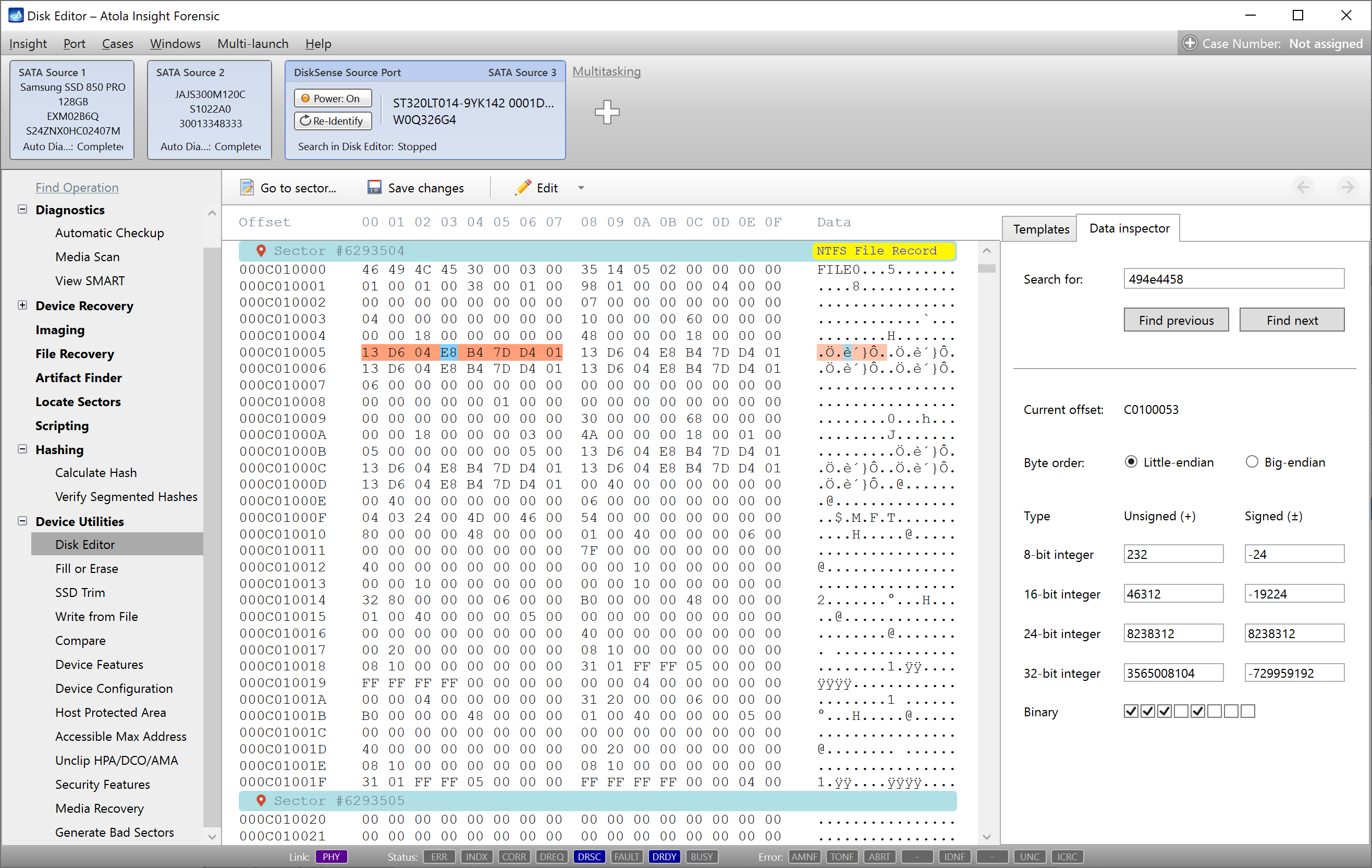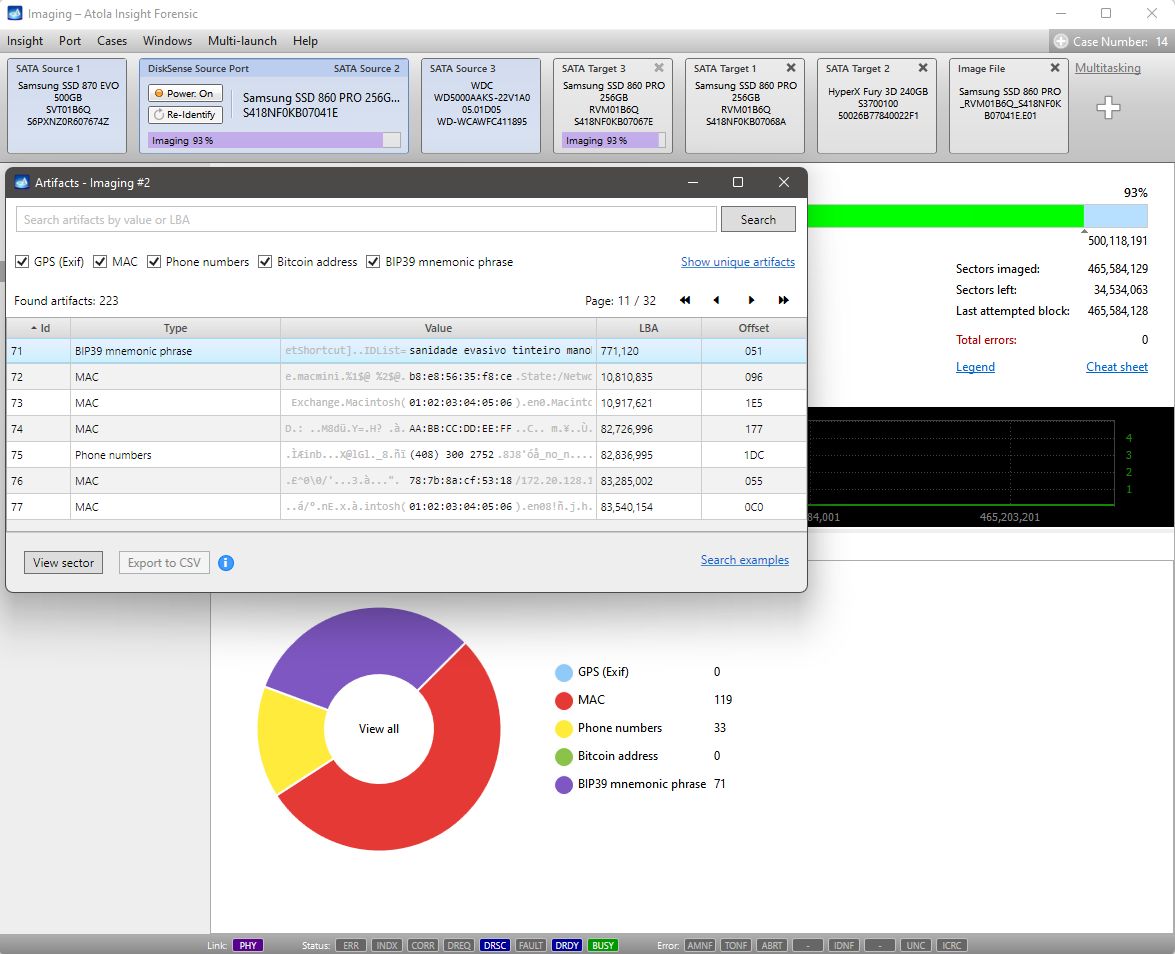Current global yet temporary circumstances have not impeded Atola dev team. We are releasing Atola Insight Forensic 4.16 today! The software update includes two new major features:
- E01 segmented images (E01, E02, etc)
- full support of SAS drives with non-standard logical sector sizes: 520, 524, 528 bytes and so on
E01 segmented images
We are grateful to our customers for valuable feedback. It is your feedback that got us focused on the development of E01 segment (chunk) functionality for Atola Insight Forensic. We know some of you have been waiting for the feature for quite some time. Finally, it has arrived!
When selecting E01 file as a target, you will notice a new Chunk size dropdown. Click it to select one of the predefined E01 segment sizes or enter a custom one.
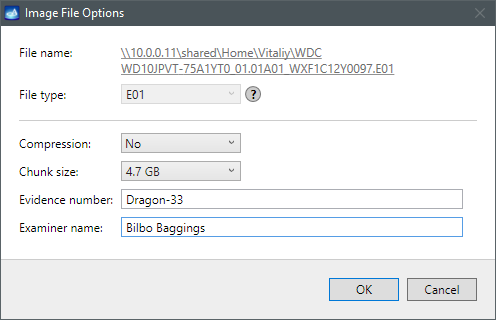
Segmented E01 image file can be created with or without compression.
You can later dig into the image file with File Recovery subsystem, should it be necessary.
SAS drives with non-standard logical sector sizes
With Atola Insight’s SAS extension at your disposal, you can handle good and damaged SAS drives. That said, there was always a limitation by sector size: 512 bytes or 4096 bytes only. Atola Insight 4.16 gives you broader support covering the rest of SAS drives you can face in servers and NASes.
See the screenshots below demonstrating how the latest Insight software works against SAS SSD with 520-byte sector size.
SAS drive diagnostics
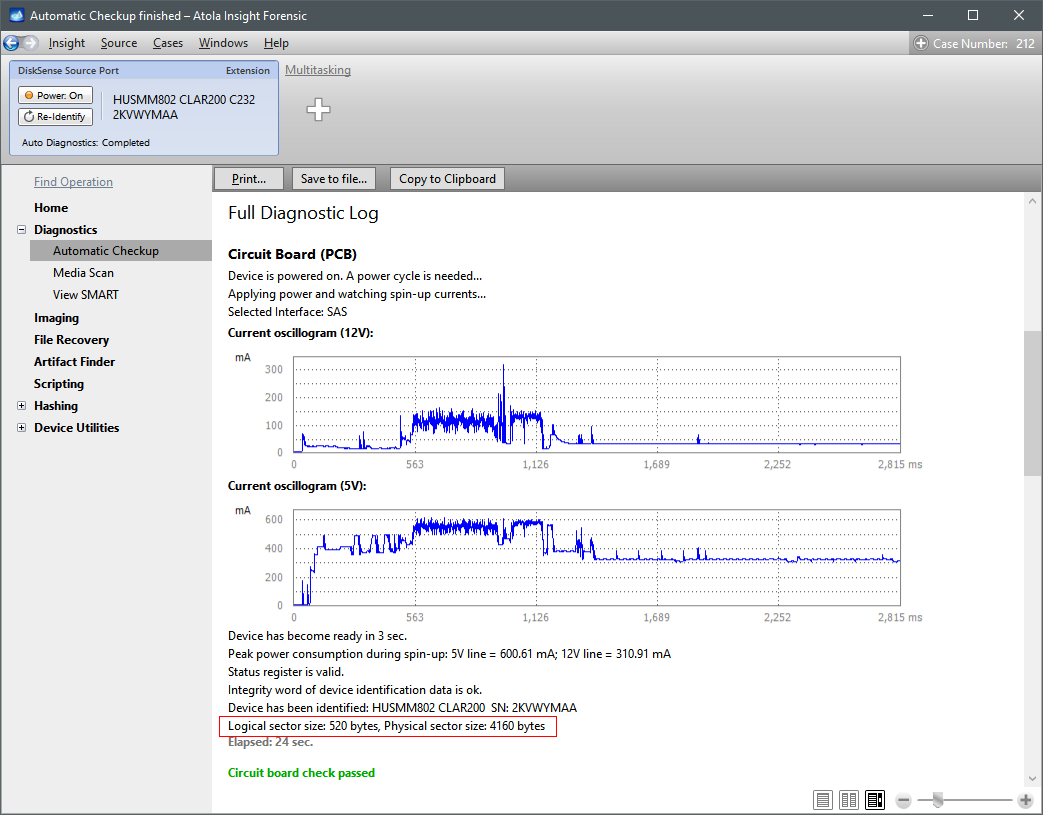
SAS drive imaging
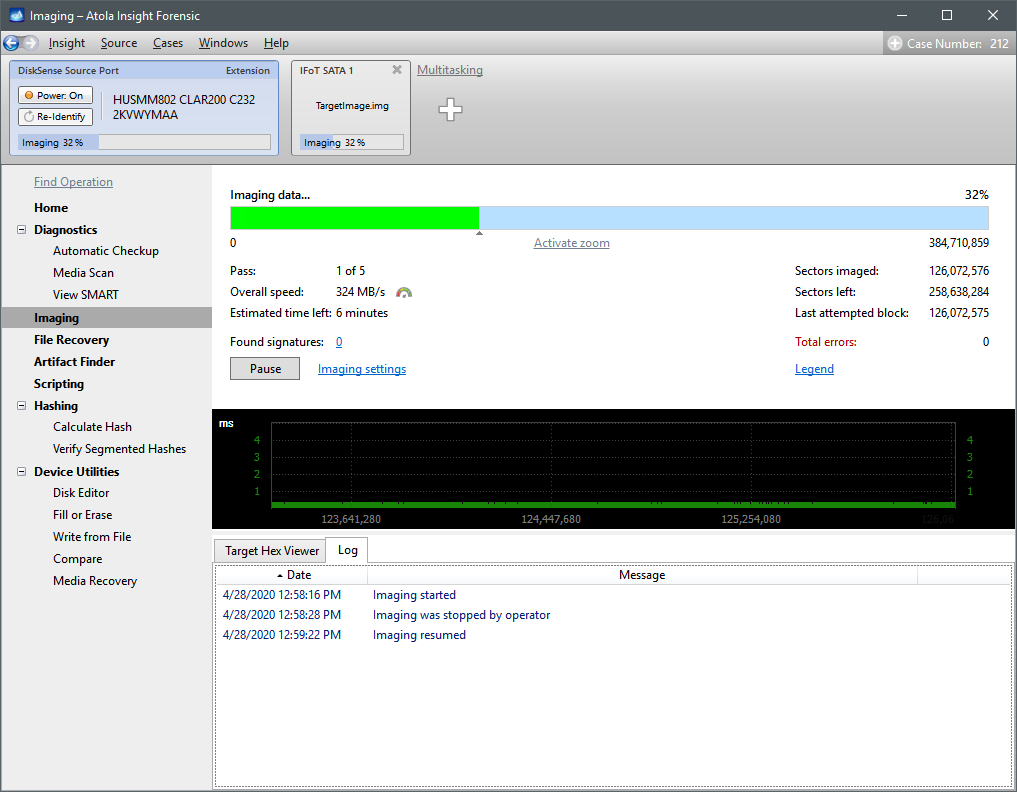
Changelog
New Features
Support of SAS drives with non-standard sector sizes: 520, 524, 528, 4080 bytes, etc
Imaging:
- E01 segmented files (E01, E02, etc) supported
- head support for Toshiba HD models
SSD Trim. New mode added – Only sectors without data
Automatic checkup. Improved algorithm of degraded heads detection.
Bugfixes
Imaging:
- Imaging could not be paused during E01 file growing its size which is caused by a forward jump
- Removed the hasty head map detection attempt when opening imaging start page
- Image files created on target drive had an invalid Created date
- Minor UI fixes in Image File options dialog
Automatich checkup:
- Removed a small check based upon obsolete ATA command
- Minor issue with BitLockerGUID detection
- Rare case when head speed graph labels might be missing
Download
You can download the latest update here: Insight Forensic 4.16
Where to buy
If you still do not have an Atola Insight Forensic and would like to place an order, this can be done directly via Atola Technology, or from a distributor near you:
Please contact Atola Technology sales department to receive more specific information:
- Call us: +1 888 540-2010, +1 416 833-3501 10am – 6pm ET
- Or email us
P.S. Dear customers, we appreciate your feedback and take it into consideration when updating our products. Please feel free to write your thoughts and ideas in the comments section below.
- Atola TaskForce 2023.4.2 stability update - August 7, 2023
- Wipe multiple drives in Atola Insight Forensic 5.2 - May 26, 2022
- Logical imaging in TaskForce 2022.4 - April 11, 2022