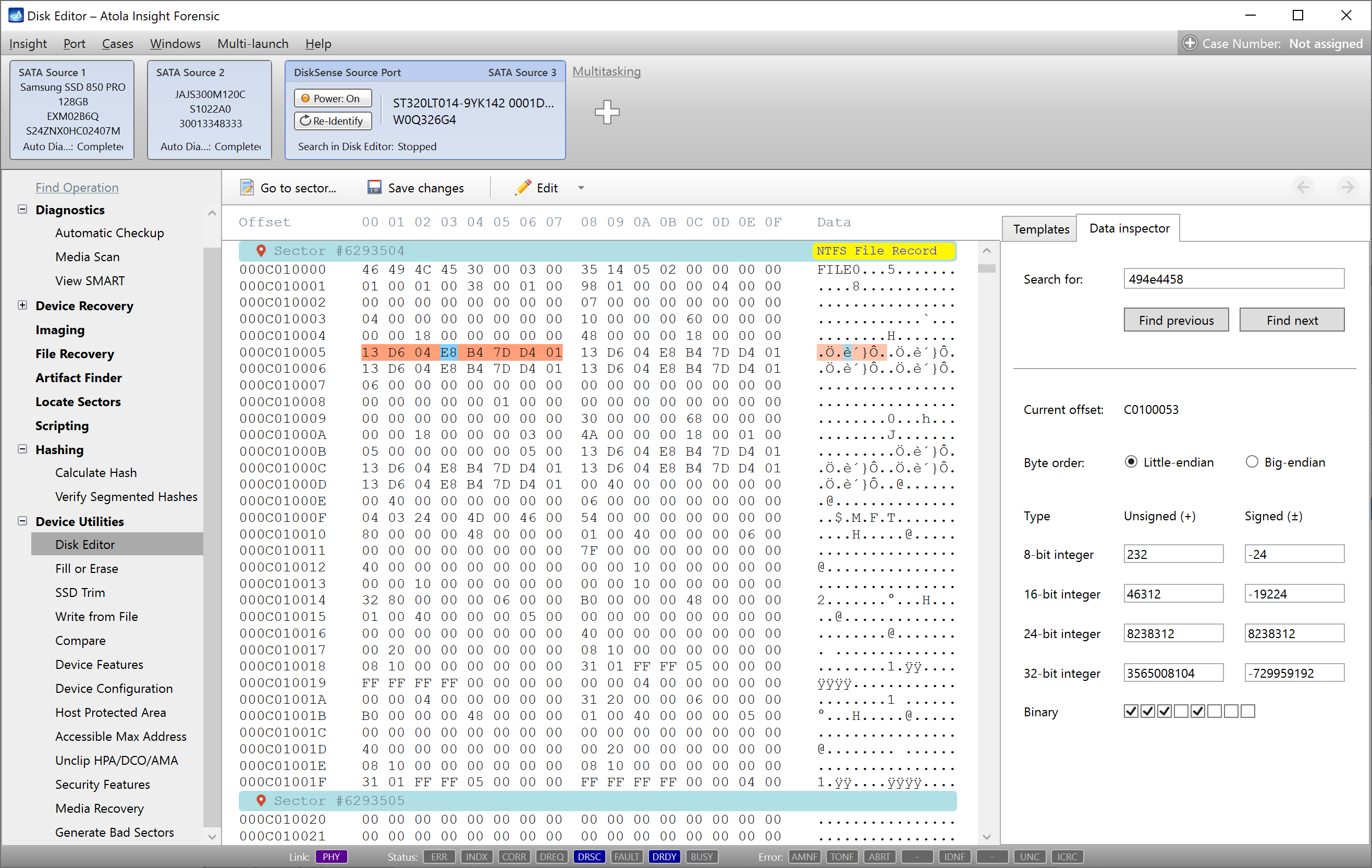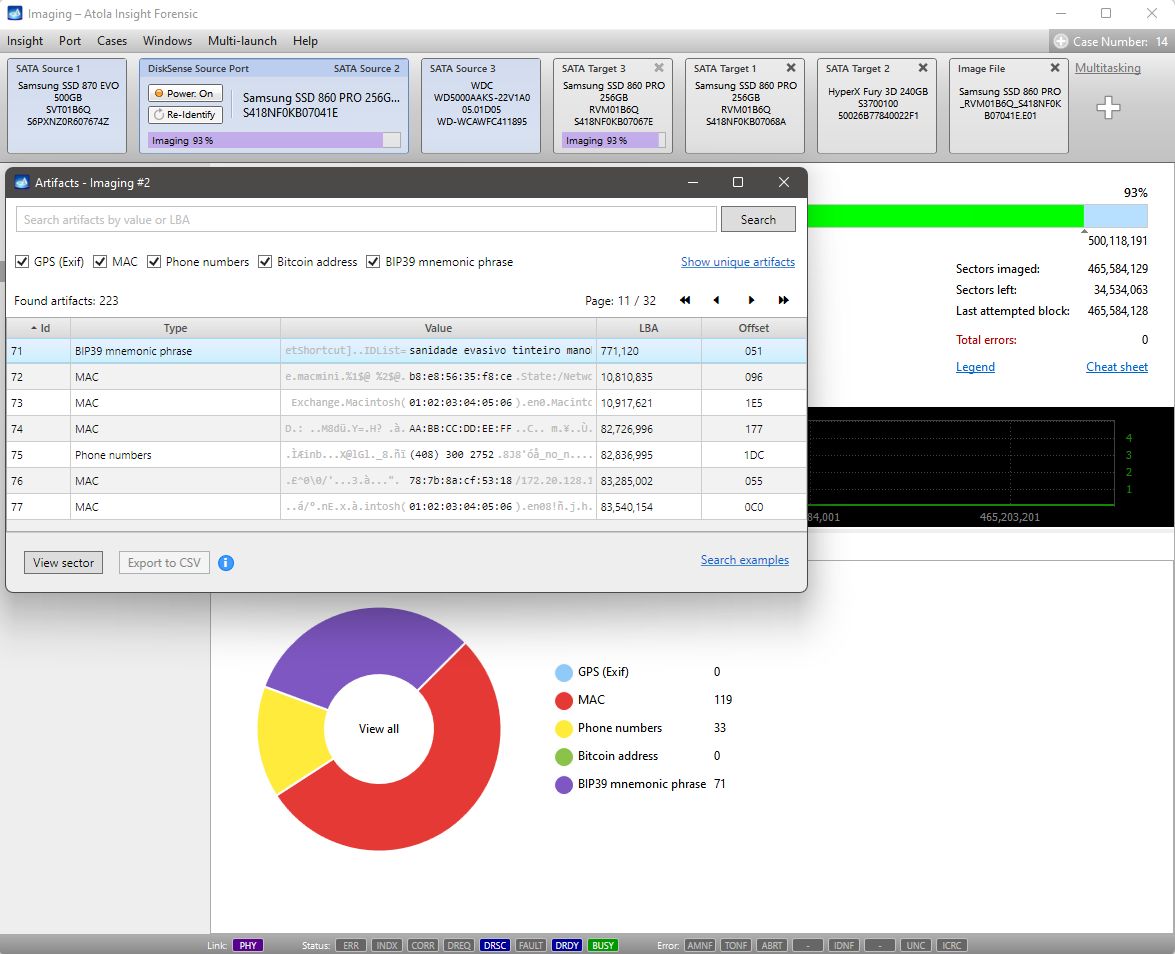Erasing data on destination drives guarantees accuracy of the imaged data and helps verify that the drive has no errors. In the course, all sectors are overwritten with the help of selected pattern or method.
When you need to prepare multiple hard drives for imaging, Insight’s multitasking capabilities enable you to do so much faster by launching Erase/Fill on multiple drives simultaneously, including those connected to the source port.

To wipe the drive connected to the source port, remember to switch off write protection on the port so that the indicator above the switch is off and there is a notification right below the port bar saying Note: Write protection of currently attached device is OFF (see the picture below).
Then follow these steps:
- Under Device Utilities select Fill or Erase.
- Select Fill method among the wide range of options and click on Next button.
- Select the range of sectors to be erased on the drive and click on Start Fill / Erase button.
- Finally, confirm that you want to erase data on the disk in the pop-up window.
To run a concurrent Fill/ Erase process on another drive, click on the + (plus) icon in the port bar and select a drive connected to a Target port:
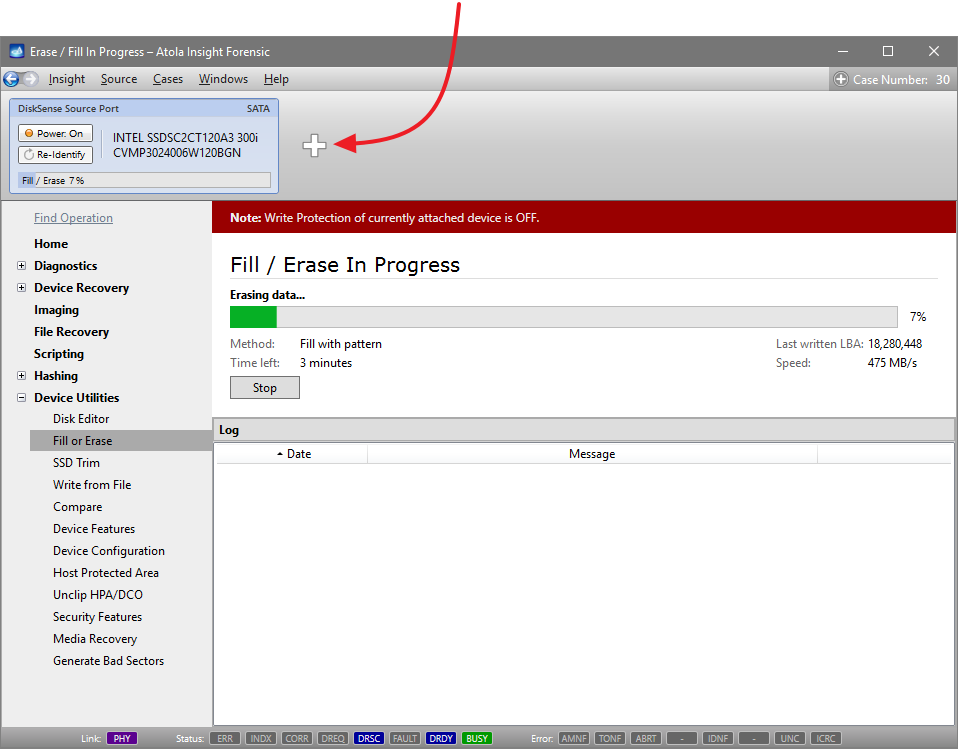
Then repeat the same steps to launch the process on this device:
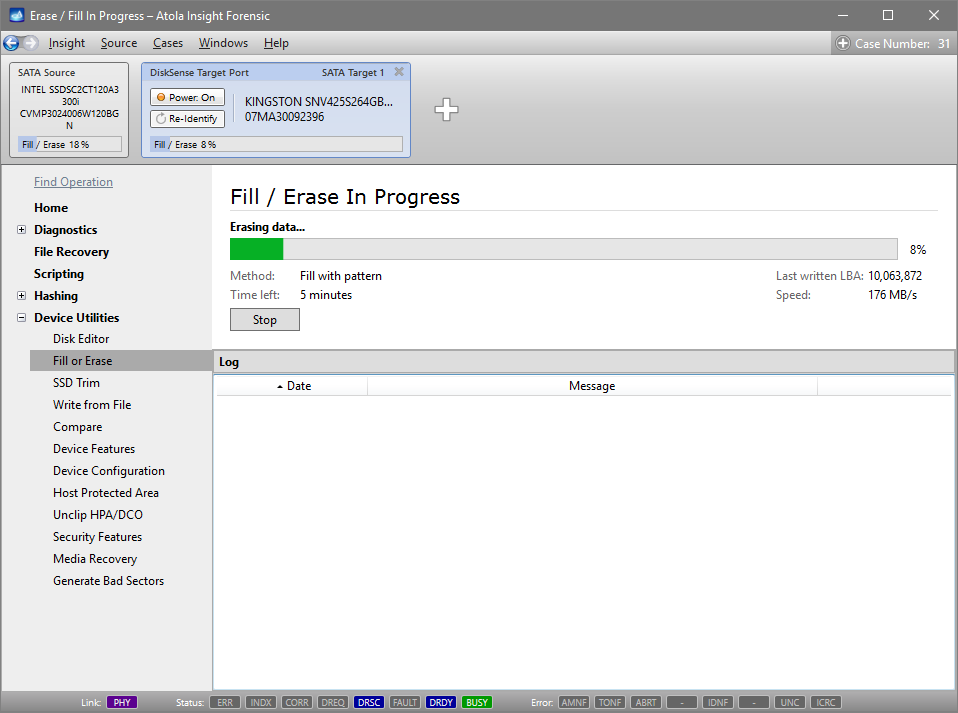
By following the same steps you can wipe data from one source drive and three target drives, all at the same time, as shown in the picture below.
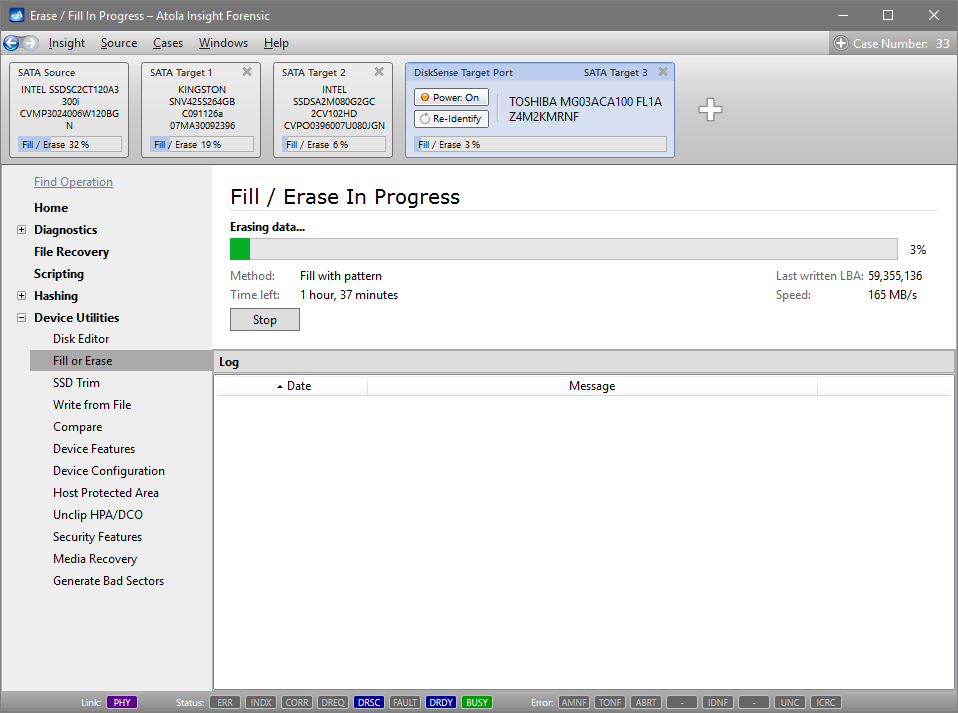
This ability to perform Fill/Erase on multiple drives makes Insight exceptionally useful for forensic units dealing with multiple cases, where evidence acquisition is an ongoing activity.
- Top digital forensic conferences in 2024 - January 1, 2024
- 2023. Year in Review - December 31, 2023
- Top digital forensics conferences in 2023 - January 1, 2023
Yulia Samoteykina
Director of Marketing Yulia believes that with a product that is exceptionally good at solving tasks of forensic experts, marketing is about explaining its capabilities to the users. Yulia regularly represents Atola at DFIR events, holds free workshops and webinars about Atola imagers functionality and advocates on the users' behalf to ensure that Atola keeps on adding value and raising the bar for the industry.