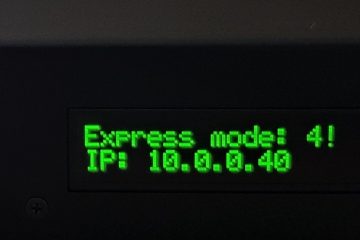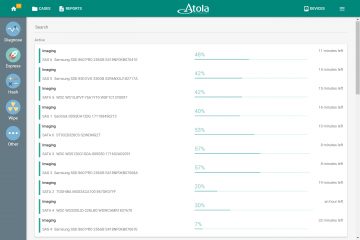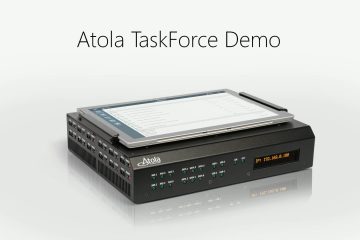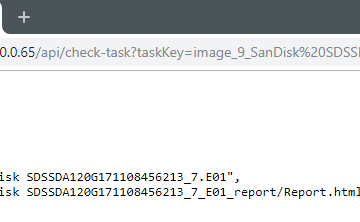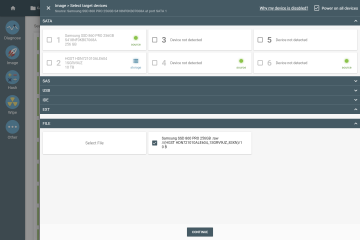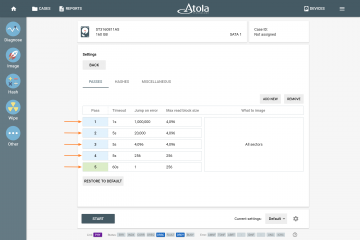Atola TaskForce
Express mode: self-launching imaging of 17 drives
Express mode enables automatic launch of multiple imaging sessions on all ports that are set to source. Simply plug a drive into TaskForce and the imaging session will start automatically. Activating Express mode Source evidence drives can be imaged to E01 (regular or compressed) or RAW files located in a specified folder on the local server. Two 10Gb Ethernet ports enable high data throughput. Express mode settings have 2 handy options: select Diagnose source drive before imaging so that diagnostics is launched automatically. Select Start imaging only if diagnostics has no issues. Atola’s signature automated diagnostics module checks all drive systems: hard drive’s motor and electronics (PCB), head stack, media surface, all firmware/system Read more…