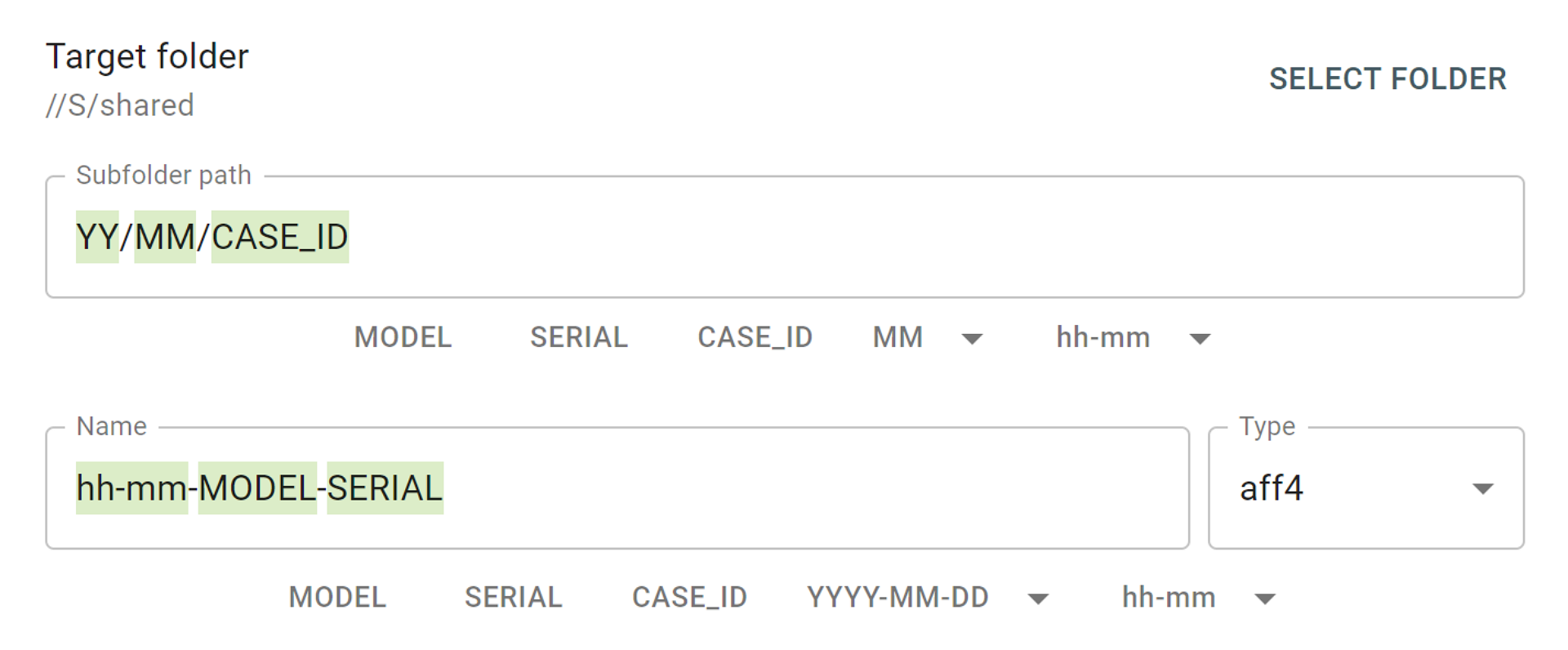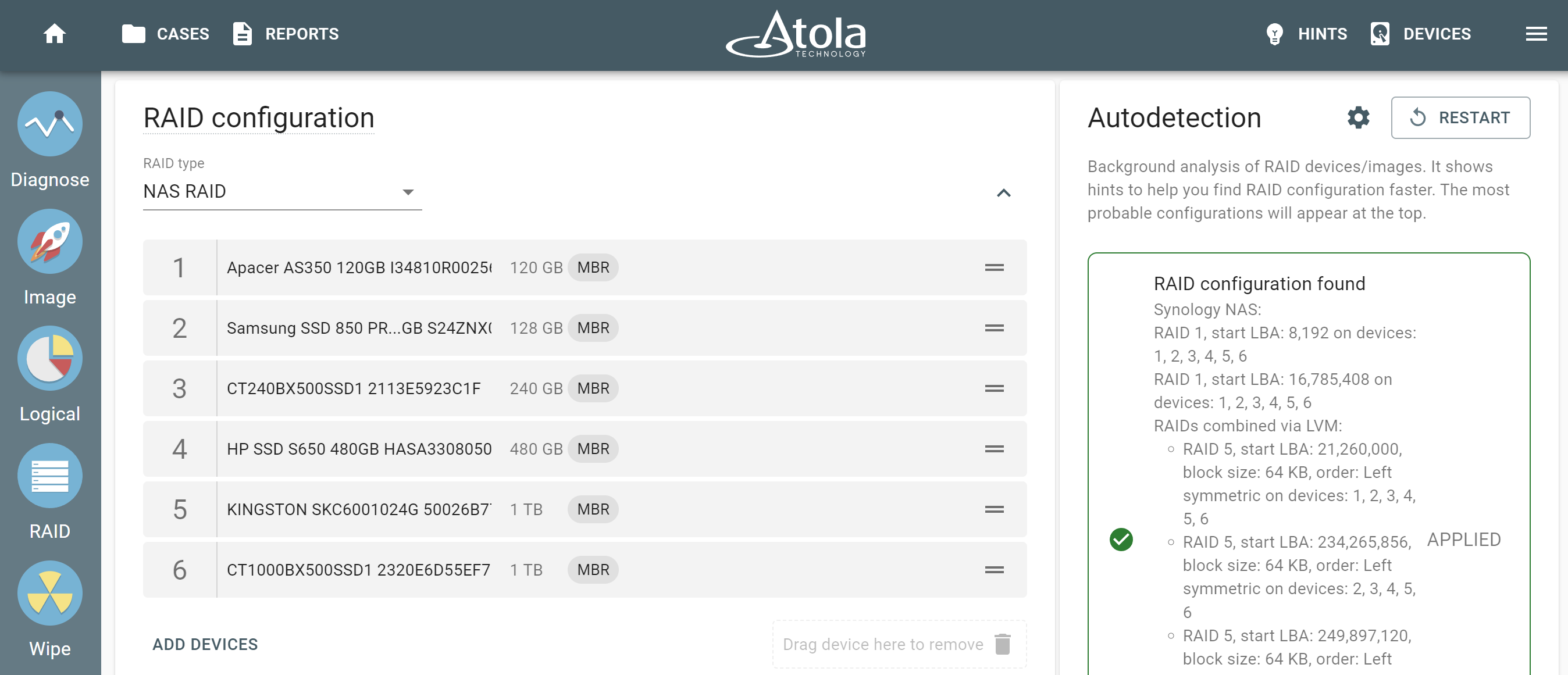SMART table is included in Diagnostics report. If you want to have a look at the current indices:
- Click Other in the left-side menu
- Click View SMART
- Select the drive
- Click
Start button
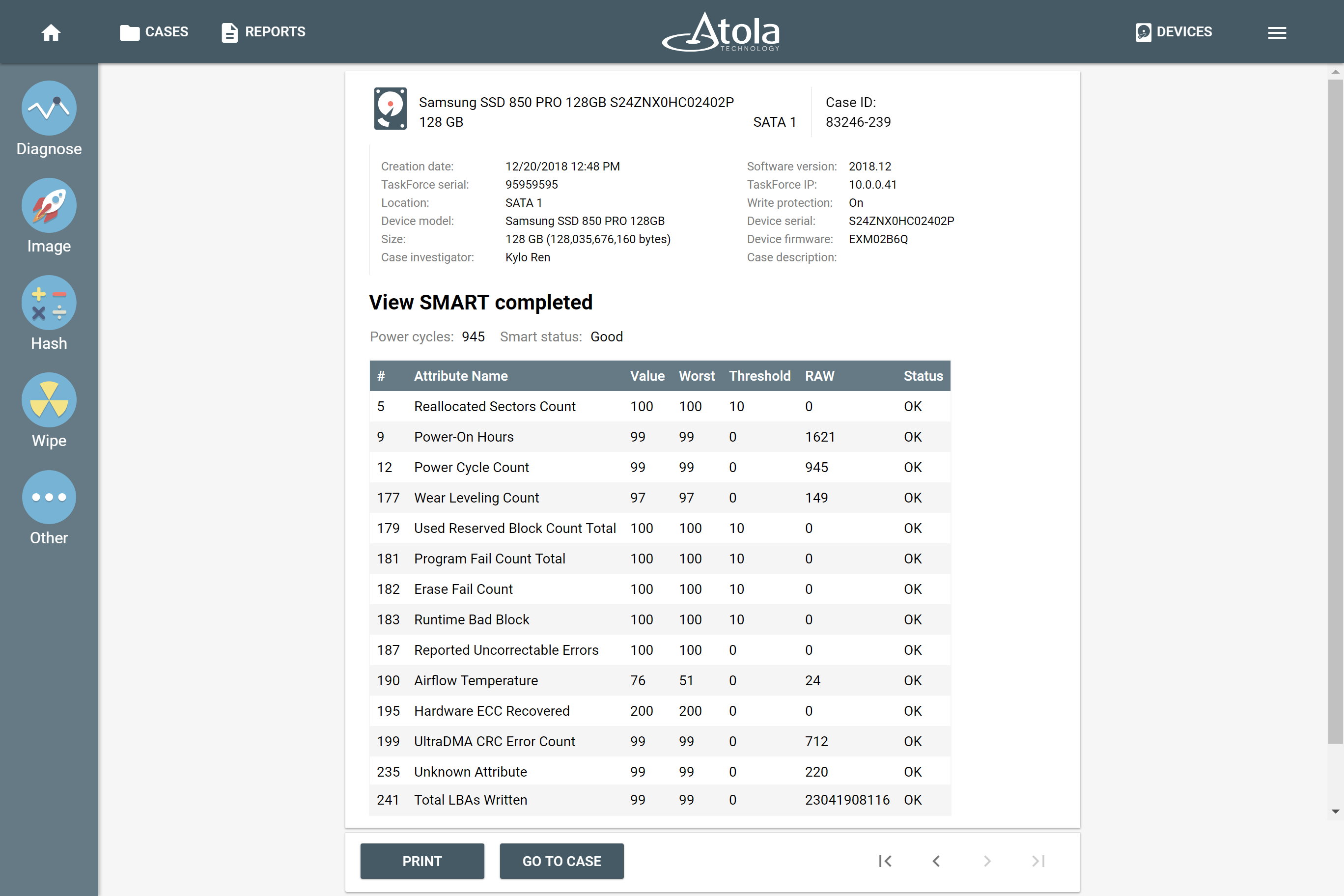
SMART table attributes may differ depending on the drive manufacturer. The most critical attributes are:
- Reallocated sectors count
- Current pending sector count
- Uncorrectable sector count
When RAW value of any of these attributes is greater than zero, TaskForce will highlight it in yellow.
The worse the values, especially in these critical attributes, the more carefully the drive needs to be treated.
To keep track of the changes occurring to the attributes of the SMART table, the imaging settings can be easily adjusted to record SMART table indices prior and after each imaging session.
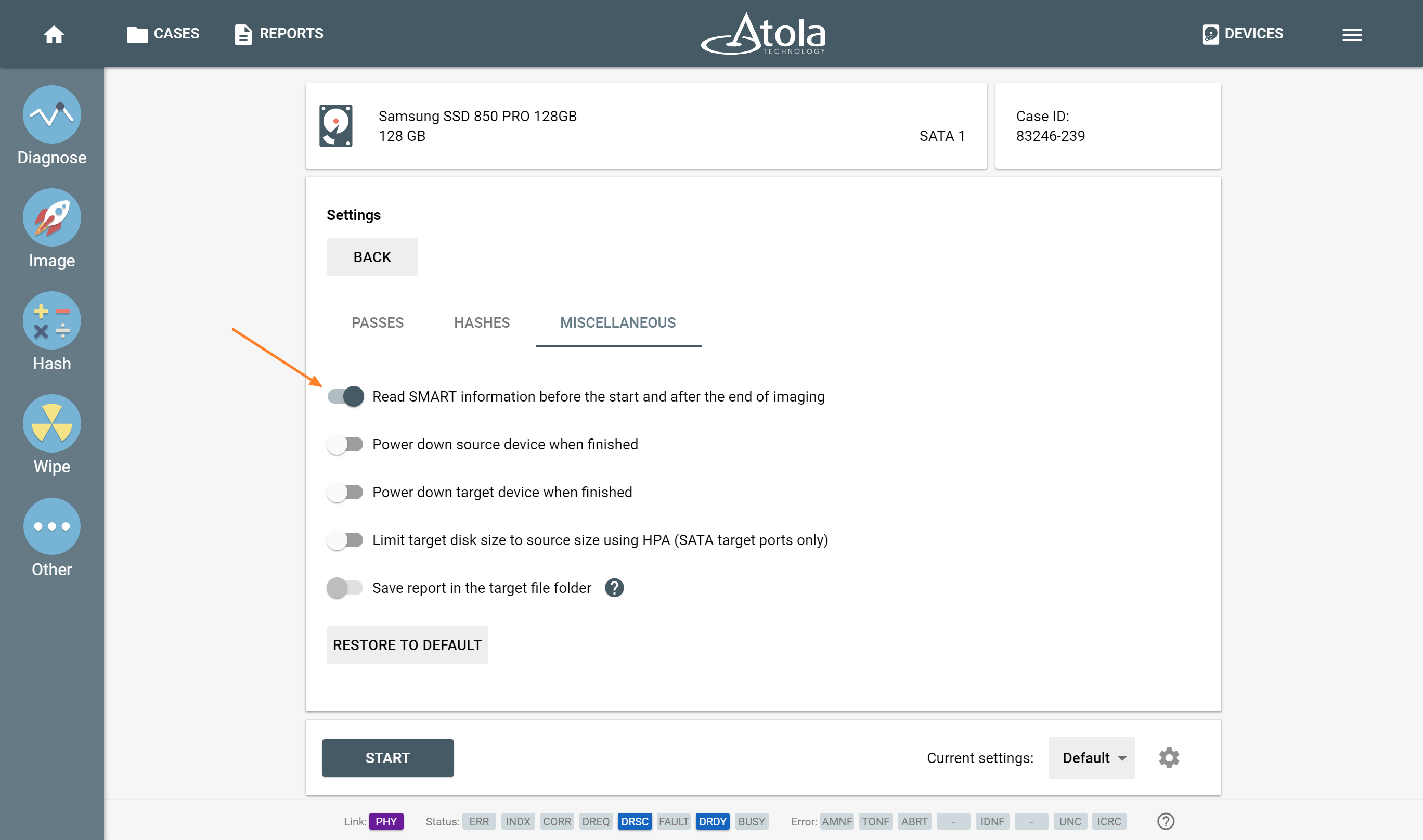
By comparing the two tables, user can evaluate whether the health of a drive has been deteriorating throughout the imaging session and thus assess how quickly its health has been getting worse. Any discrepancies between the two SMART tables will be highlighted in yellow.
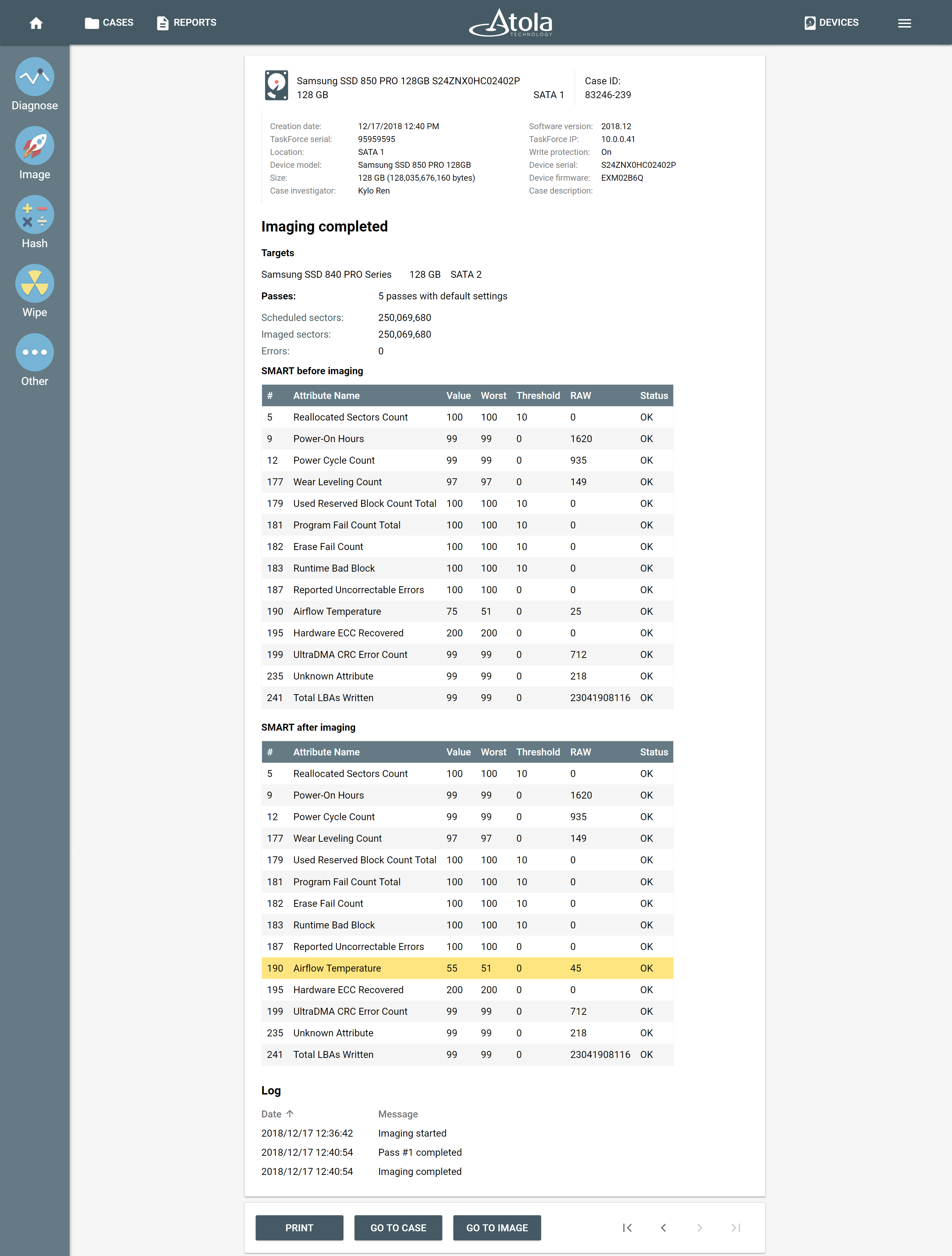
Whenever you need to evaluate how the state of the drive has been changing long-term, you can go to previous imaging sessions and look up SMART table. TaskForce will store this information in its case management system.
- Top digital forensic conferences in 2024 - January 1, 2024
- 2023. Year in Review - December 31, 2023
- Top digital forensics conferences in 2023 - January 1, 2023
Yulia Samoteykina
Director of Marketing Yulia believes that with a product that is exceptionally good at solving tasks of forensic experts, marketing is about explaining its capabilities to the users. Yulia regularly represents Atola at DFIR events, holds free workshops and webinars about Atola imagers functionality and advocates on the users' behalf to ensure that Atola keeps on adding value and raising the bar for the industry.