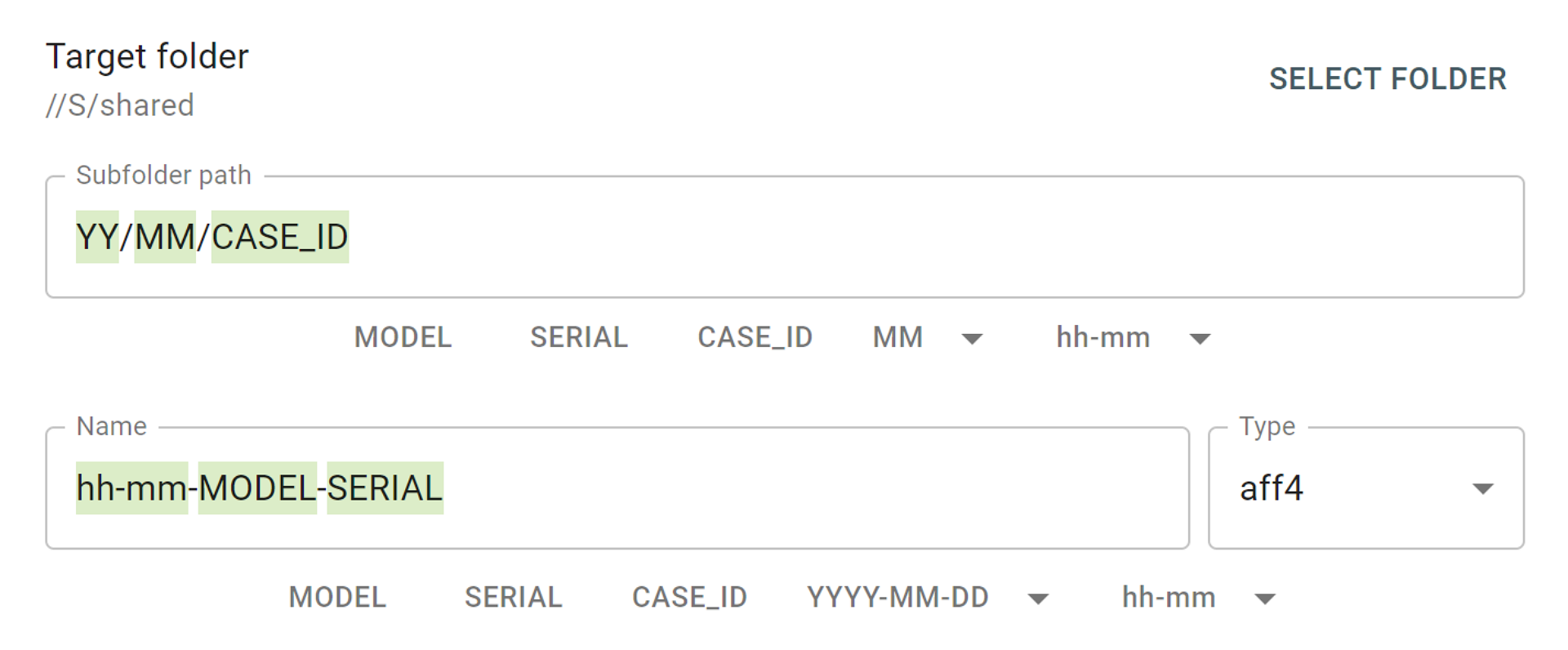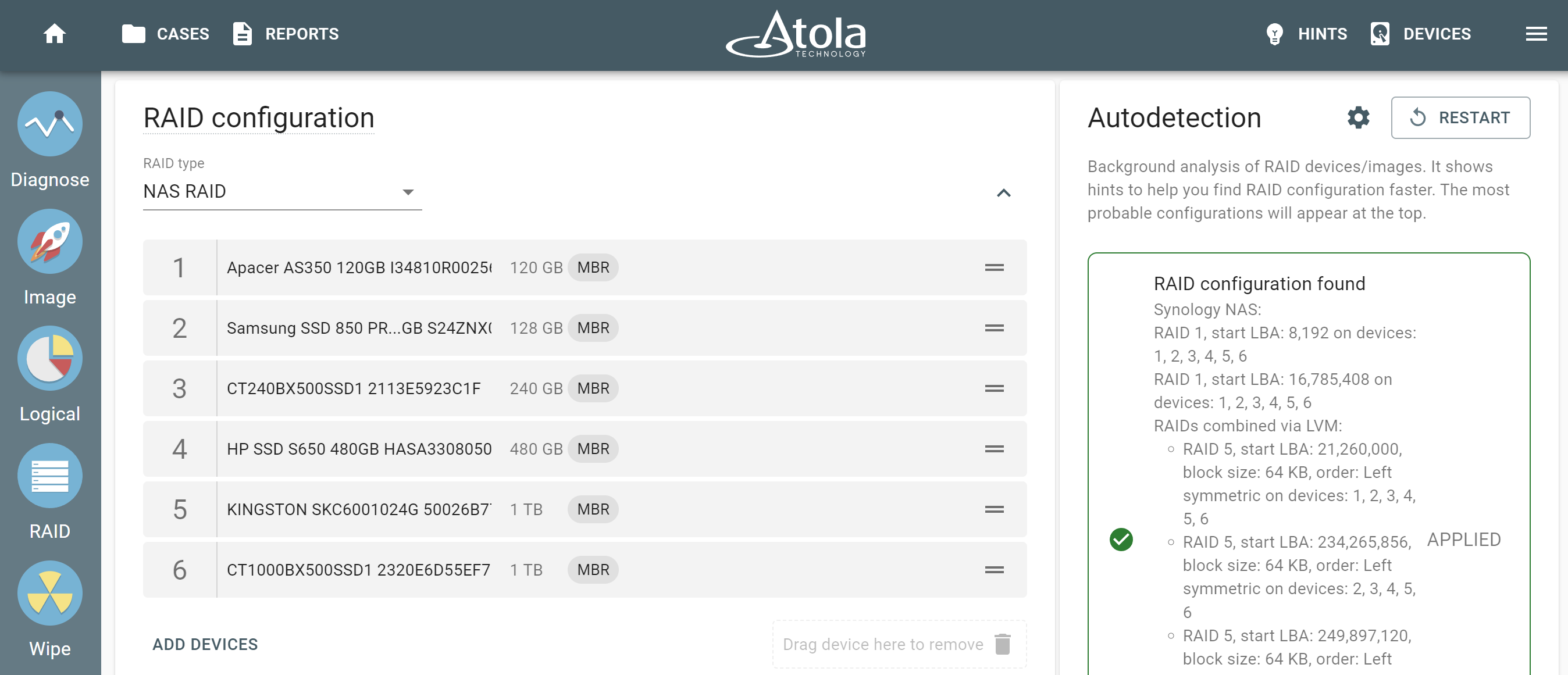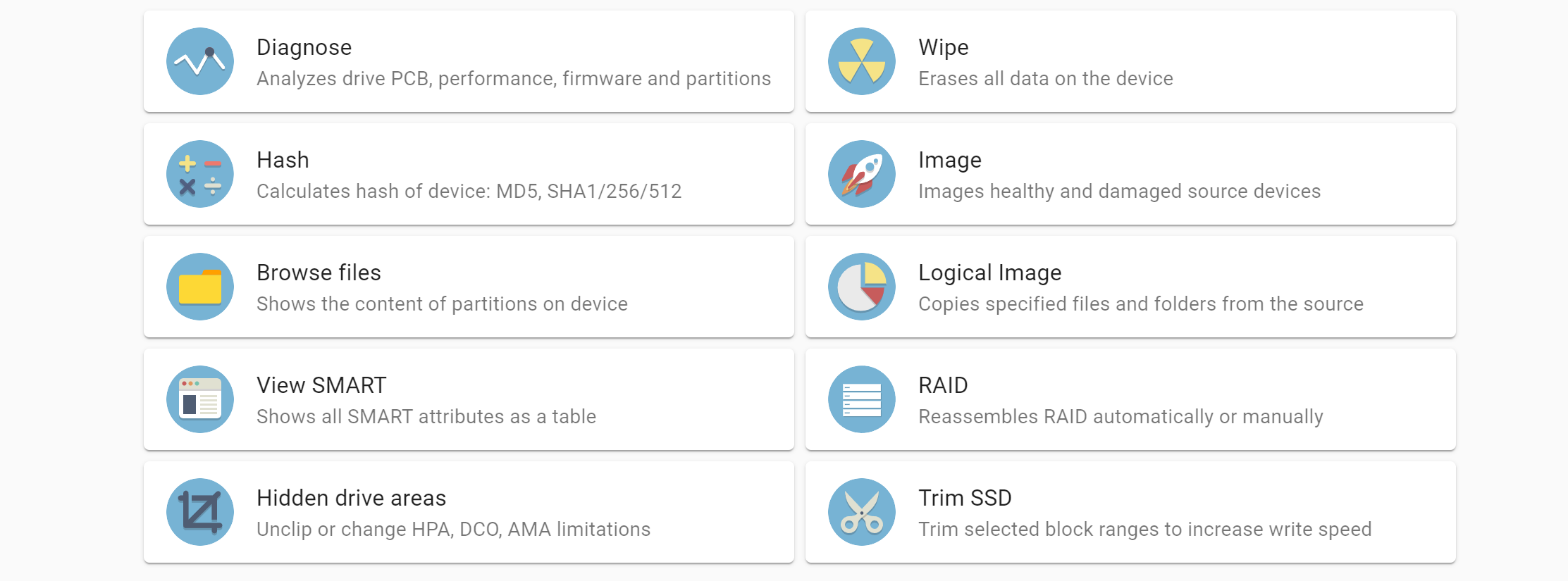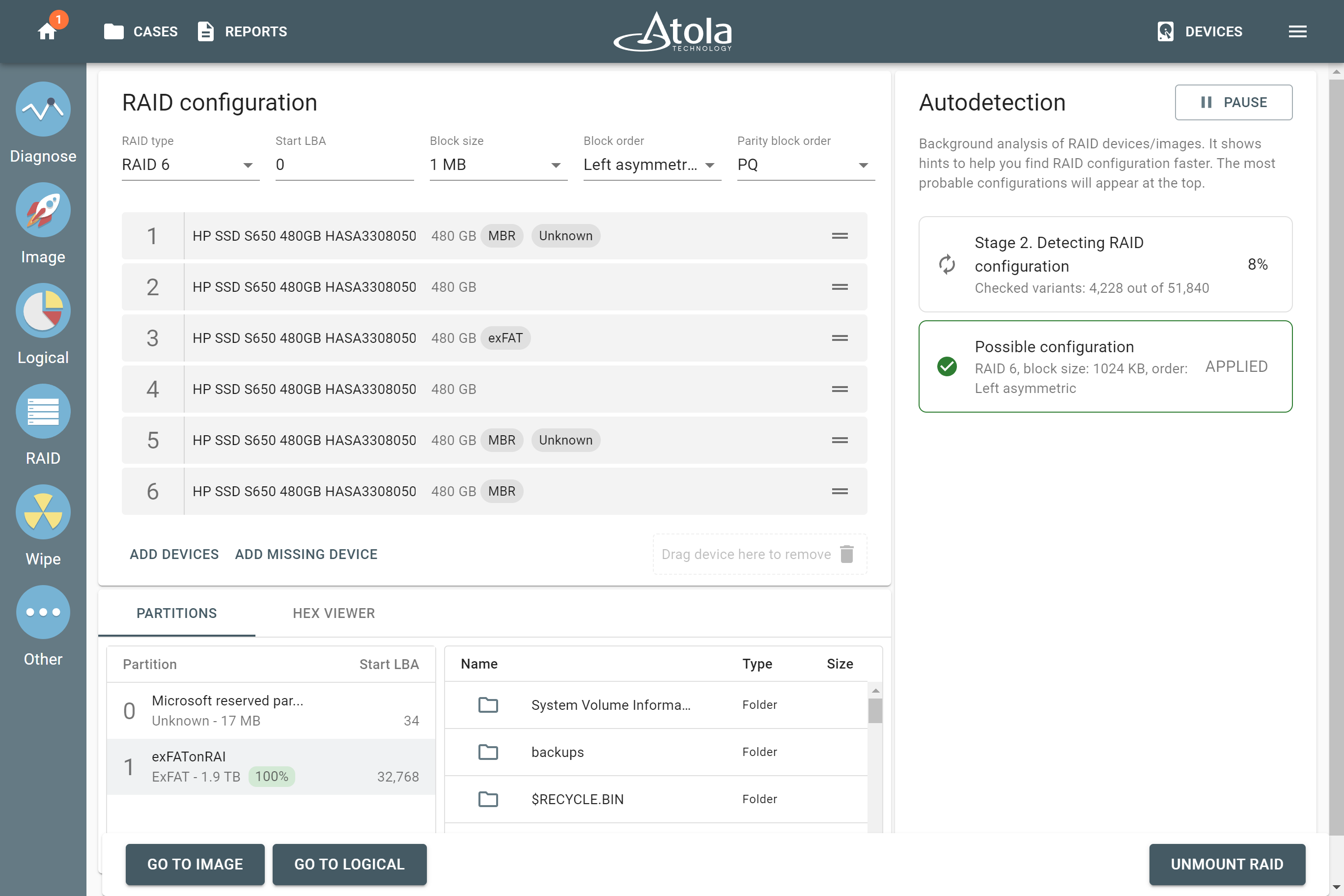Atola TaskForce
TaskForce 2024.9 update – Templates for target files
It’s finally here! No more boring naming routines when creating target image files. With the newest TaskForce firmware update, use highly customizable and flexible templates instead. Set up a template once, and then create complex subfolder paths and file names with a couple of clicks, according to your internal naming conventions. Read on to see how this long-awaited feature works. Say, you’re imaging your evidence device to a file on a network server or storage drive, connected to the TaskForce. Before, it was time-consuming to enter a path and name for each file individually, not to mention repeating case details, such as case number, investigator name, or location. And if Read more…