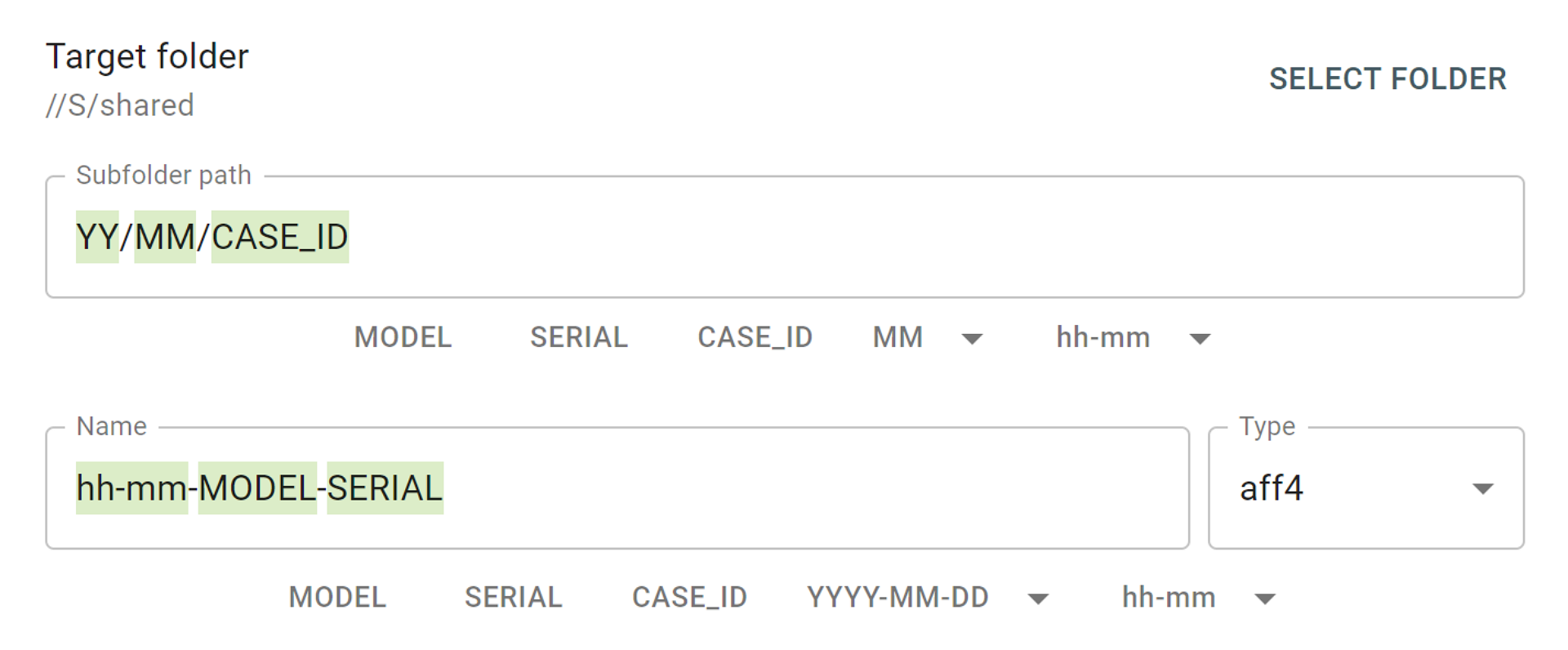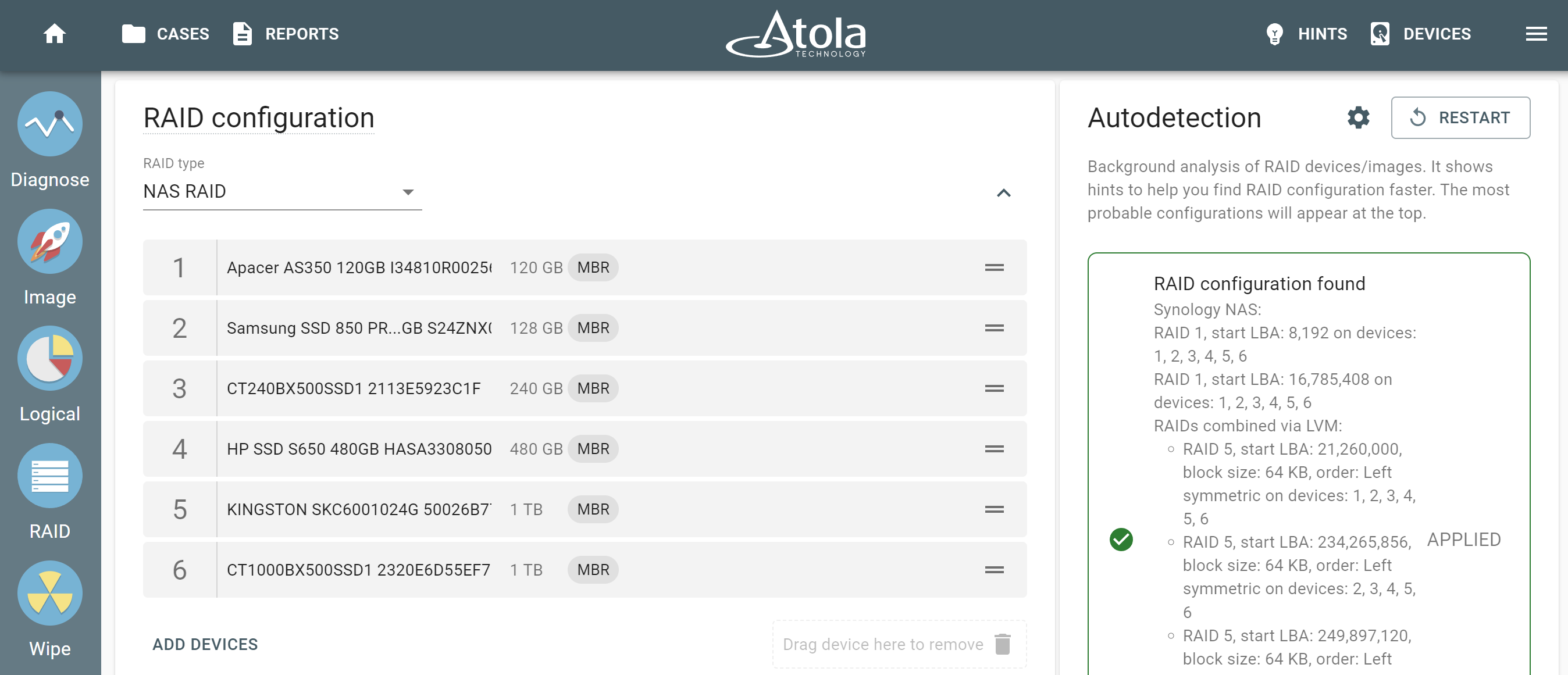Three… Two… One… Launch!
Five years after the release of TaskForce, our hard-working forensic imager, we’re launching its advanced version – Atola TaskForce 2. And we can’t wait to tell you about all the improvements that make TaskForce 2 a next-level imager.
The new generation of TaskForce brings more ports, more power and more speed. And all the features you love, too.

26 ports, 25+ parallel sessions, 25 TB/hour
TaskForce 2 is able to simultaneously image 25+ evidence drives at an astonishing 25 TB/hour.
To maximize imaging capacity, it has 26 ports of all popular types, highly productive server-grade CPU, motherboard and RAM, as well as two 10-Gbit Ethernet ports for superfast data transfer.
And speaking of ports… Now, there are four new M.2 NVMe ports, eight SATA, eight SAS/SATA, four USB, and one IDE port, all at your service. And one extra port for extensions. Thus, you can plug in, for instance, up to 16 SATA drives or up to 5 NVMe drives and image them in parallel to a network server, NAS or storage drive. Drive-to-drive and file-to-drive imaging are also here, though!

Clear indication for maximum control
TaskForce 2 has got new shiny LEDs. Try not to get mesmerized by them. They give you an instant understanding of what’s happening with your tasks. They indicate that a task is running or finished, a process is OK or there are issues.
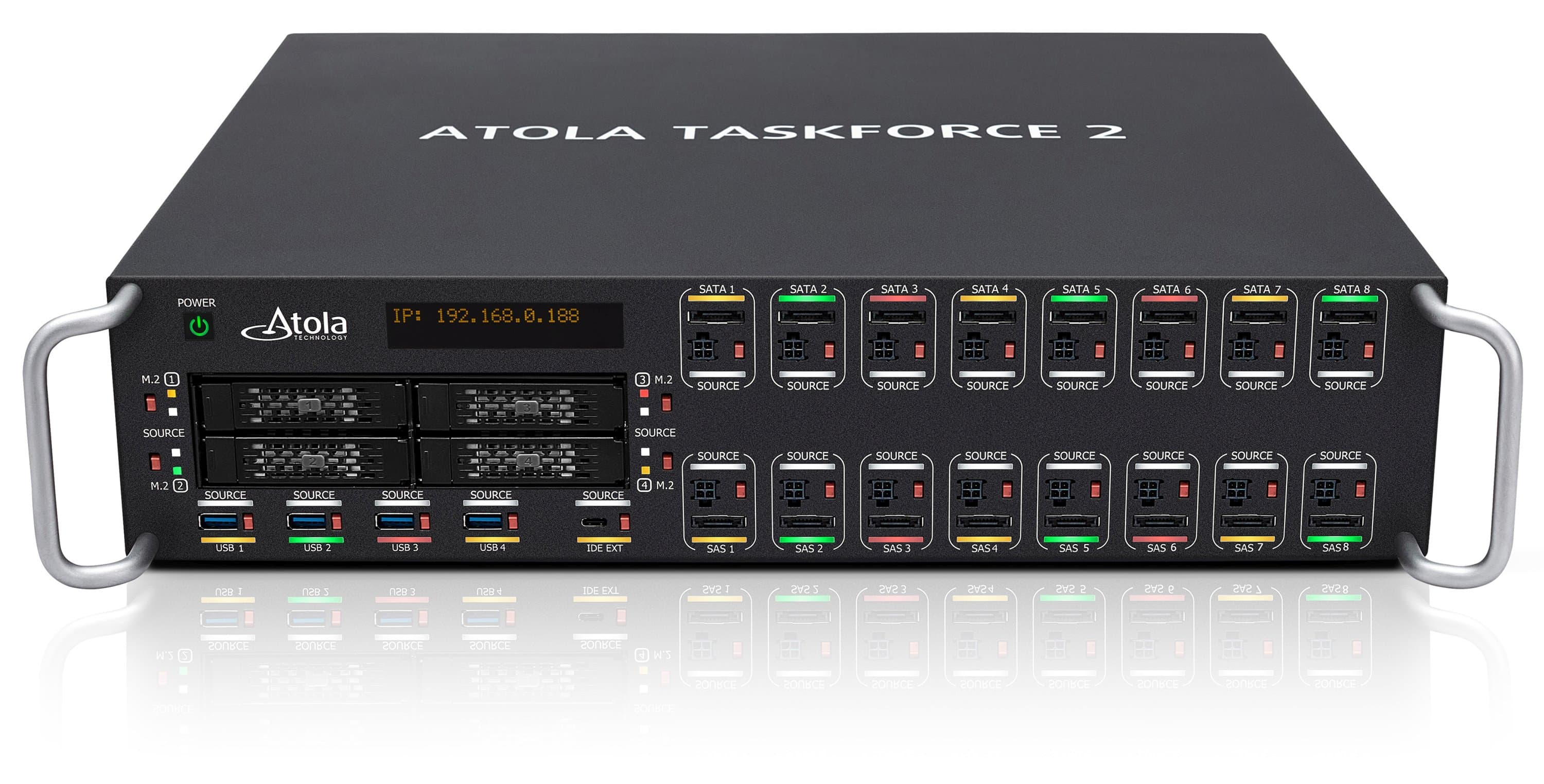
Source/target indicators: A dedicated white LED next to each port signals that the source mode with hardware write protection is on.

RAIDs, our precious RAIDs
Just like its predecessor, TaskForce 2 knows how to deal with RAIDs: RAID 0, 1, 5, 10, or JBOD. Even if their configuration is unknown. Even if it’s a RAID 5 and one of the array members is damaged or missing.
And, by having more ports at your disposal, you can reassemble and image even larger RAIDs. If you don’t want a complete image of all of their sectors, save time and space by using smart filters in our Logical imaging module and imaging only selected partitions, folders, and files.
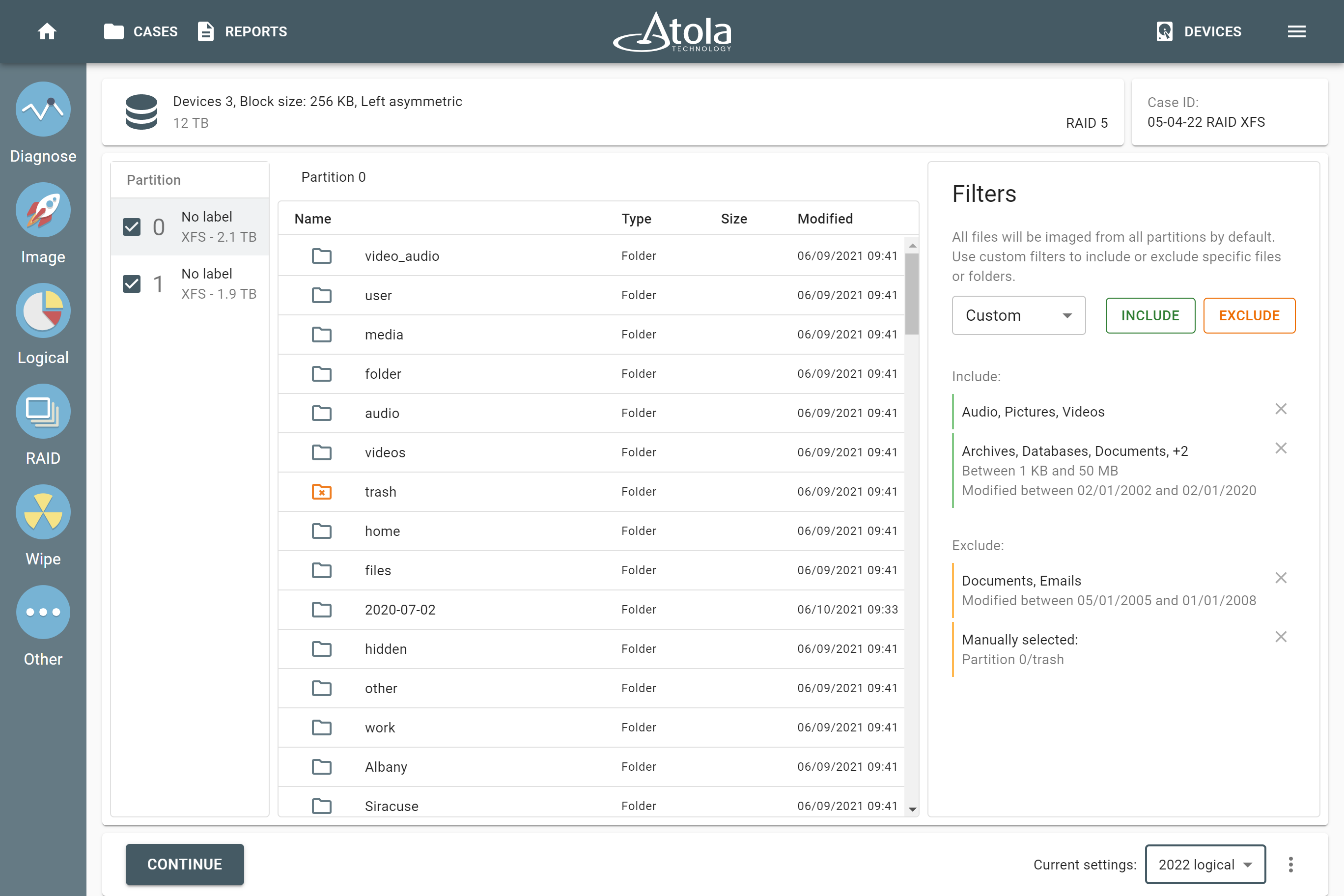
Plug in, image, repeat
Great automation features of TaskForce are still here to help you set up an effective workflow: Web API and Express mode.
The built-in Web API helps you integrate disk imaging into an automated sequence, and reduce downtime between its stages. Use API requests in scripts, via command-line interface tools, or by typing commands in the browser address bar. And yes, it works with Magnet AUTOMATE and similar automation platforms.
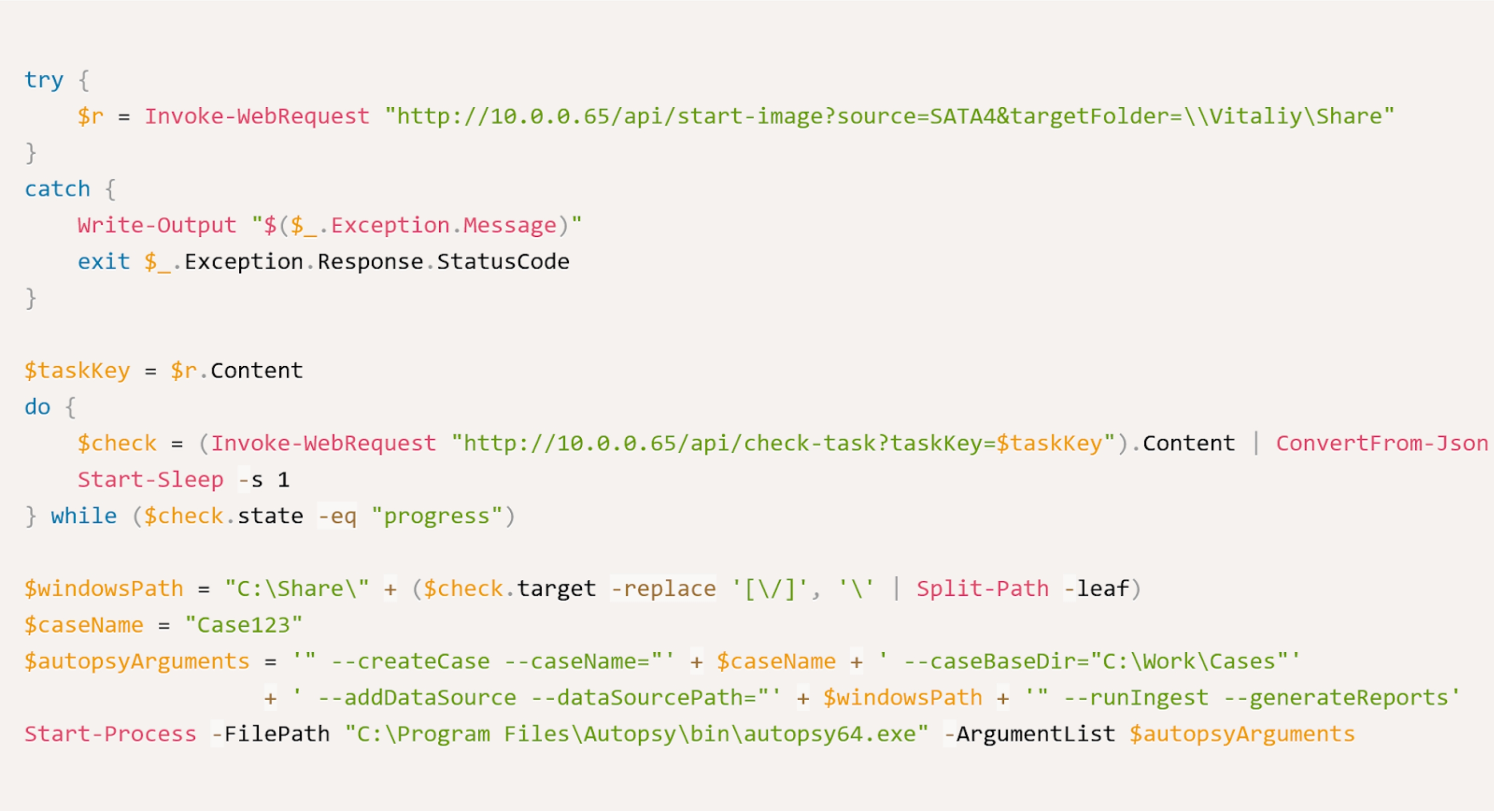
In the Express mode, simply plug in the drives one by one and watch the sessions start automatically with predefined parameters.
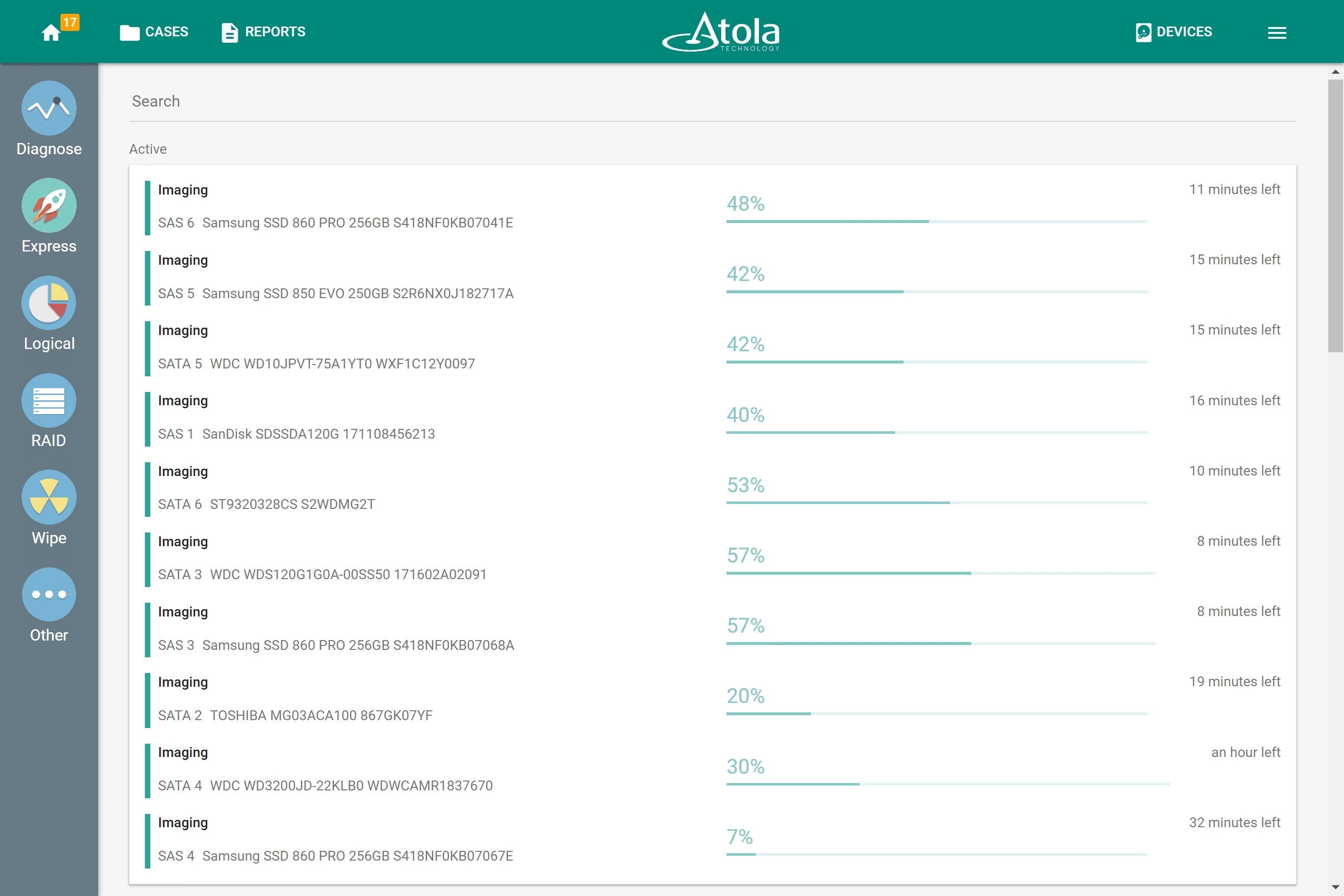
We’re good at dealing with bad drives
‘Cause we have knowledge and we wrote these algorithms.
Diagnose first. Automated diagnostics helps you detect any drive issues before imaging, be it circuit board, firmware, media surface, or file system. TaskForce 2 also protects drives from short circuits and automatically handles freezing drives.
Image bad drives in the most gentle yet thorough way thanks to the proprietary multi-pass imaging algorithm. Use segmented hashing during the imaging of damaged drives to ensure data integrity.
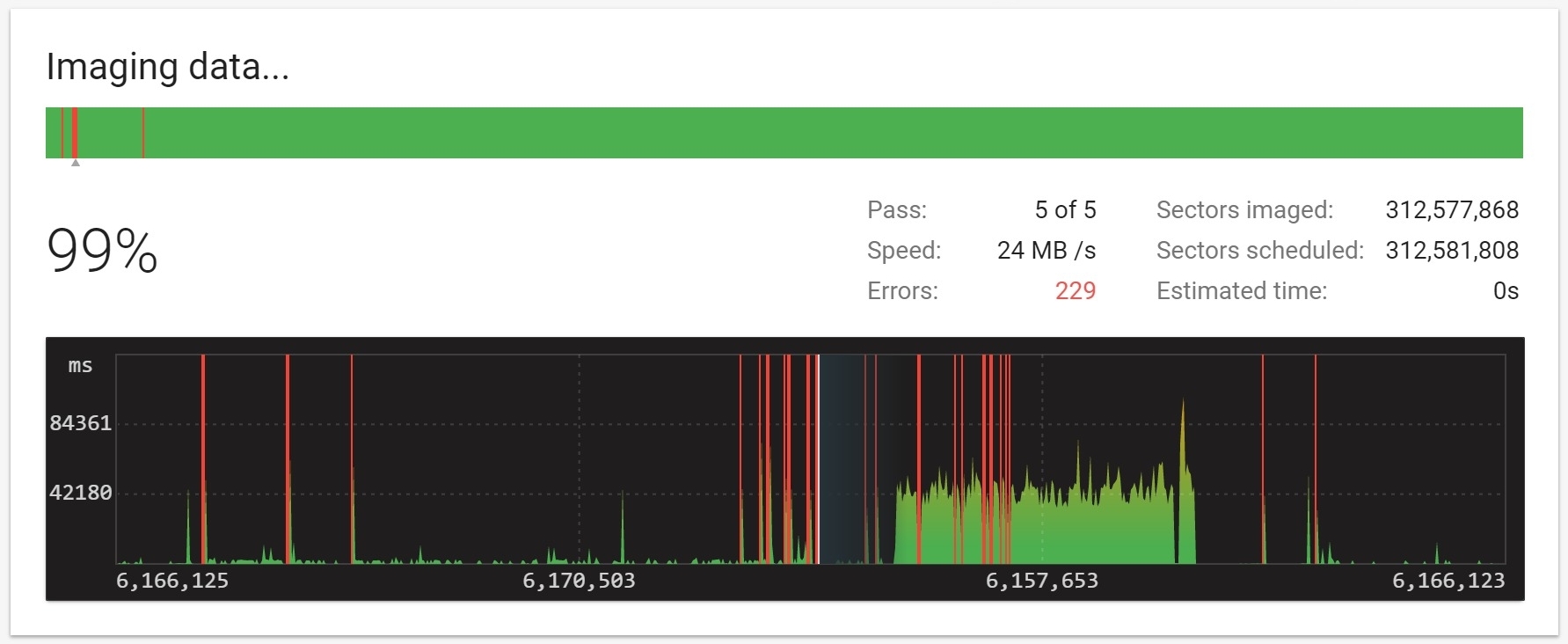
Share the power
TaskForce 2 could be too powerful to use it alone. So share it with colleagues.
All people in your lab can perform their imaging tasks simultaneously, using a single TaskForce 2 unit. Every team member can open the user-friendly interface of TaskForce 2 in the Chrome browser on any device within the same local network: a computer, tablet, or phone.
And thanks to the built-in user management system (with user profiles protected by passwords, of course), each user’s processes, reports, and cases are kept separate and confidential.

One rack to store them all. Or, maybe, two
For easy drive connection and swapping, we created an 8-bay Atola Device Rack. It is designed to neatly organize 8 evidence drives and is an exclusive option for TaskForce 2 only.
Place it on top of your TaskForce 2 or mount them both on a server rack.
Each rack has:
- 8 numbered sections for 3.5-inch and 2.5-inch drives.
- Super-quick & reliable drive swapping.
- Two fans on the rear with speed control.

Two are better than one. So, to conveniently store all 16 drives connected to 16 SATA and SATA/SAS ports, use two device racks placed above and below the TaskForce 2 hardware unit.
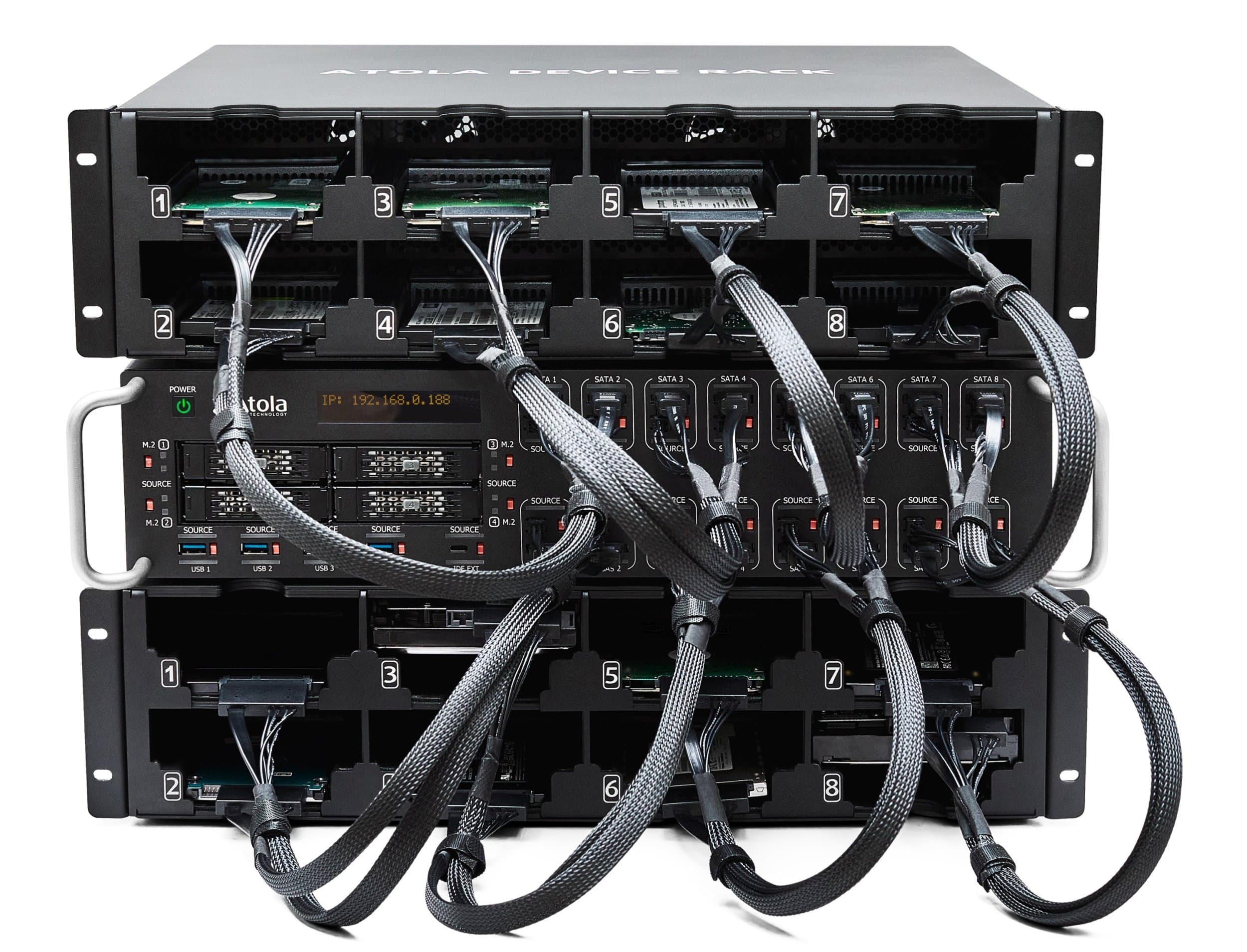
Lab style: mount it on a server rack
TaskForce 2 is designed for in-lab usage. That’s why it is compatible with server racks.
Mount it into a standard server rack, along with one or two Atola Device Racks.
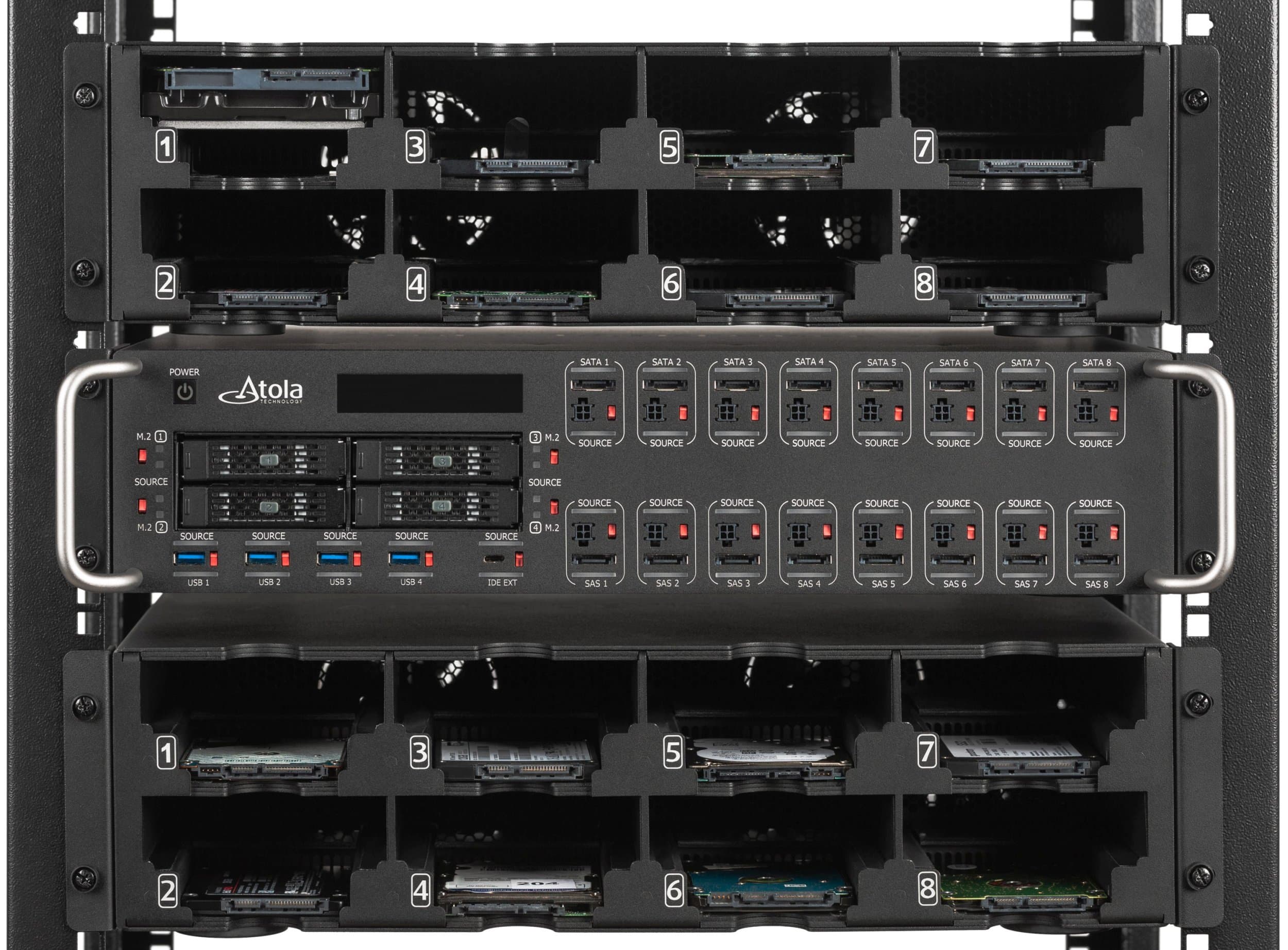
There’s more!
TaskForce 2 is packed with great features, and we could talk about it for ages, but running out of space.
So check our renewed website to know more about this marvelous product.
Got questions? Don’t hesitate to contact us:
- Call us: +1 888 540 2010, +1 416 833 3501 10AM-6PM ET
- Or email us
- TaskForce 2024.9 update – Templates for target files - September 26, 2024
- E01 vs AFF4: Which image format is faster? - July 9, 2024
- Image Synology NAS RAIDs with TaskForce 2024.6 - June 27, 2024