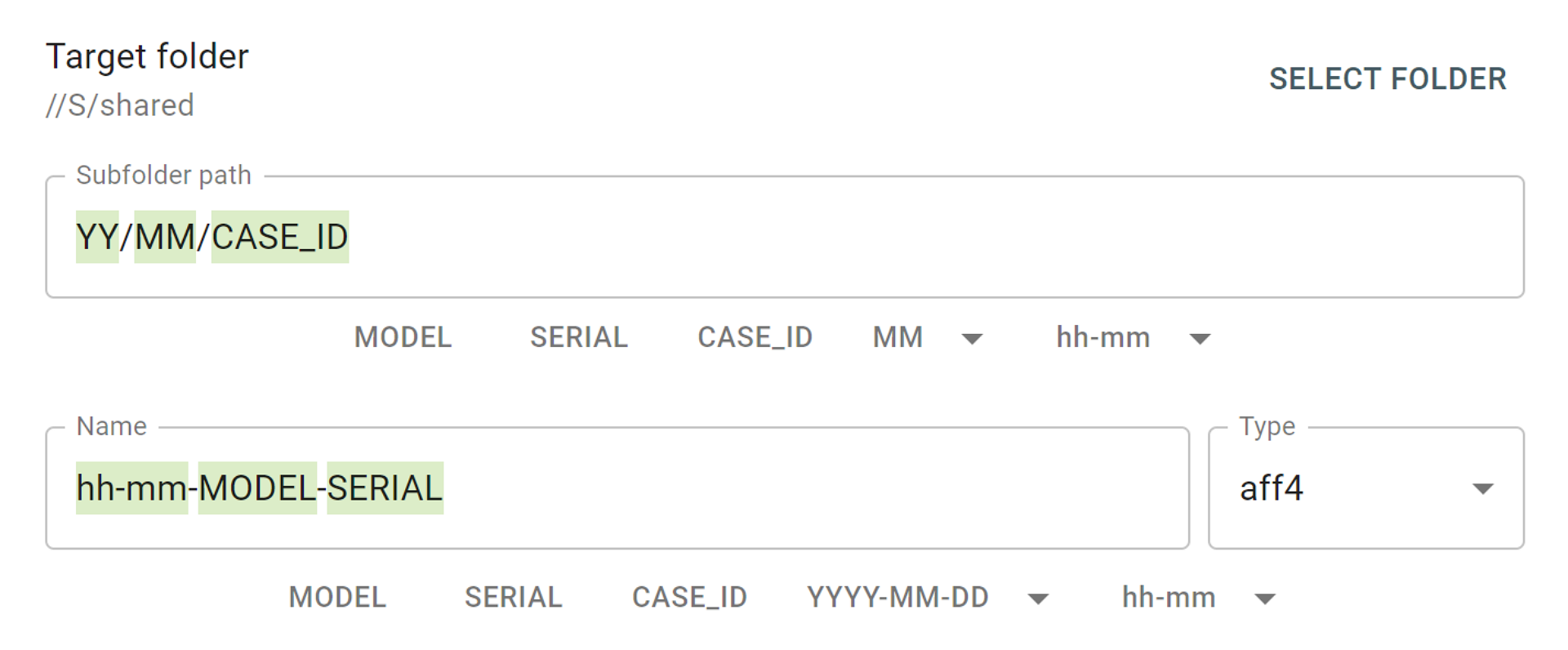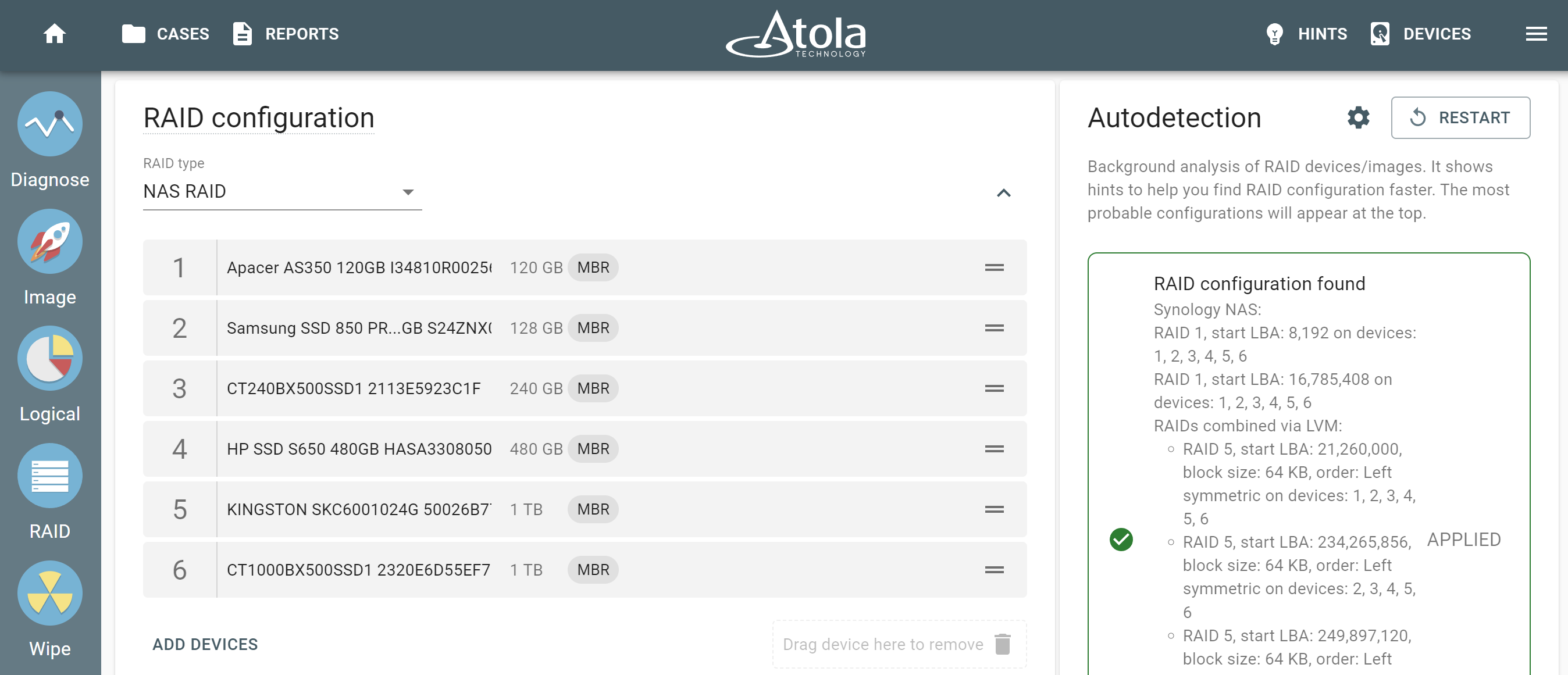Atola is pleased to announce the support of AFF4 files in Atola TaskForce, which makes it the second hardware imager able to create AFF4 files after Atola Insight Forensic!
Imaging to AFF4
AFF4 is a highly optimized open-source forensic file format with a wide range of benefits:
- Open-source format: you can describe it in a court
- Supports multi-pass imaging
- Fast compression methods: Snappy and LZ4
- Block hashes
- Stores binary zeroes as spans similar to sparse files
- Vendor-neutral
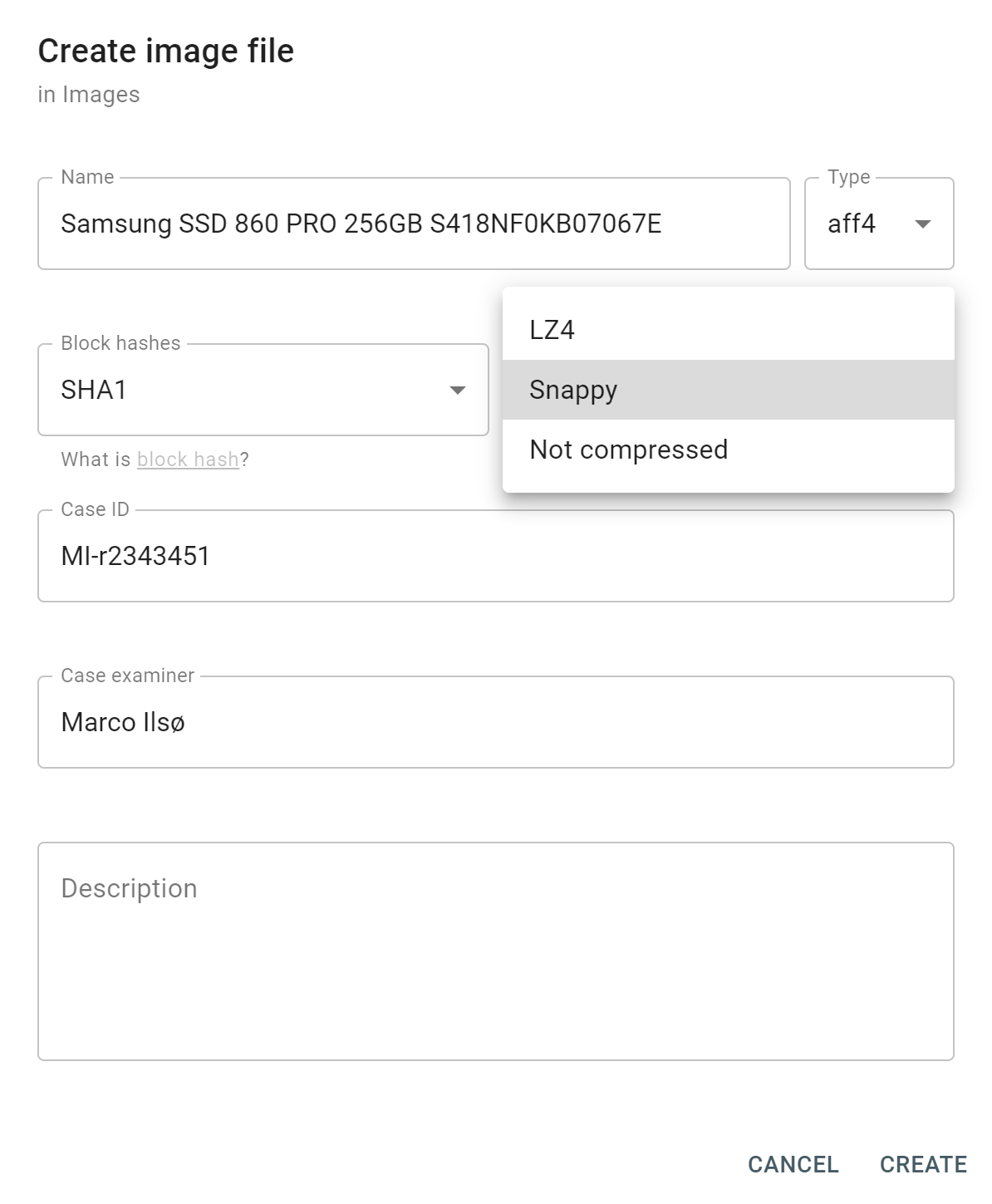
AFF4’s block hashes are calculated for small segments of data on the drive and are stored in a table inside AFF4 metadata and there is a Block map hash that represents a single SHA-512 hash value for all the individual block hashes based on Merkle tree model. This is great news for imaging of damaged drives to a file using TaskForce’s multi-pass imaging algorithms.
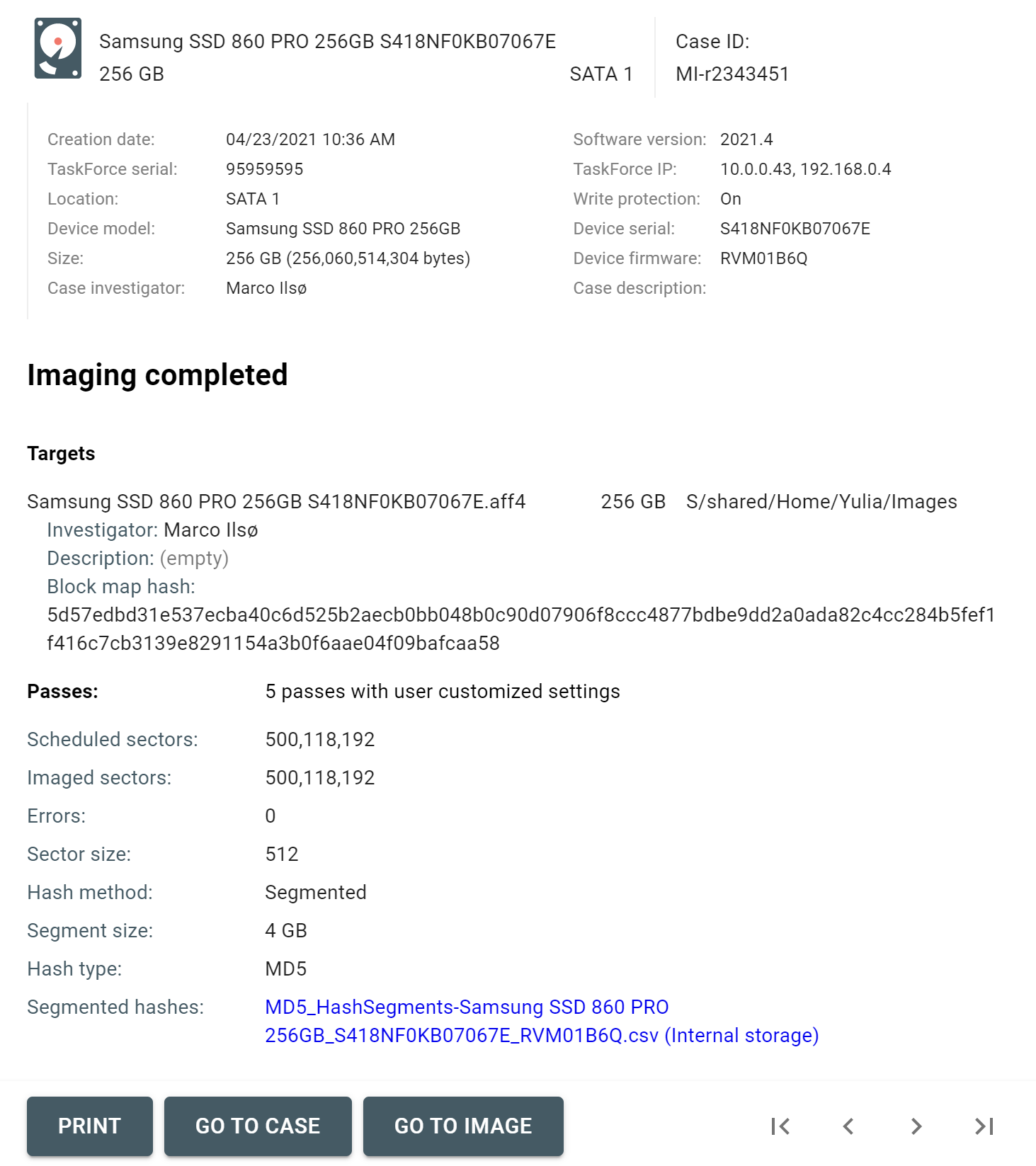
Multi-Launch
Atola dev team always looks for new ways to improve your experience and expedite your process. Multi-launch has been introduced exactly for these reasons.
Just select the task you wish to perform, and click the Multi-launch check box in the top right corner of the Device menu. This enables a one-action-for-all selection of drives.
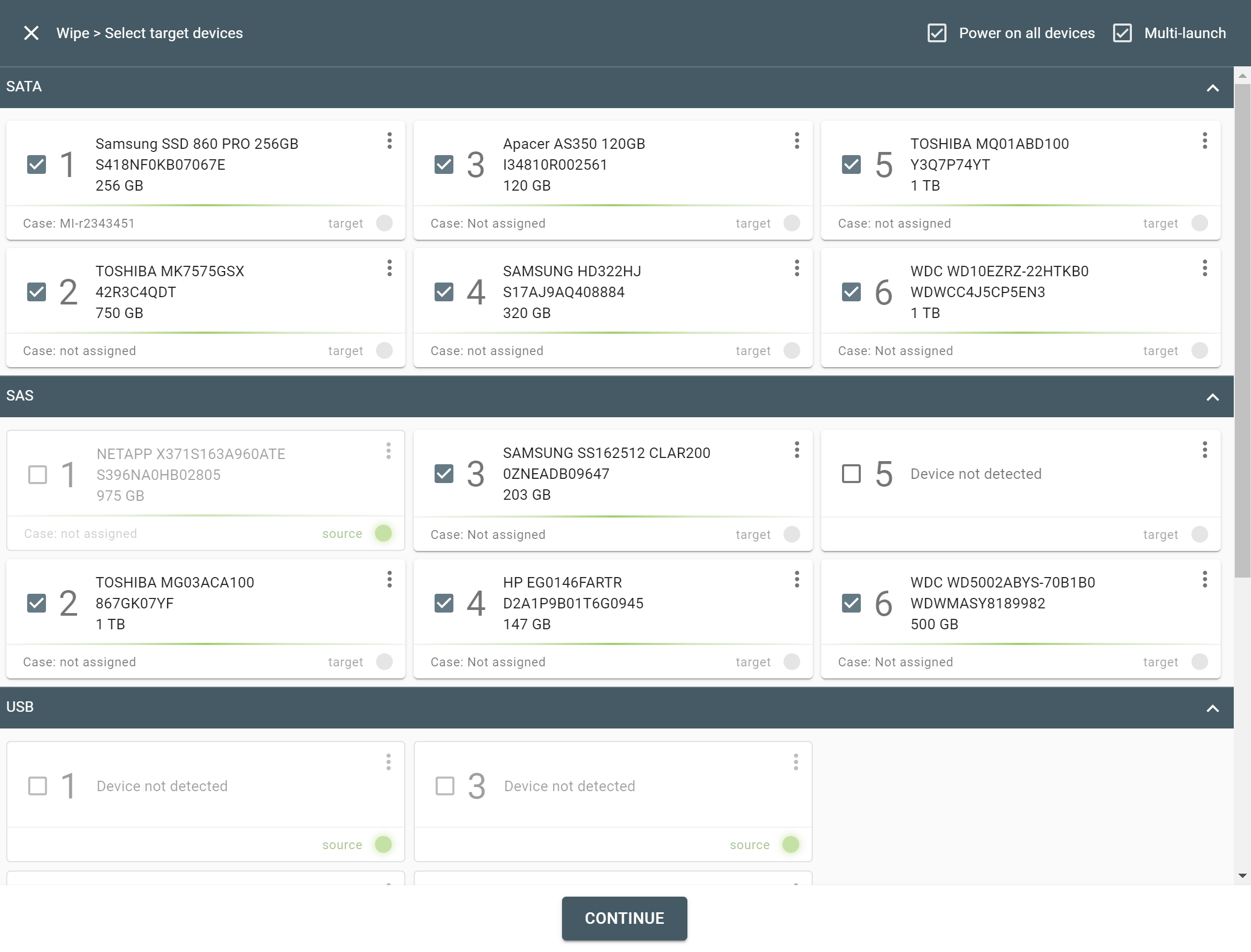
Be it diagnosing, hashing or wiping, multi-launch allows starting sessions for multiple drives in one go!
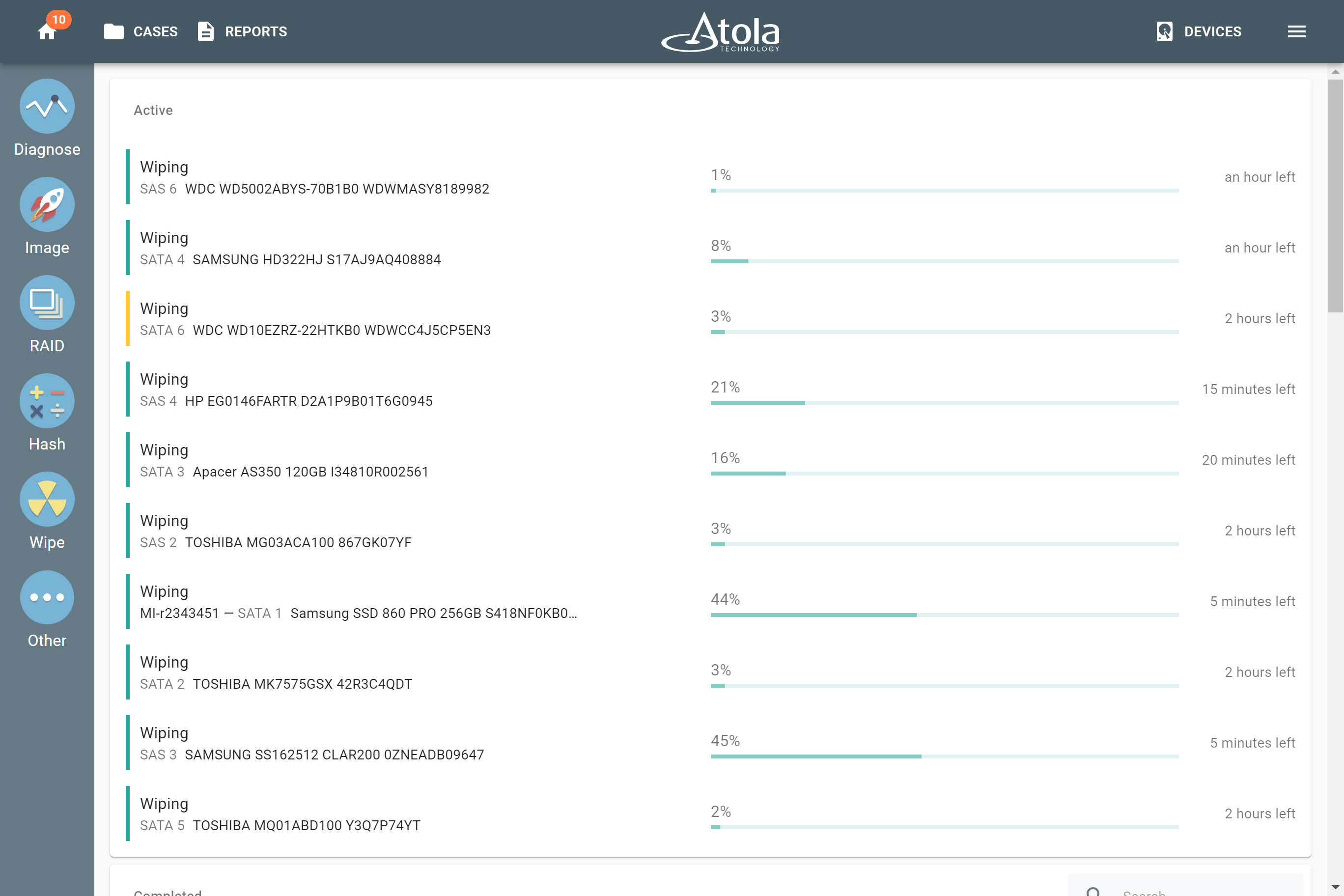
Changelog
New Features
Imaging:
- AFF4 image file support
- Imaging to compressed E01. Performance increased by 100%
- Detailed speed stats during imaging to reveal bottlenecks
- Manual jump when you click the imaging progress bar
- Revamped imaging presets:
- New local presets which are saved in your browser
- Damaged drive preset
Multi-launch mode for Wipe, Hash, Diagnose and other single device tasks.
RAID:
- exFAT support
- HFS/HFS+ support
Wiping:
- New wiping method: Secure Erase
- Option to automatically unclip HPA/DCO before wiping
Other > Browse Files – file browser for devices and images.
M.2 Extension. Support of NVMe drive hot-swap.
Support of HTTPS with external organizational and self-signed certificates.
Device status tag for quick display of the last diagnostics result or lack thereof.
Bugfixes
Imaging:
- Image hash was not stored in E01 target file if a read error occurred
- Possible write error when imaging a 16TB+ drive to an uncompressed E01 target image file
- Imaging couldn’t launch if target directory had a comma (,) character in its path
- Inability to resume imaging to E01 compressed file if you pause it during a read error
- Minor issues with reverse imaging mode and automatic jumps
- A slight deviation in free space calculation of Storage
RAID:
- Failed RAID configuration autodetection when facing NTFS partition with filenames longer than 127 bytes
Logs, Non-device reports, Information about the hardware unit’s components were not included when generating a large report from multiple cases.
Download
You can download the latest update here: TaskForce firmware
Where to buy
If you still do not have an Atola TaskForce and would like to place an order, this can be done directly via Atola Technology, or from a distributor near you:
Please contact Atola Technology sales department to receive more specific information:
- Call us: +1 888 540-2010, +1 416 833-3501 10am – 6pm ET
- Or email us
P.S. Dear customers, we appreciate your feedback and take it into consideration when updating our products, feel free to write your thoughts and ideas in the comments section below.
- Top digital forensic conferences in 2025 - January 7, 2025
- 2024. Year in Review - January 1, 2025
- 2023. Year in Review - December 31, 2023
Yulia Samoteykina
Director of Marketing Yulia believes that with a product that is exceptionally good at solving tasks of forensic experts, marketing is about explaining its capabilities to the users. Yulia regularly represents Atola at DFIR events, holds free workshops and webinars about Atola imagers functionality and advocates on the users' behalf to ensure that Atola keeps on adding value and raising the bar for the industry.