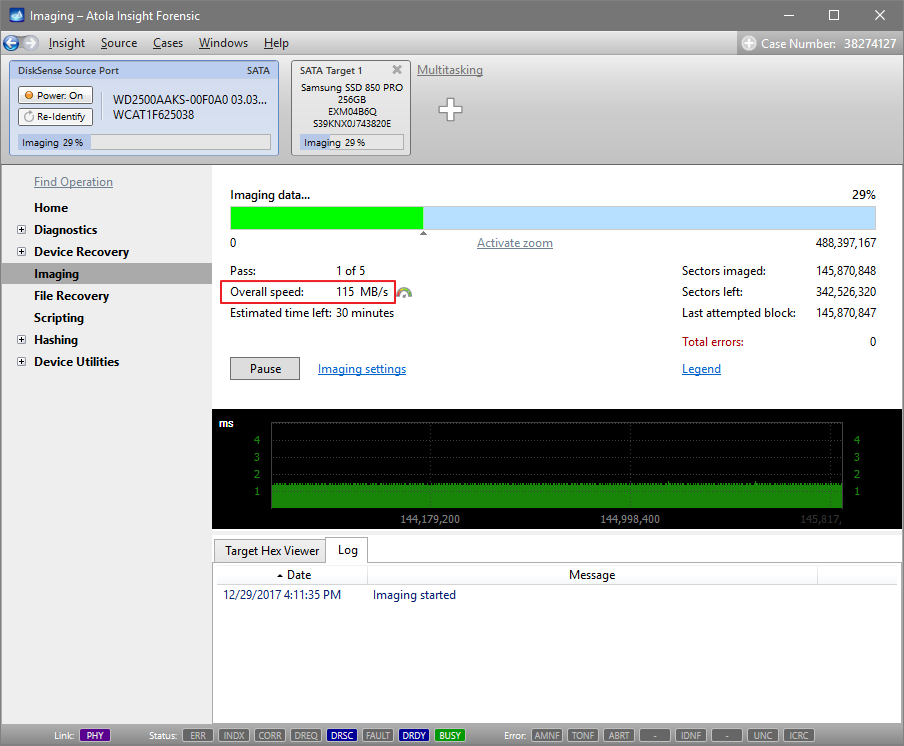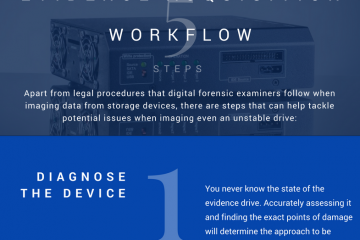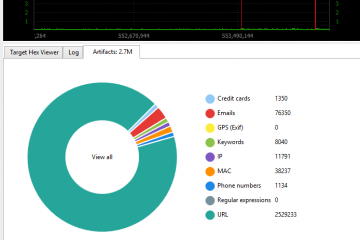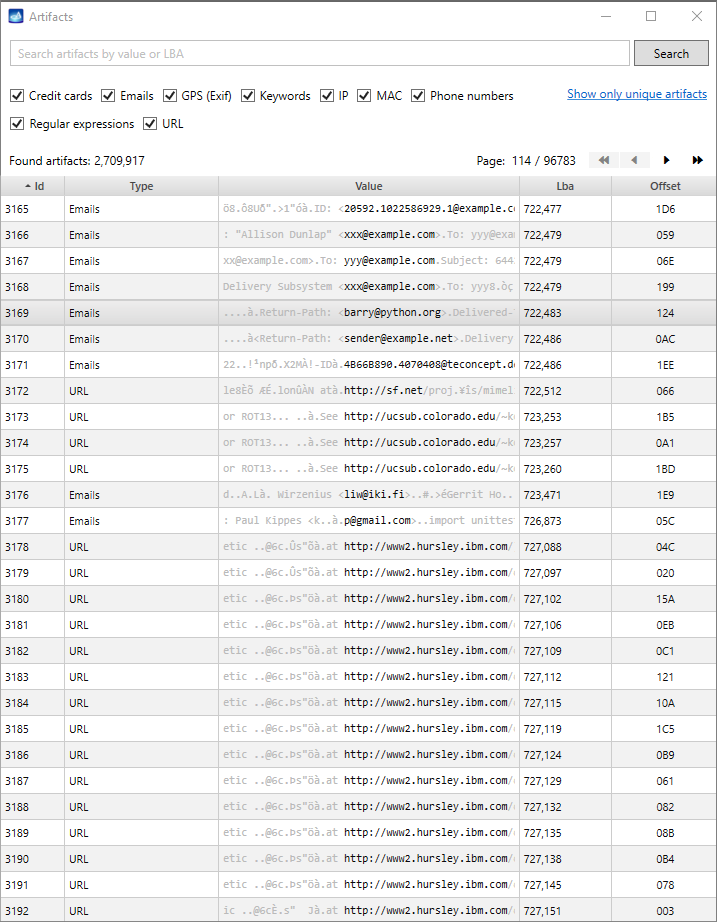Atola TaskForce
Atola TaskForce’s connectivity and multi-user access
Atola TaskForce has three connectivity options: 10Gb Ethernet network Standalone mode WiFi access point 10Gb Ethernet network Atola TaskForce is equipped with two 10Gb Ethernet ports. Whenever the system is connected to a local network via one of its Ethernet ports, an IP address will be displayed on the IP screen on the front panel of the system. If the system is connected via both Ethernet ports, two IP addresses will be displayed on the screen. These IP addresses are assigned to TaskForce by your DHCP server. Multi-user access With the help of these IP addresses, TaskForce can be operated by multiple users from their workstations or mobile devices: enter Read more…