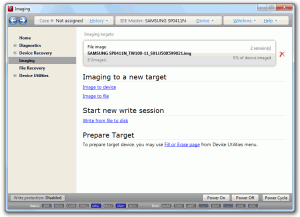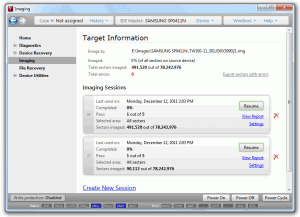Introducing Imaging Target Concept
With the help of imaging targets, it is now possible to efficiently image a hard drive using multiple sessions. During each session, the Atola Insight only copies sectors that were not copied during any previous session.
As the imaging process goes on, the operator can adjust the copy approach and change various settings for each session in order to maximize data extraction.
Data from the multi-session imaging function is then used to aid the file recovery process. The Atola Insight pinpoints any files that are incomplete or contain bad sectors and report them to the user.
Read without ECC Correction for all LBA48 Range
Imaging can now copy sectors without ECC check for all hard drive sectors. This function enables Atola Insight users to read data from bad/unreadable sectors by ignoring ECC codes. When enabled, it is executed during the last imaging pass if all other read operations have failed.
The list of supported hard drives for this function has been expanded dramatically. 2TB drives and over are supported!
Firmware and Password Recovery
Improved support for firmware access and password recovery for latest Western Digital drives (including Raptor models).
Improvements and Bug Fixes
Various improvements were made to the software. Please refer to the version log for details.
- We are shutting down Bandura - June 17, 2013
- Bye-bye Windows XP and Vista - April 7, 2013
- Bad Sector Recovery - January 2, 2013