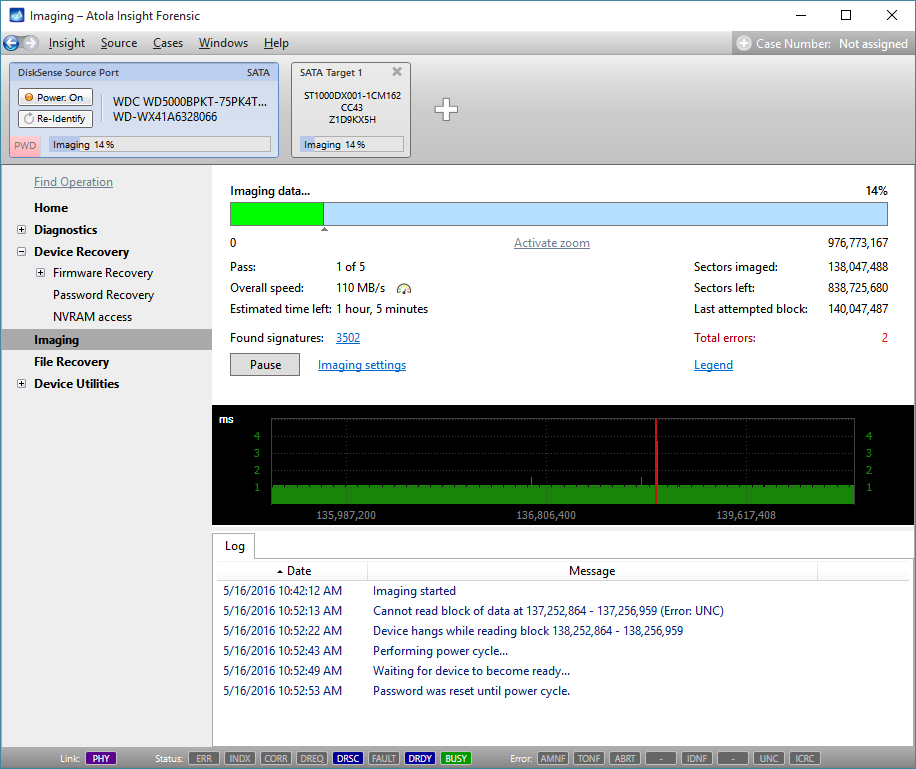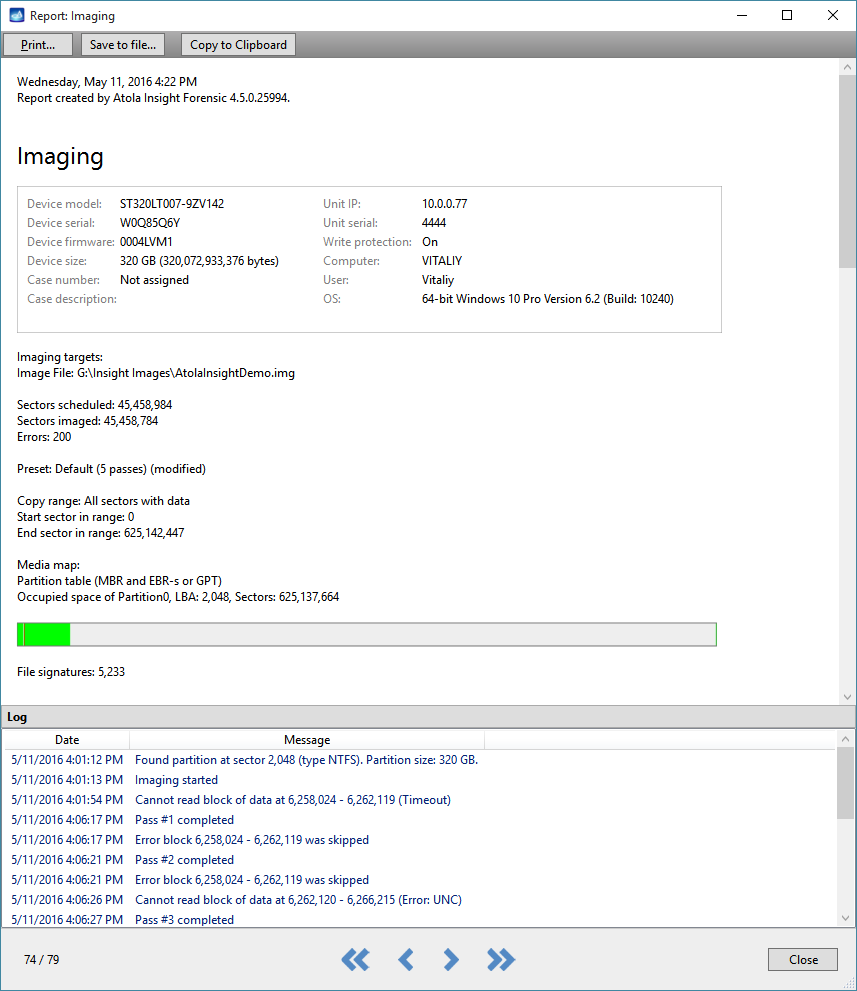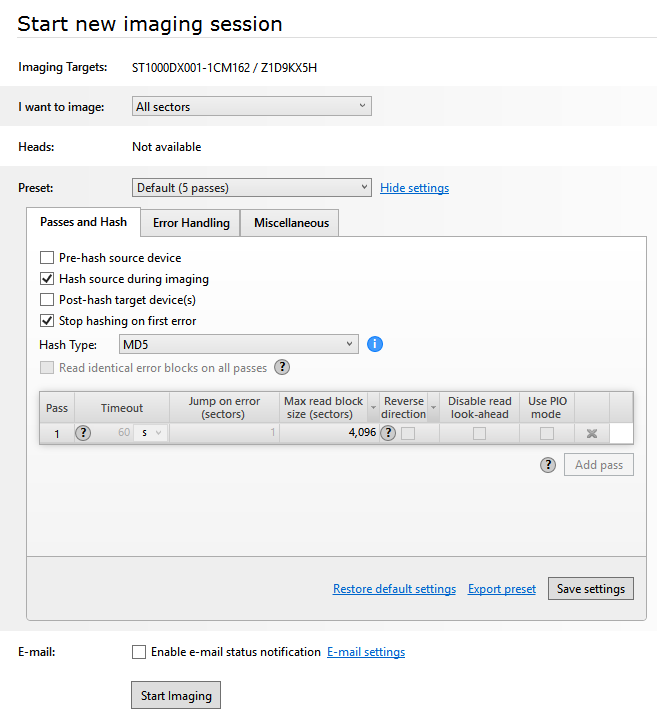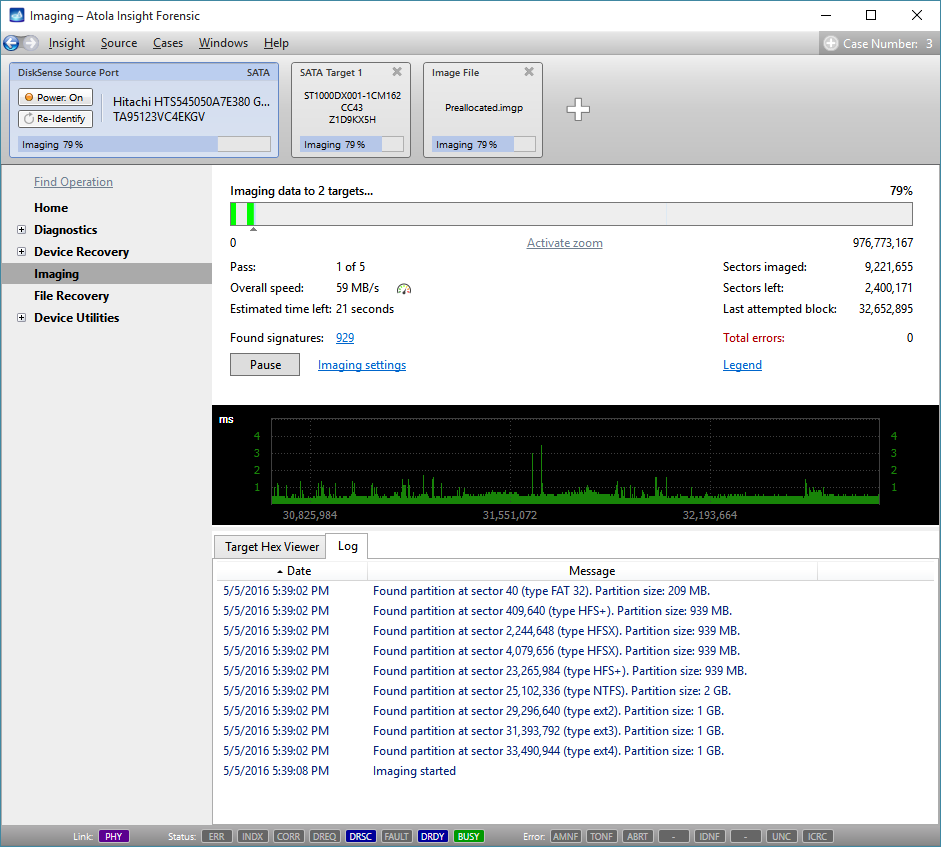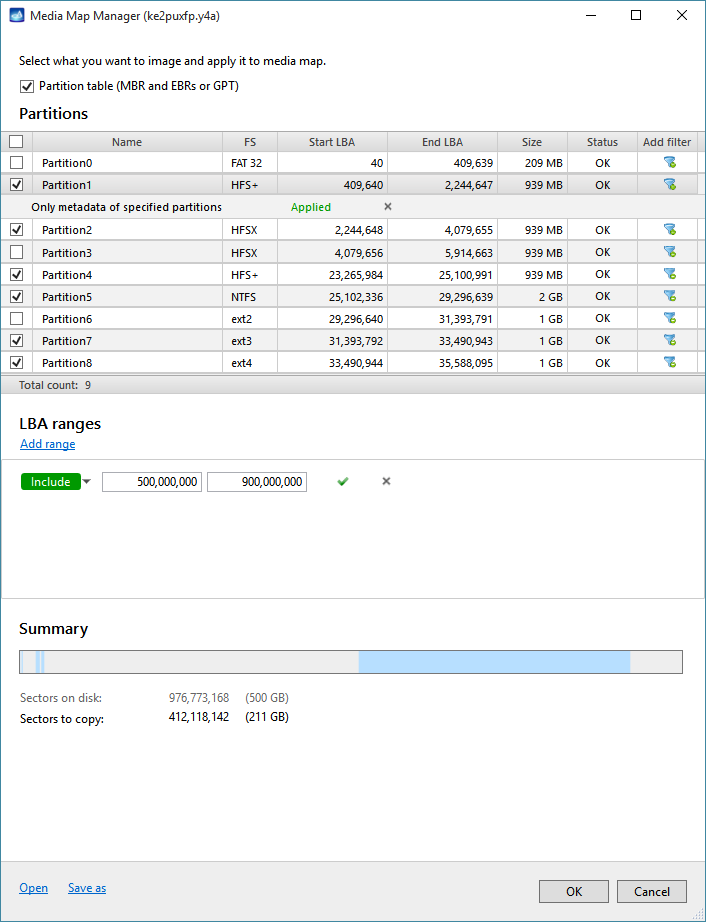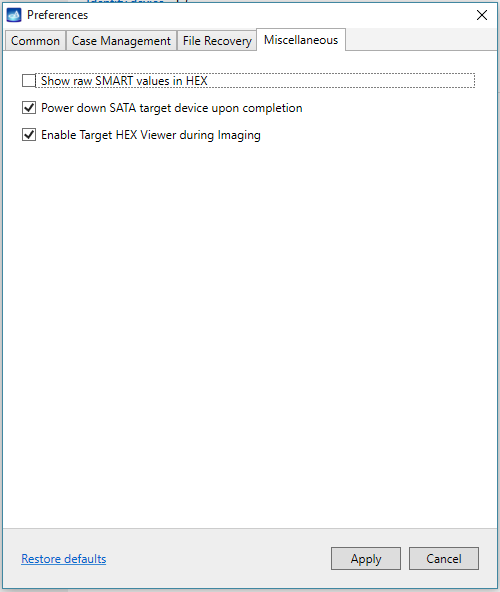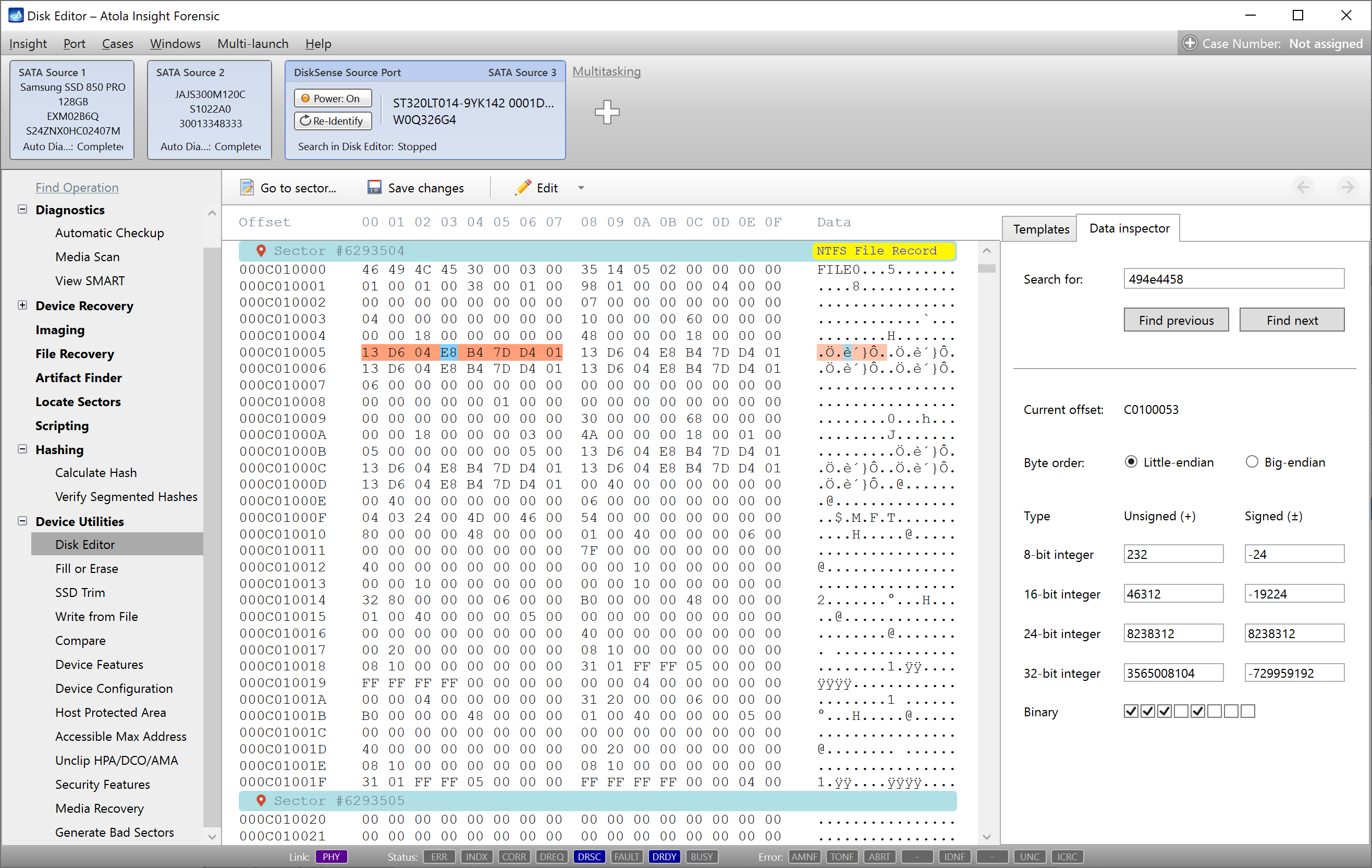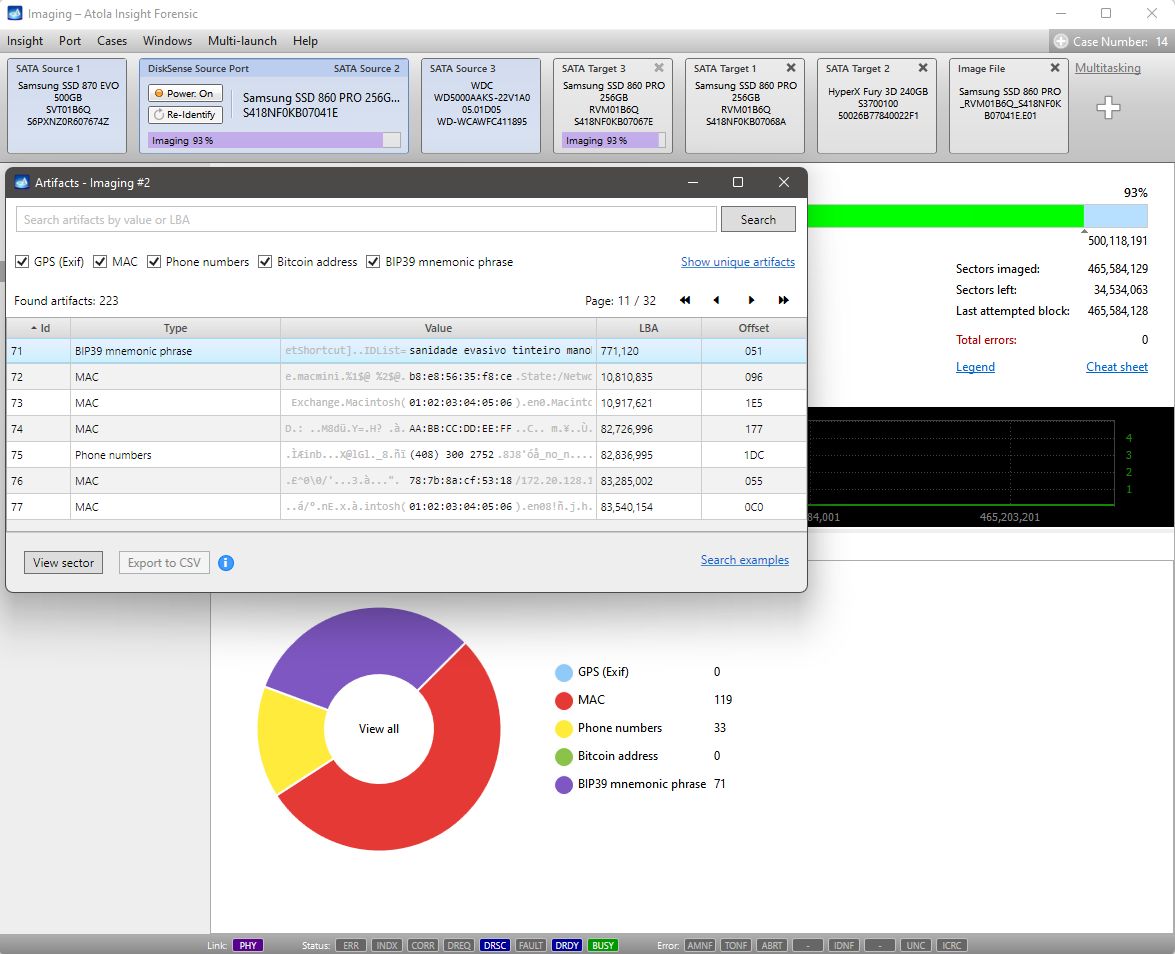Atola Insight Forensic 4.5 is released!
We put a great deal of effort on implementing the new imaging engine to improve image acquisition stability and performance at the same time. There are quite many changes to other parts of the product as well. In total, our internal issue tracking system has a record number of almost 250 tasks completed for 4.5 release.
Full Atola Insight Forensic 4.5 change log is available here: Version Log.
Improved performance
Atola Insight 4.5 benchmarks show speed-up of core disk operations (all numbers are MB/s):
|
Atola Insight Forensic 4.5 |
Atola Insight Forensic 4.4 |
|
|---|---|---|
| Imaging to SATA target | 500 |
418 |
| Imaging to raw image file (1Gb network) | 120 |
110 |
| Imaging to E01 file with MD5 and SHA1 (1Gb network) |
118 |
85 |
| Imaging to compressed E01 file |
57 |
30 |
| MD5 calculation |
482 |
449 |
The tests were performed using two drives of the following model: Samsung SSD 850 PRO 256GB EXM02B6Q.
New features in Imaging
The revamped Imaging engine introduces some smart and beautiful features. For example, it will now automatically clear ATA password and HPA on-the-fly after power cycle if they were temporarily removed (only temporary removal is supported for write protected source media).
Imaging progress bar is included in every resulting case report to visualize cloned data.
There is a new imaging setting “Stop hashing on first error”. It calculates and stores a correct hash for all sectors preceding the first read error on an evidence drive.
We improved logging verbosity during imaging. You can see the most noticeable change when ‘All sectors with data/metadata’ is selected. In that case the imaging log will contain information about found partitions.
Last but not least, Atola’s new media map manager offers better user experience to select custom partitions and ranges for imaging.
New preferences
There are two new options in Miscellaneous tab that need to be explained:
- Power down SATA target device when operation finished
- Enable Target HEX viewer during Imaging
Power down SATA target device when operation finished
Before Atola Insight 4.5, all long-lasting operations (Imaging, Calculate Hash, Fill or Erase, Comparing) performed on Target ports have been followed by a mandatory power off. This is mainly done for safety reasons of target drives containing imaged source data. Put it another way, it is not necessarily expected under some circumstances. For instance, when you were wiping a drive with Fill or Erase and are instantly going to start Imaging afterward. A power cycle is not needed then. In that case, it is convenient to disable the option.
Enable Target HEX viewer during Imaging
The significance of disabling Target HEX viewer during Imaging arises when source imaging data is critically sensitive so that software user must not see it. In such a case Imaging runs from a source drive to a target drive having both plugged into the DiskSense system. Having Target HEX viewer disabled, we guarantee that source bytes flow will go through the DiskSense system only and will not enter the network and the host PC.
All other 4.5 changes are listed here: Atola Insight Forensic Changelog.
How to upgrade
Atola Insight Forensic 4.5 can be downloaded by all customers with an active software update subscription at no additional cost.
Where to buy
If you still do not have an Atola Insight Forensic and would like to place an order, it can be done directly via Atola Technology, or from a distributor near you:
We still offer an upgrade program for owners of old Atola Insight v3.x. Please contact our Atola Technology sales to receive more detailed information:
- Calls us: +1 888 540-2010, +1 416 833-3501 10am – 6pm ET
- Or email us: https://atola.com/support/inquiry.html?type=1
- Atola TaskForce 2023.4.2 stability update - August 7, 2023
- Wipe multiple drives in Atola Insight Forensic 5.2 - May 26, 2022
- Logical imaging in TaskForce 2022.4 - April 11, 2022