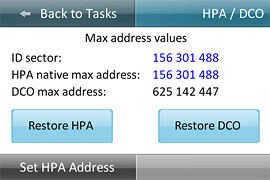
The Bandura (since firmware version 1.1.5) enables users to easily manage the HPA (Host Protected Area) and DCO (Device Configuration Overlay) settings in order to set the max address of a hard drive. The three below functions can be executed quickly and easily.
1. Set HPA address
Establish HPA address restriction. After function is executed, the ID sector will display any address set by the user (example: 500GB hard drive may be reduced to 250GB).
2. Restore DCO
Restores all factory settings of disk. If a max LBA address restriction is set, it will be removed and the ID sector will use the hard drive’s native max address.
3. Restore HPA
Removes HPA address restriction if it is set. After the function is executed, the ID sector will display the hard drive’s native max address.
Bandura shows max LBA restricted in HPA and DCO
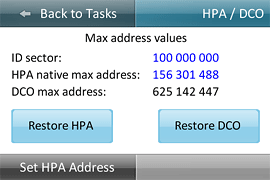
Changing HPA max address restriction
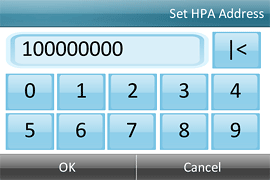
- Atola TaskForce 2023.4.2 stability update - August 7, 2023
- Wipe multiple drives in Atola Insight Forensic 5.2 - May 26, 2022
- Logical imaging in TaskForce 2022.4 - April 11, 2022