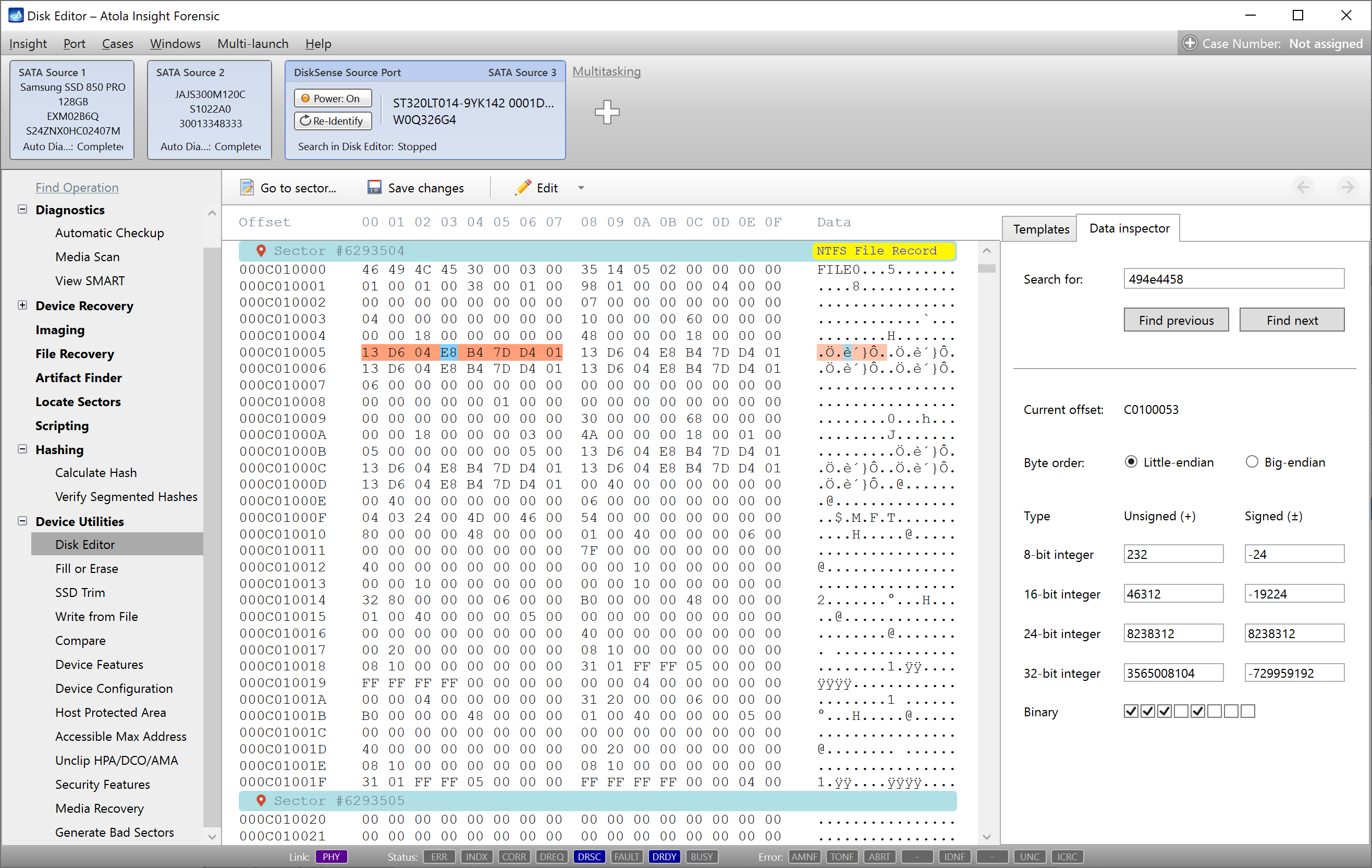DiskSense 2 did not only bring 3 parallel imaging and unprecedented multitasking capabilities. This new hardware unit allows you to image NVMe drives using M.2 SSD extension module at high speeds and avoid shutting the system to replace the drive in the extension module.

Fast imaging of NVMe drives
Because NVMe drives are the fastest storage devices out there, the imaging speed is usually limited by the target used during this session.
If you use an SSD drive as a target, your imaging will run at up to 500 MB/sec.
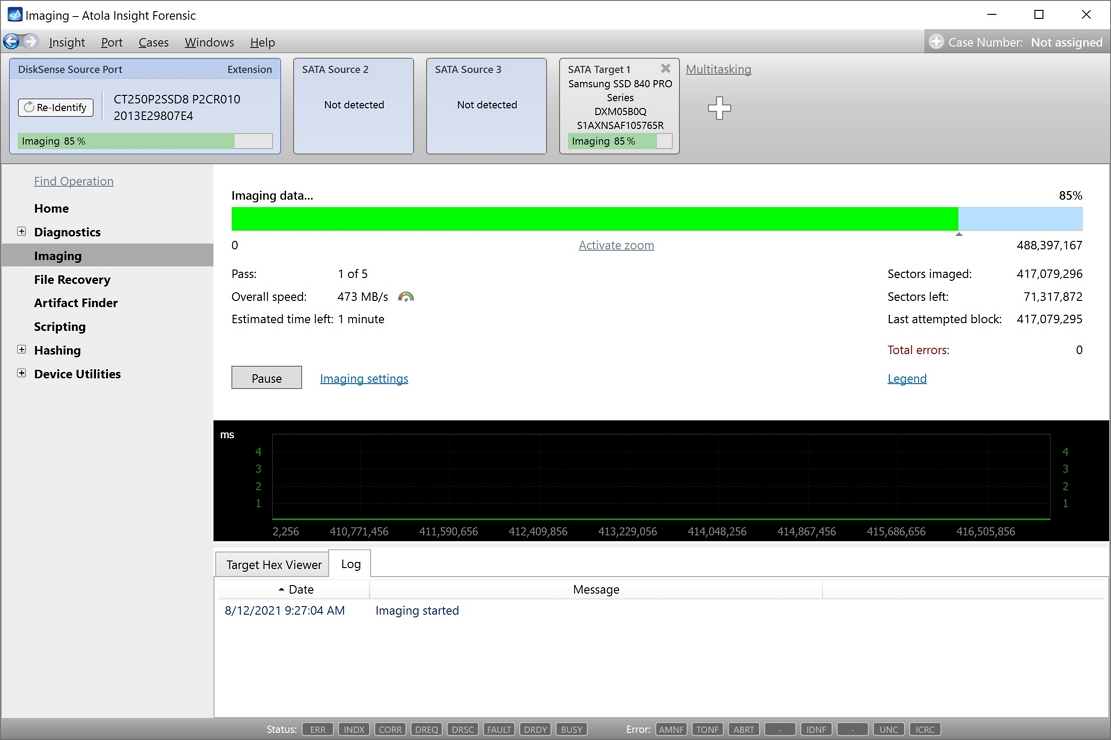
But when you image to an NVMe drive installed on your host PC which supports a 10Gbit Ethernet connection, you will see much higher imaging rates.
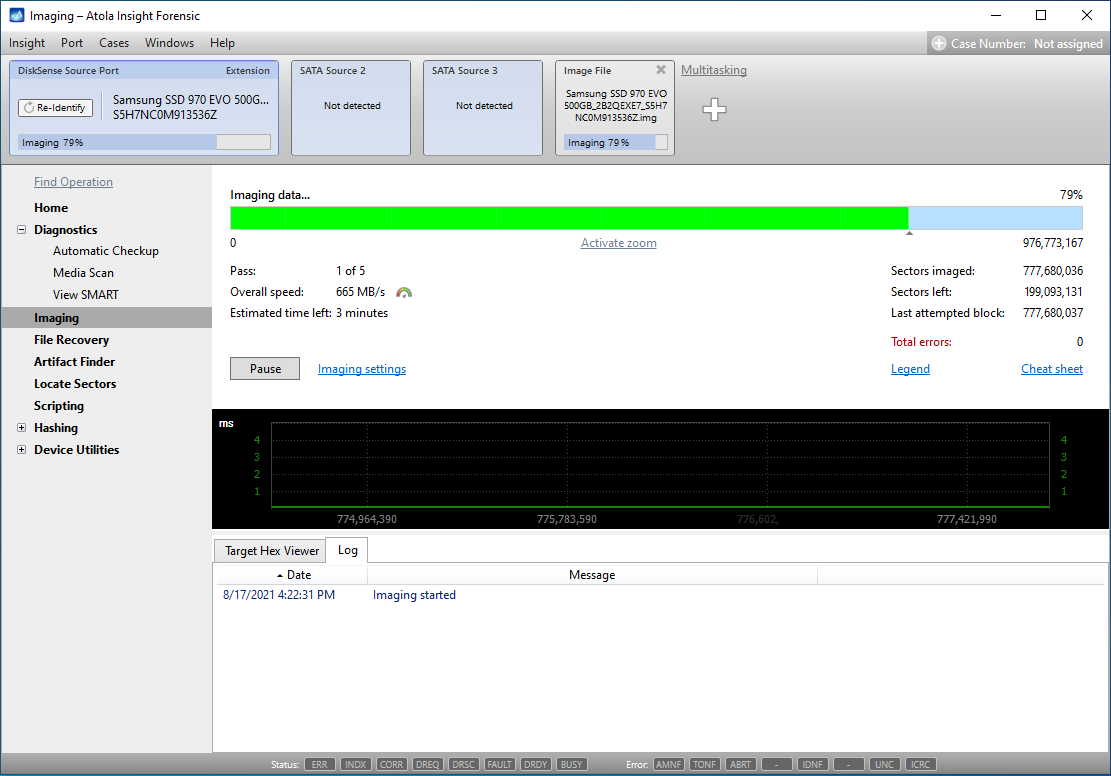
Hot plug of NVMe drives
The previous generation of DiskSense hardware units was developed way before NVMe drives appeared. Therefore the old DiskSense had limited support of such drives. Thanks to all the great new technology used in DiskSense 2, it supports hot plug of these drives once the M.2 extension has been properly plugged into the system.
Just stick to 2 simple yet important rules:
- Power off the system to plug/unplug the M.2 extension.
- Power off the extension to plug/unplug the NVMe drives.

For more information about the use of NVMe drives in DiskSense 2, read our manual.
- Top digital forensic conferences in 2024 - January 1, 2024
- 2023. Year in Review - December 31, 2023
- Top digital forensics conferences in 2023 - January 1, 2023
Yulia Samoteykina
Director of Marketing Yulia believes that with a product that is exceptionally good at solving tasks of forensic experts, marketing is about explaining its capabilities to the users. Yulia regularly represents Atola at DFIR events, holds free workshops and webinars about Atola imagers functionality and advocates on the users' behalf to ensure that Atola keeps on adding value and raising the bar for the industry.