Today we are releasing Atola Insight Forensic 4.6.
The killer feature is AtolaScript language and the script execution engine. Now Atola Insight empowers you to perform the most sophisticated tasks by combining over 50 commands the way you want. Those include custom ATA commands, various commands to scan throughout the entire media to find specific data, read/write tests, and many others.
Full Atola Insight Forensic 4.6 change log is available here: Changelog.
Forensic Scripting
AtolaScript language is probably the simplest one you have ever seen. Scripts consist of one line instructions without semicolons. Conditions (if) as well as while, for, foreach loops are available in C# syntax. It is easy to run multiple scripts over different SATA, USB, SAS, IDE devices at the same time.
With all that being mentioned, the best thing about scripting is a wide variety of simple yet powerful commands designed by Atola team.
Custom ATA commands
Atola Insight Forensic has just become the first forensic solution that enables to execute any ATA command for any SATA/IDE drive.
There are three AtolaScript commands to run custom ATA commands depending on necessity of data-transfer or its direction:
- Ata
- AtaIn
- AtaOut
A few examples:
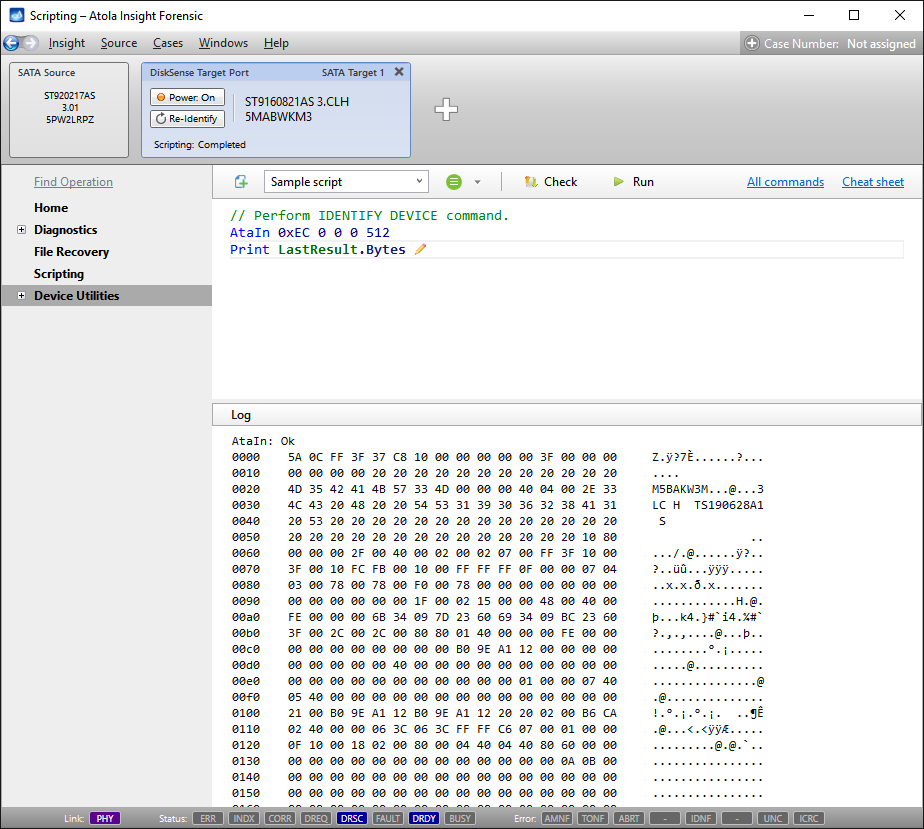
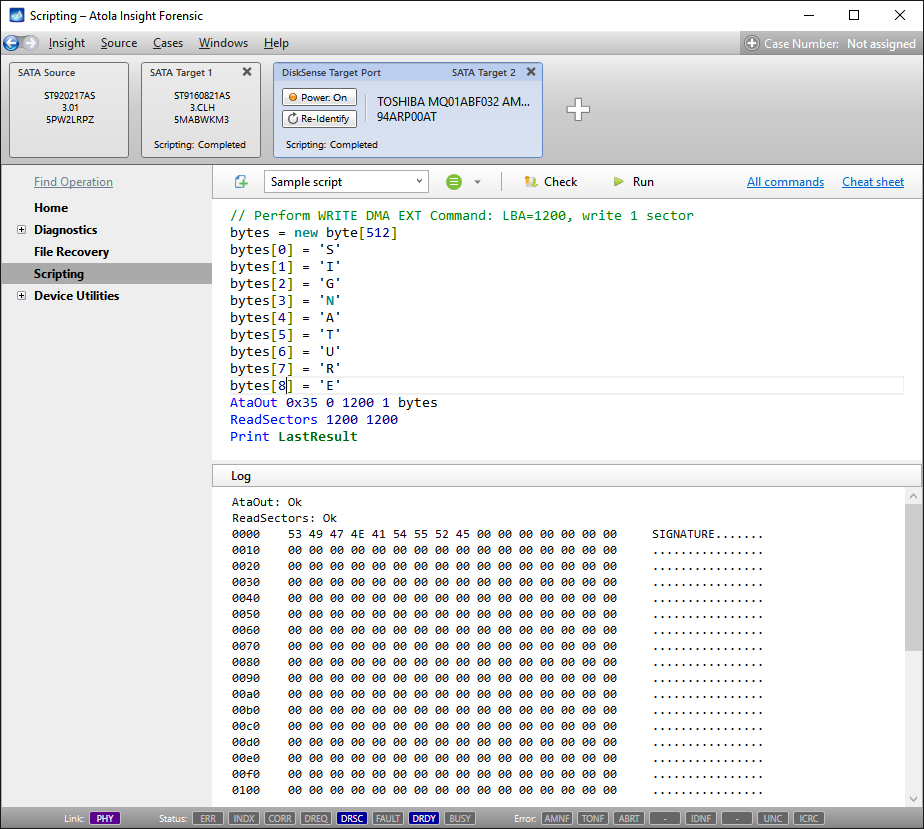
Remark: Built-in Source port write-protection rejects any custom ATA command that can modify device state (i.e. perform a write operation).
Ultimate pattern/word/phrase search
The scripting system includes an internal search engine which is based upon Intel Hyperscan, a high-performance multiple regex matching library. It enables you to run searches everywhere including unallocated space with the help of three commands:
- FindHEX
- FindWords
- Find
The commands work for all SATA, USB, SAS, IDE devices plugged into the DiskSense system.
FindWords
The command performs a search of words or phrases over the whole media space or specified region. One the coolest FindWords features is that it attempts to match words/phrases in different encodings: ASCII, UTF-8, UTF-16LE, UTF-16BE. Now you can quickly perform a search in a multi-language environment.
In the example below you can see how FindWords outputs found matches for three words: Dubai, Quebec, Venice.
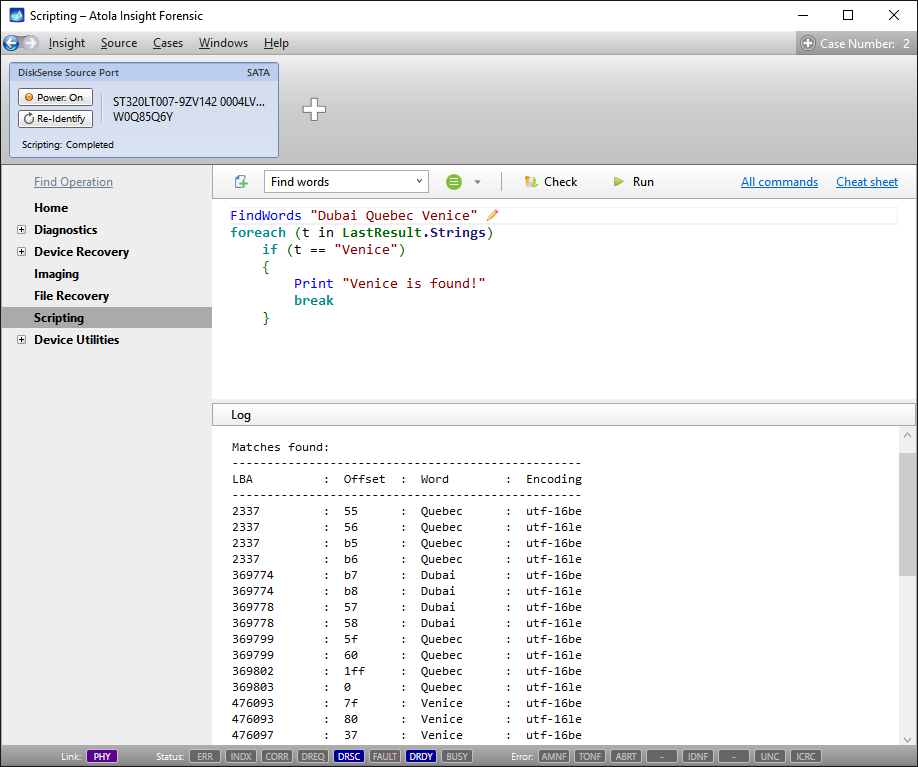
FindHEX
We have also implemented FindHEX for high-performance HEX pattern search.
The screenshot shows us how amazingly simple is to look for BitLocker volumes:
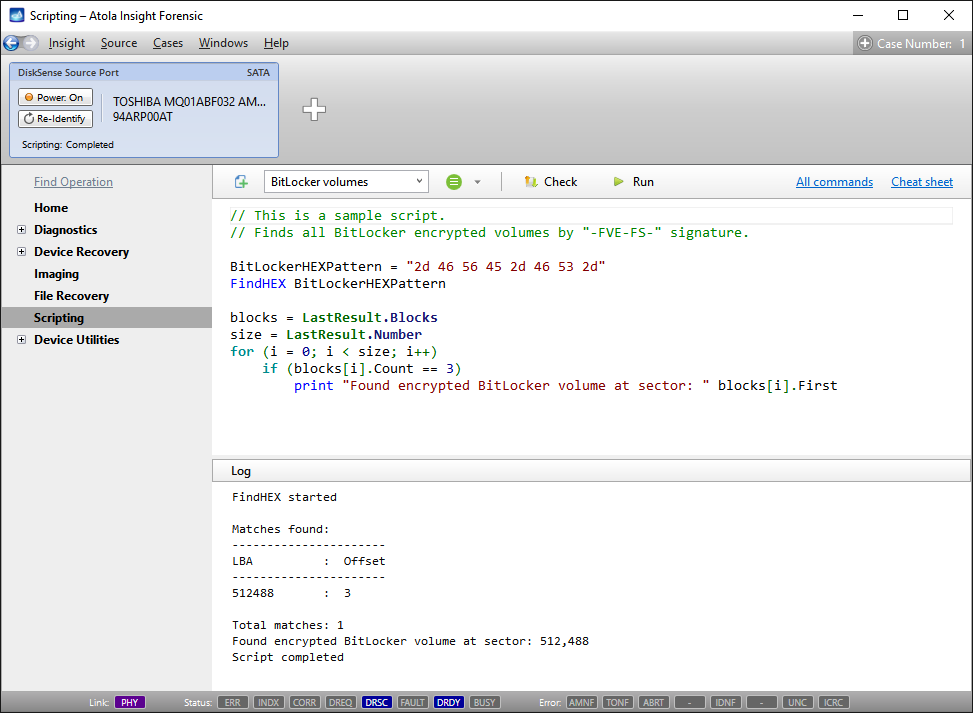
Find
Find is a powerful way to run a regular expression search over specified disk region. You can find absolutely everything using the command: emails, GPS coordinates, phone numbers, home addresses, IPs, credit card numbers and so forth.
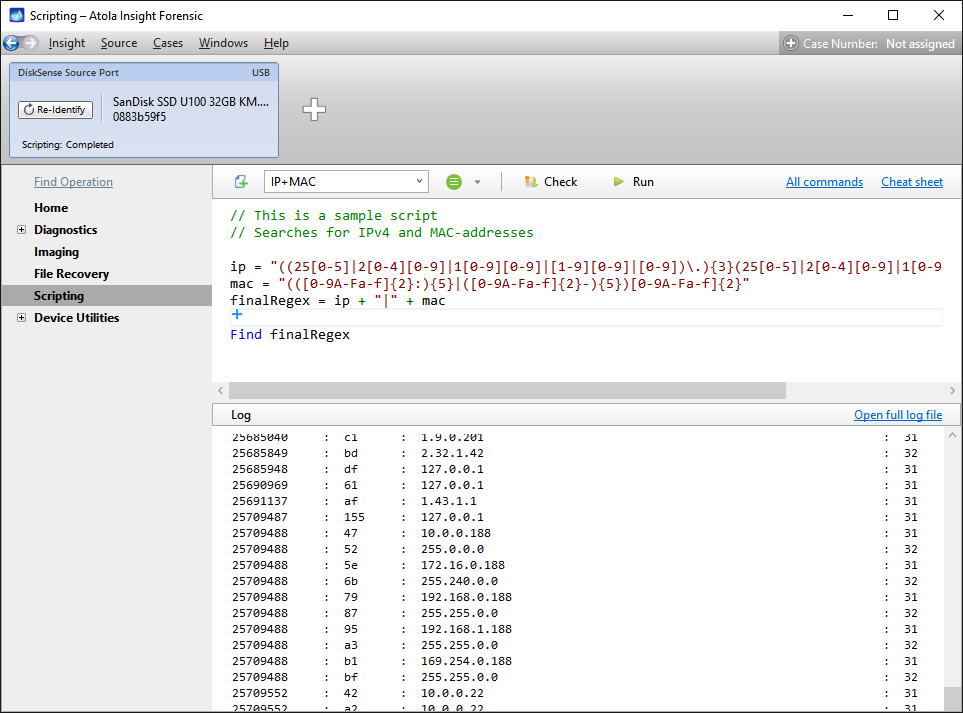
Other handy AtolaScript commands
There are more than 50 commands available at your disposal to create forensic scripts. For instance, you can freely wipe, compare, hash drives or specific (or calculated) sector intervals.
Below I include a few more examples of what AtolaScript can do.
SMART attribute check
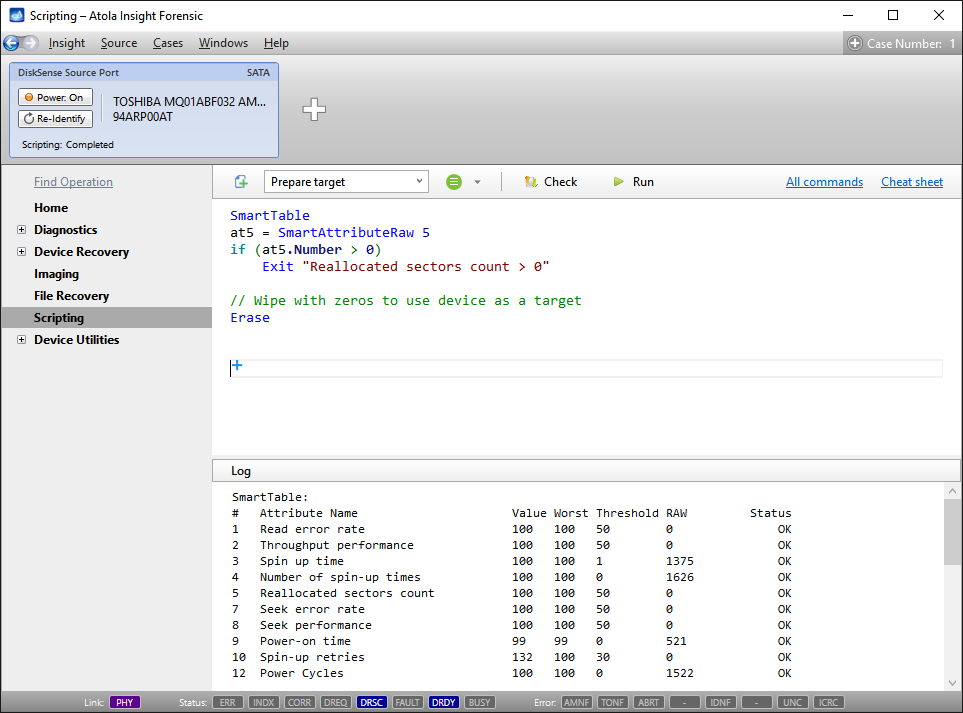
Data entropy calculation
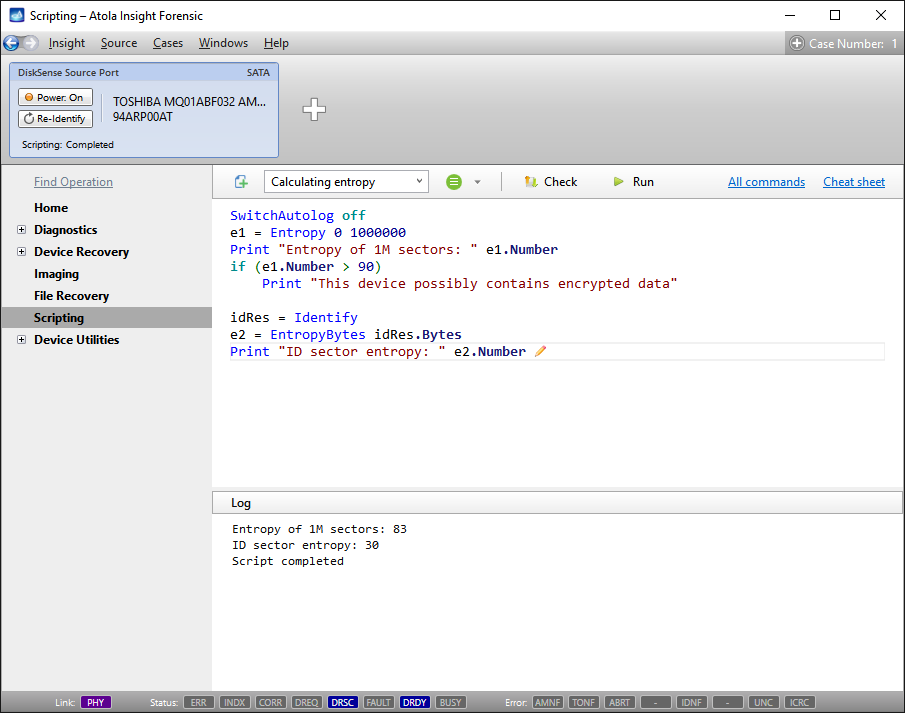
Running benchmark tests in parallel with scripts on other devices
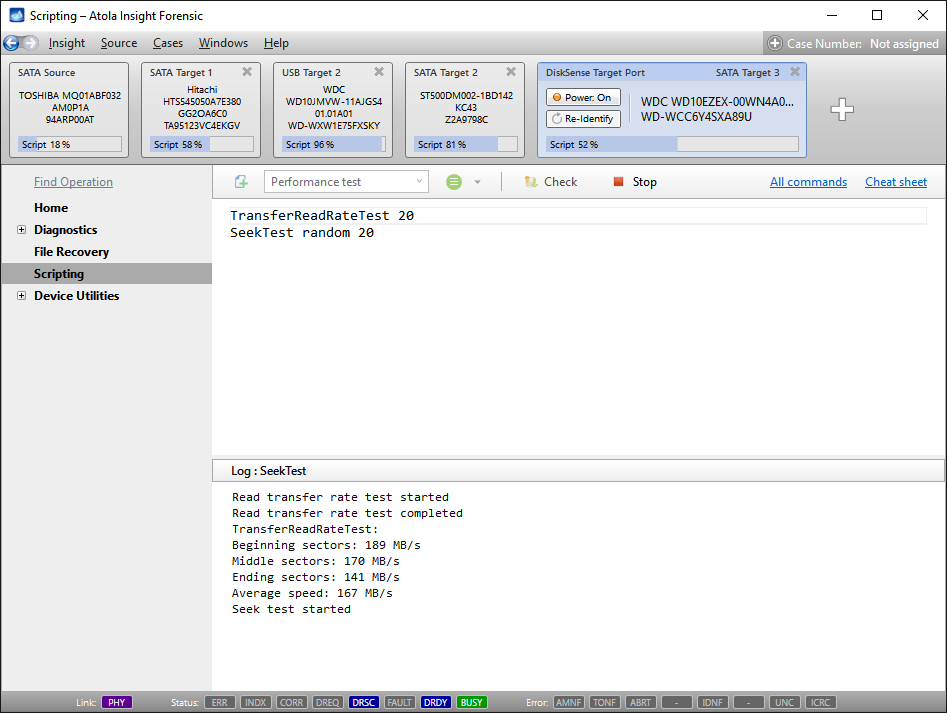
Friendly AtolaScript editor
The editor comes with a number of helpful UI options to turn writing forensic scripts into a pleasant experience. Wherever these signs show up:
![]()
![]()
one can click them and merely select a command looking at its description and sample code, and then edit command parameters with some additional help.
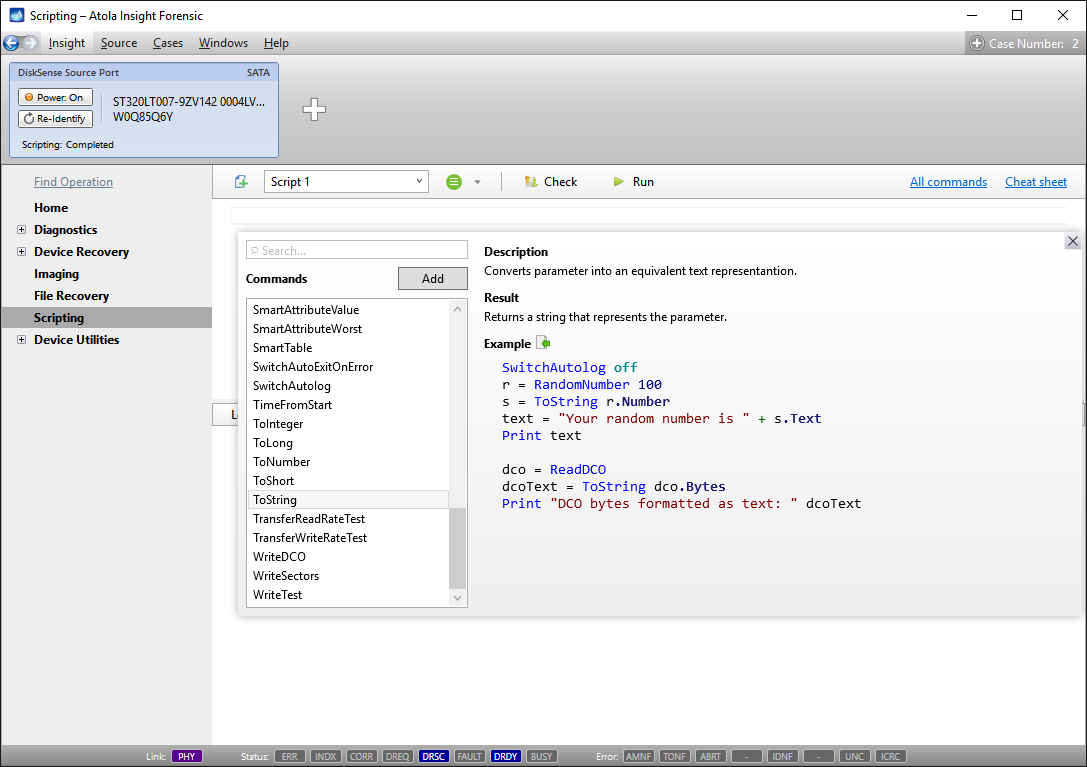
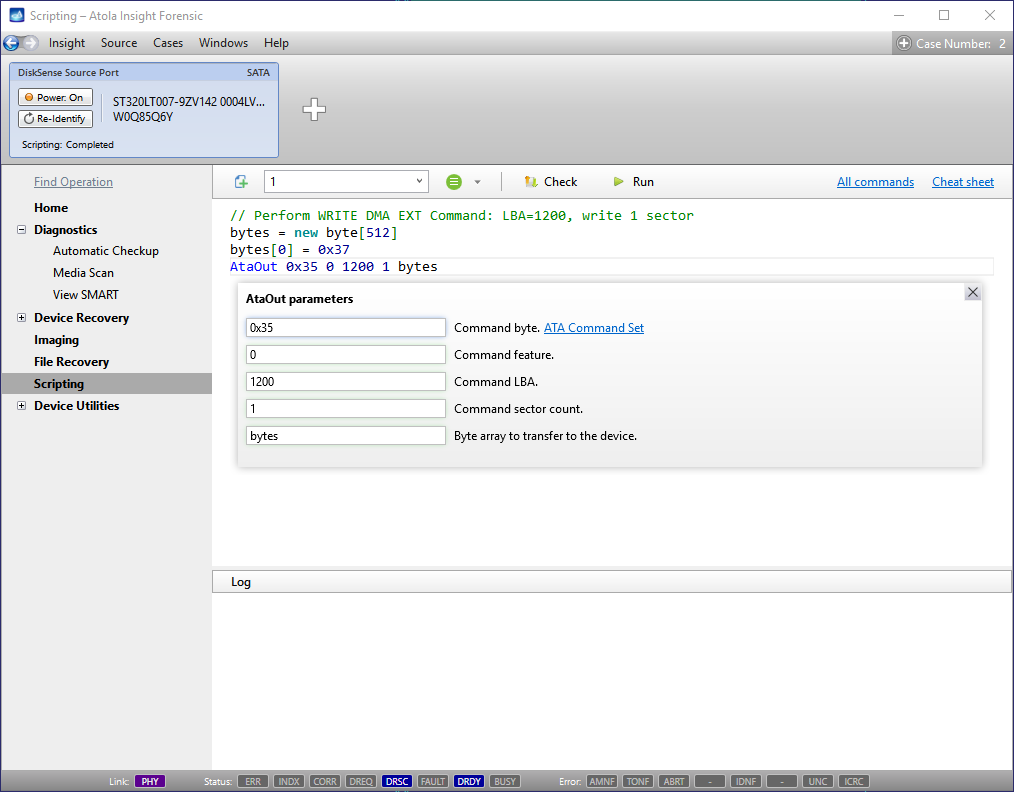
All other 4.6 changes are listed here: Atola Insight Forensic Changelog.
How to upgrade
Atola Insight Forensic 4.6 can be downloaded by all customers with an active software update subscription at no additional cost.
Where to buy
If you still do not have an Atola Insight Forensic and would like to place an order, this can be done directly via Atola Technology, or from a distributor near you:
We still have an upgrade program for owners of old Atola Insight v3.x. Please contact our Atola Technology sales to receive more specific information:
- Calls us: +1 888 540-2010, +1 416 833-3501 10am – 6pm ET
- Or email us: https://atola.com/support/inquiry.html?type=1
- Atola TaskForce 2023.4.2 stability update - August 7, 2023
- Wipe multiple drives in Atola Insight Forensic 5.2 - May 26, 2022
- Logical imaging in TaskForce 2022.4 - April 11, 2022


