On September 15th, we have released a new version of Atola Insight Beta. I would like to elaborate on a new feature that we’ve added in this update. We call it Media Map.
Media Map
The process of copying data from the source drive is very important in data recovery. But reading every sector of the drive is not always needed and sometimes can be even harmful, especially when condition of the device is getting worse with the lapse of time.
Therefore, it is often reasonable to copy only the appropriate sectors – those which contain customer’s data and skip sectors which belong to the free space of the drive. Also it is often useful to manually specify regions which should or should not be copied.
To make this possible, we introduce media map – the tool which has flexible means specifying sectors to be read.
Filters
Media map is specified by a sequence of filters. Each filter can be used to include or exclude sectors from the map.
Currently the following filters are available:
- Partition table (MBR and EBR-s)
This filter contains sectors which make up a partition table: Master Boot Record and all Extended Boot Records. - Occupied space of partition
Contains only sectors which belong to files on partition. Deleted files and free space are not included. - All sectors of partition
Contains all sectors of the partition. This includes all deleted files and free space as well. - Entire disk
Contains all sectors of the device. - Custom range
Allows to specify custom sector range.
Example1
It is needed to duplicate a hard drive with two partitions on it with minimum number of read operations. We define the following media map:
(Include) Partition table (MBR and EBR-s)
(Include) Occupied space of partition0
(Include) Occupied space of partition1
By applying this map, only sectors which belong to existent files will be copied. All other sectors will be skipped.
Example2
We need to create an exact copy of source hard drive, but partition #2 does not contain any important data, so we’d like to skip the area that belongs to it. The following media map can be defined:
(Include) Entire disk
(Exclude) All sectors of partition2
Further development
Media map is a very flexible tool and we plan to evolve further. New filters which will allow copying by specific disk heads (or specific surfaces) are to be implemented.
If you’d like to provide feedback or have a technical question, please contact us.
- We are shutting down Bandura - June 17, 2013
- Bye-bye Windows XP and Vista - April 7, 2013
- Bad Sector Recovery - January 2, 2013

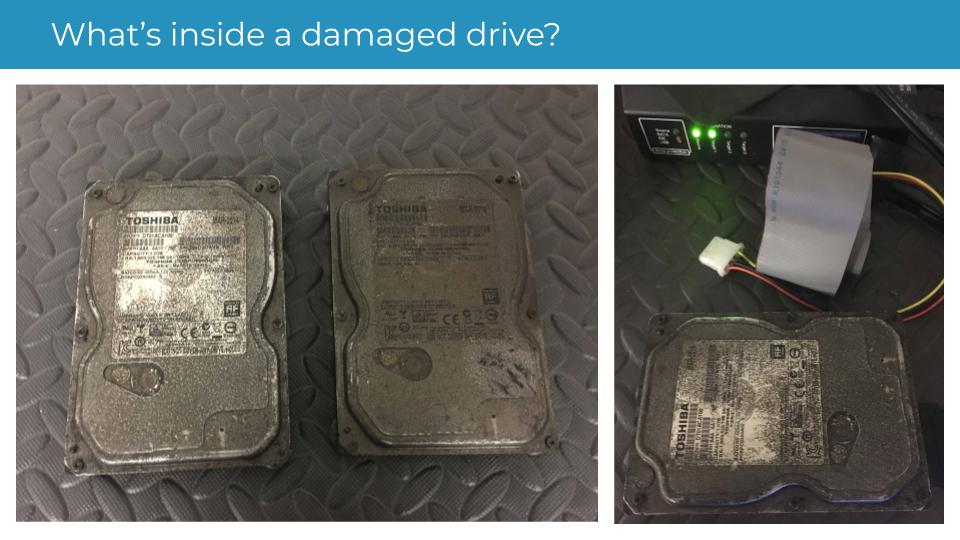

3 Comments
setekh · November 5, 2008 at 5:41 pm
Is the beta public, is there a way to test the software.
Dmitry Postrigan · November 5, 2008 at 7:31 pm
Hello,
Please see http://blog.atola.com/atola-insight-status-update/
Thanks
volter · November 2, 2009 at 1:23 am
Its GREAT yuor prety effort to help every body !!!! And no put your minde in money only !!!you must to be a good gay !!! Its good to knou arond the world is people Like This yet !!!
Congratulatios !!! Go ahead!!!
GOD Bless You for ever !!
Sincerely Thanks By you effots
J.Voltaire —- BRAZIL IF you can do . Come Know where is the PARADISE !!!