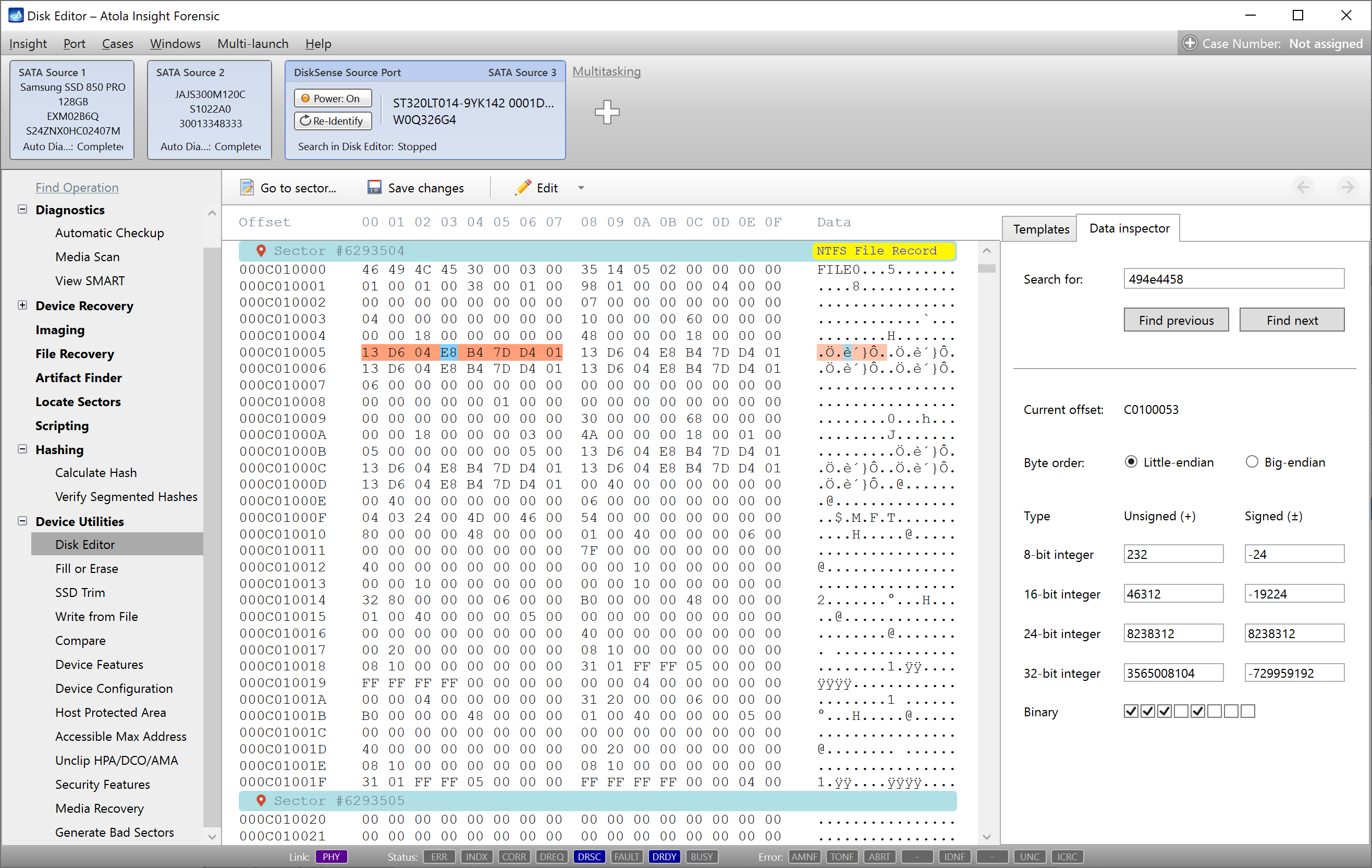Yay! A new software update for Insight Forensic with the Btrfs and LVM support is already available for download! Our engineers also made some tweaks and tune-ups, so Insight Forensic now images up to 60% faster to compressed E01 files. Let’s look at what’s under the hood in this release!
Btrfs and LVM support
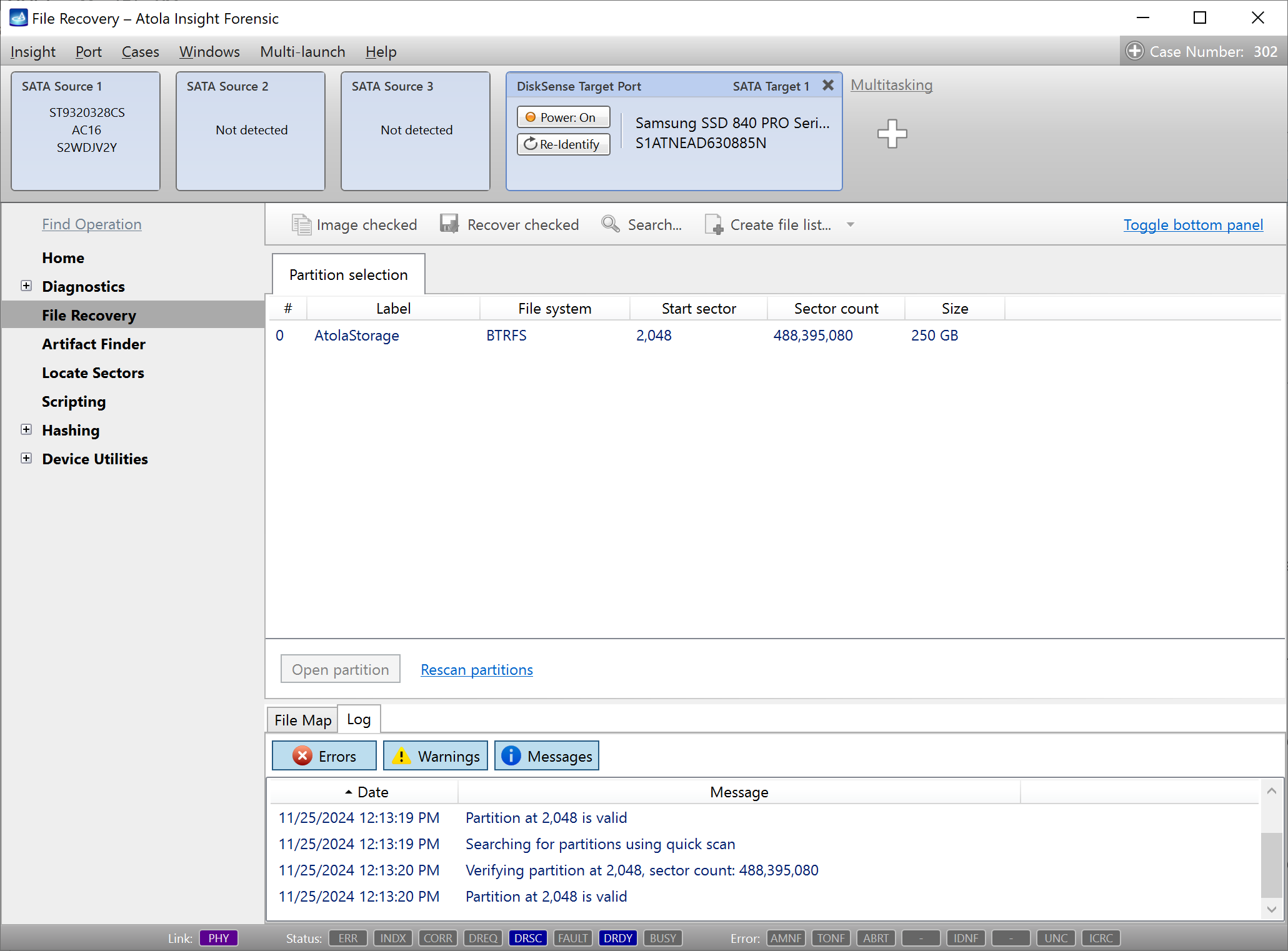
Insight Forensic 5.6 can identify and manage the Btrfs file system, along with Logical Volume Manager (LVM) that are widely used on Linux-based operating systems. This includes diagnostics, imaging, file recovery, locate sectors, and all other modules.
In Insight’s user interface, LVM’s volume groups and logical volumes are shown as containers with nested partitions:
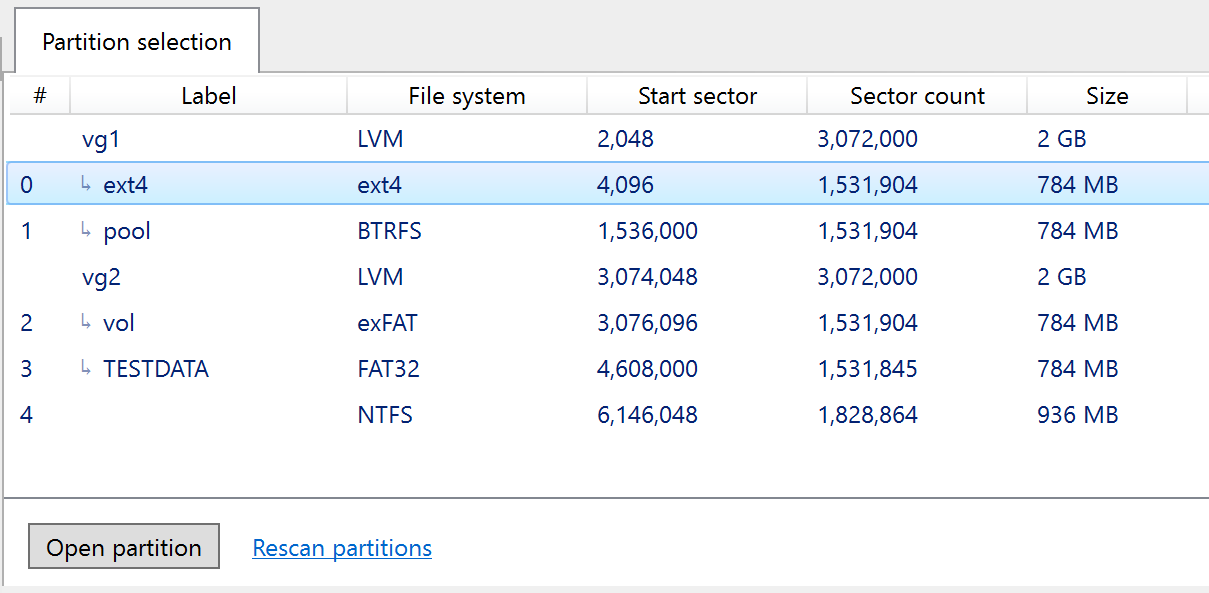
Faster imaging to a compressed E01 file
With Insight Forensic 5.6, imaging to an E01 compressed file has become up to 60% faster when source data is encrypted or compressed.
Thanks to the implementation of a new optimized Deflate method and rapid adaptive algorithm, our engineers were able not only to speed up the imaging process but also significantly reduce CPU load:
- with DiskSense hardware unit:
- 10-30% speed increase depending on network speed and/or target drive write performance
- CPU load reduction from 70% to 22% (per one imaging session) on your PC
- with DiskSense 2 hardware unit:
- 50-100% speed increase depending on network speed and/or target drive write performance
- CPU load reduction from 70% to 30% (per one imaging session) on your PC and DiskSense 2 unit
Insight Forensic 5.6 Changelog
New Features
System-wide Btrfs support.
System-wide LVM (Logical Volume Manager) support.
Imaging of high-entropy (encrypted/compressed) data to E01 compressed file uses a new rapid adaptive method resulting in optimization:
- DiskSense 2 unit:
- 50-100% speed increase depending on network speed and/or target drive write performance
- CPU load reduction from 70% to 30% (per one imaging session) on your PC and DiskSense 2 unit
- DiskSense unit:
- 10-30% speed increase depending on network speed and/or target drive write performance
- CPU load reduction from 70% to 22% (per one imaging session) on your PC
New optimized Deflate method for imaging of compressible data to E01.
iSCSI source devices:
- Ability to connect to iSCSI device via DNS.
- A new Details button was added to show IQN, IP/DNS, device name and serial number.
Diagnostics. Improvements in Firmware check for devices connected via USB adapters.
Case reports. Unit IP and Unit serial renamed to Atola IP and Atola serial in the headers of all reports.
Bugfixes
Imaging:
- Pausing the process may not always work after reaching 100 million artifacts found in the course of imaging.
- The imaging report might be missing if the network connection was lost and reconnected in 10 seconds or more.
- Segmented post-hashing was using an incorrect segment size on the target file with a non-standard sector size.
iSCSI source devices. Error when adding a device whose model name starts with “WD”.
File Recovery. Rare issues when creating a file list for NTFS partitions.
Artifact Finder. The artifact table could be temporarily empty in very rare cases.
DiskSense 2 unit only:
- Diagnostics. Unidentified SATA HDD connected via SAS extension.
- Writing from an image file was not working for a 4K-sector SATA drive connected to the Source port with disabled Write Protection.
Download
To get access to all new features, download Atola Insight Forensic 5.6 from our website.
Where to buy
To order an Atola DiskSense 2 hardware unit or extend your subscription, contact Atola Technology directly or find a distributor near you.
To get more information about Atola Insight Forensic or to discuss the details, please contact the Atola Technology sales department:
- Call us: +1 888 540 2010, +1 416 833 3501 10AM-6PM ET
- Or email us
- Insight Forensic 5.6 – Now with Btrfs and LVM support - December 10, 2024
- TaskForce 2024.9 update – Templates for target files - September 26, 2024
- E01 vs AFF4: Which image format is faster? - July 9, 2024