I am happy to provide everyone with the a new screenshot that we’ve got today: Accessing firmware files (system area modules):
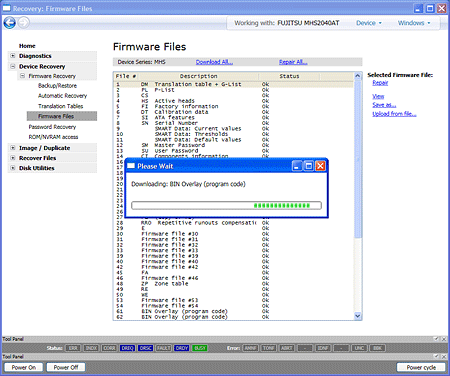
Manual firmware recovery: downloading firmware
This is an old-fashion way of accessing firmware files (modules): you can perform the recovery yourself. But wait, Atola Insight can do much more than that. It can automatically repair most kinds of firmware damage for you; all you have to do is to click a single button.
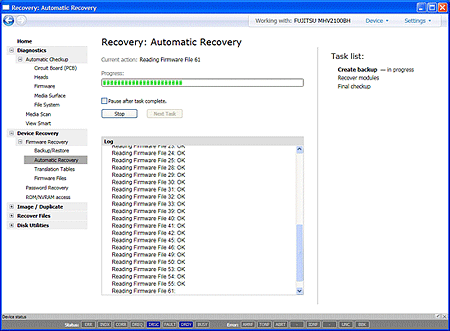
Automatic firmware recovery in progress
In automatic mode, the program first creates full firmware backup, diagnoses the problem, and then takes all necessary steps to recover the drive. Automatic mode saves tremendous amount of time since most firmware issues can be recovered automatically.
- We are shutting down Bandura - June 17, 2013
- Bye-bye Windows XP and Vista - April 7, 2013
- Bad Sector Recovery - January 2, 2013

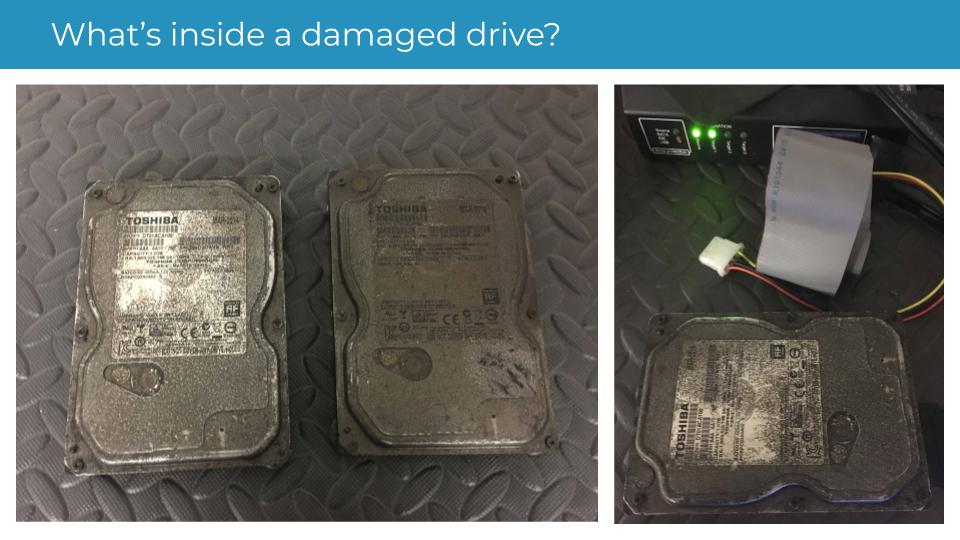

6 Comments
SIGIT HARJONO · May 9, 2018 at 5:00 pm
Dear : Mr Dmitry Postrigan
I know Atola Technology is the best and I am very sorry because I have bought software HDD Doctor from Salvation. If I know that You will release Atola Technology, I will wait and buy your software.
But I hope, I can buy your product
Thanks
SIGIT HARJONO · December 27, 2007 at 11:42 am
Dear : Mr Dmitry Postrigan
I know Atola Technology is the best and I am very sorry because I have bought software HDD Doctor from Salvation. If I know that You will release Atola Technology, I will wait and buy your software.
But I hope, I can buy your product
Thanks
Doomer · May 9, 2018 at 5:00 pm
Hello Dmitry
What does it mean “Downloading BIN overlay”
is it reading from drive?
Dmitry Postrigan · May 9, 2018 at 5:00 pm
Doomer:
You are correct, it is reading module #61/0x3D from the hard drive.
Doomer · December 27, 2007 at 6:08 pm
Hello Dmitry
What does it mean “Downloading BIN overlay”
is it reading from drive?
Dmitry Postrigan · December 27, 2007 at 6:12 pm
Doomer:
You are correct, it is reading module #61/0x3D from the hard drive.