In most partition recovery software, to locate all partitions on a damaged hard drive, you have to scan the entire surface. The process, which is often pretty much useless, may take up to several hours of your precious time, and it may even take days if the hard drive is filled with bad blocks. In the worst case scenario, it can make significant damage to the hard drive, thus making the data recovery process much more complicated and expensive.

While the need of scanning the entire hard drive might look reasonable, in vast majority of cases it is not needed. Furthermore, there’s no need to scan more than 1% of the HDD surface to locate all partitions! This is because of a simple fact that there are not too many places where a partition can start and end.
First of all, Windows Disk Manager (and almost every other partitioning software) creates partitions in 8 MB increments. This means that to locate all Boot Records of all partitions, you need to read one sector, and then jump over 16064 sectors, read one sector and so on. Yes, that is 16065 times less data to read than when you scan the entire drive. Fascinating!
Second, when a partition has been found, it is often easy to find out how big it is (by parsing its Boot Record, if it is looks intact). This information allows you to just jump over that partition and continue looking for other partitions.
Finally, it turns out that in most cases a good partition recovery software needs to read just a few sectors! There are exceptions, of course, but they are rather rare and can be dealt with.
I am not trying to say that partition recovery is a simple process because it is not. My point is: partition recovery software can be much faster, efficient, and user-friendly.
- We are shutting down Bandura - June 17, 2013
- Bye-bye Windows XP and Vista - April 7, 2013
- Bad Sector Recovery - January 2, 2013

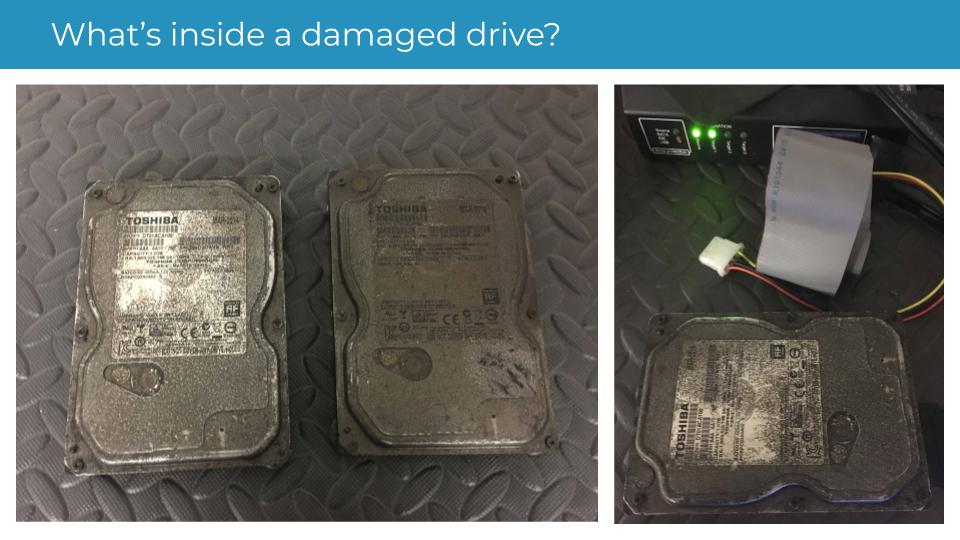

10 Comments
sachin · May 9, 2018 at 5:00 pm
yeah its really great, i was skocked even datarecovery programme which are trying to recover partion like ptd isd not able to do it but this can do it.its reallly amazing.thanx
sachin · February 2, 2008 at 11:36 am
yeah its really great, i was skocked even datarecovery programme which are trying to recover partion like ptd isd not able to do it but this can do it.its reallly amazing.thanx
Henry · May 9, 2018 at 5:00 pm
Hello There !
Maybe you can tell me how to get Find And Mount to function.
Equipment:
Dell XPS M1710 Loptop
2GB Memory
Video — eNvidia
OS —— Windows Vista Ultimate
—————————————————————————————-
The Problem:
When I attempt to run the program – im getting the following error…
“There were errors on start. Service manager cannot be opened”
ERROR Code:5 – Program Will Terminate.
Any help in solving this is appreciated.
Thanks.
Henry · July 27, 2008 at 8:02 pm
Hello There !
Maybe you can tell me how to get Find And Mount to function.
Equipment:
Dell XPS M1710 Loptop
2GB Memory
Video — eNvidia
OS —— Windows Vista Ultimate
—————————————————————————————-
The Problem:
When I attempt to run the program – im getting the following error…
“There were errors on start. Service manager cannot be opened”
ERROR Code:5 – Program Will Terminate.
Any help in solving this is appreciated.
Thanks.
Dmitry Postrigan · May 9, 2018 at 5:00 pm
Henry:
Please try the following: right-click on the Partition Find and Mount icon, then browse to Compatibility and set “Run as Administrator” checkbox. This should resolve your issue.
Dmitry Postrigan · August 6, 2008 at 5:48 pm
Henry:
Please try the following: right-click on the Partition Find and Mount icon, then browse to Compatibility and set “Run as Administrator” checkbox. This should resolve your issue.
Abhishek Joshi (INDIA) · May 9, 2018 at 5:00 pm
I HAVE NO WORDS TO FOR THIS SOFTWARE.. YOUR WORK AND YES HARD WORK IS REPRESENTED BY THIS SMALL PIECE OF SOFTWARE WHICH IS FAR MUCH POWERFUL. I HAD LOST ALL THE FOUR PARTITONS OF MY HARDDISK AND BELIEVE ME … YOUR SOFTWARE HAS MOUNTED THEM WITH NOT A SINGLE FILE CHANGE… YOU GUYS ARE MORE THAN AWESOME.. THOUGH THEIR ARE MANY OTHER PRODUCTS ALSO AND SINCE I AM A COMPUTER ENGINEER AND THEREFORE AS USUALLY I WENT THROUGH THE GOOGLE SEARCH PAGE AND FOUND UR PRODUCT.. ITS REALLY AWESOME AND I WISH MY BEST OF LUCK FOR YOU DEVELOPERS.. AND ALSO IF YOU WANT ANY KIND OF GRAPHICS WORK THEN PLEASE FEEL FREE TO CONTACT ME ON MY EMAIL ADDRESS…. AND ALSO IF YOU WISH A MARKETPLACE IN INDIA THEN I OFFER YOU MY FREE SERVICE..
Abhishek Joshi (INDIA) · January 9, 2009 at 6:01 am
I HAVE NO WORDS TO FOR THIS SOFTWARE.. YOUR WORK AND YES HARD WORK IS REPRESENTED BY THIS SMALL PIECE OF SOFTWARE WHICH IS FAR MUCH POWERFUL. I HAD LOST ALL THE FOUR PARTITONS OF MY HARDDISK AND BELIEVE ME … YOUR SOFTWARE HAS MOUNTED THEM WITH NOT A SINGLE FILE CHANGE… YOU GUYS ARE MORE THAN AWESOME.. THOUGH THEIR ARE MANY OTHER PRODUCTS ALSO AND SINCE I AM A COMPUTER ENGINEER AND THEREFORE AS USUALLY I WENT THROUGH THE GOOGLE SEARCH PAGE AND FOUND UR PRODUCT.. ITS REALLY AWESOME AND I WISH MY BEST OF LUCK FOR YOU DEVELOPERS.. AND ALSO IF YOU WANT ANY KIND OF GRAPHICS WORK THEN PLEASE FEEL FREE TO CONTACT ME ON MY EMAIL ADDRESS…. AND ALSO IF YOU WISH A MARKETPLACE IN INDIA THEN I OFFER YOU MY FREE SERVICE..
phillip · May 9, 2018 at 5:00 pm
i installed a new hdd and have vista home premium on it.. the computer wont start up windows. it will start it up after about 5 hrs of powering on and clicking the start normally option. this problem started about a month ago and i dont know how to get it to start up windows. when it finally decides to start up , it works fine. help me. thanks.. also, i dont have any disks for system restore. i didnt think if i bought a restore disk from hp, it would restore since it is a 320gb hdd and not the originsl 160gb. thanks
phillip · February 24, 2010 at 7:58 pm
i installed a new hdd and have vista home premium on it.. the computer wont start up windows. it will start it up after about 5 hrs of powering on and clicking the start normally option. this problem started about a month ago and i dont know how to get it to start up windows. when it finally decides to start up , it works fine. help me. thanks.. also, i dont have any disks for system restore. i didnt think if i bought a restore disk from hp, it would restore since it is a 320gb hdd and not the originsl 160gb. thanks