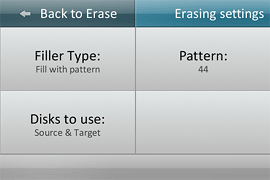
Atola Bandura contains many erasing algorithms including DoD 5220.22-M, NIST 800-88, Security Erase, Fill with Pattern/LBA. All of them can be used for simultaneous wiping of 2 disk added to firmware version 1.1.5 as a new feature.
New Disks to use setting allows to select one of two variants:
– Source & Target (new!)
– Target
Selecting Source & Target, you will be able to improve Bandura performance twice in case if you need to wipe several or many disks. This option helps to start erasing 2 disks simultaneously.
It’s also important to understand that it somewhat breaks Bandura concept of write-protected source disk. Therefore an additional confirmative question will be shown each time you try to start wiping source and target disks together.
Start button with updated text
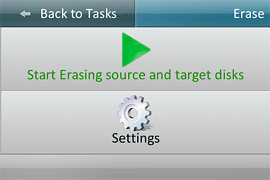
Wiping source and target disks together
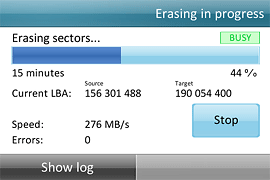
- Atola TaskForce 2023.4.2 stability update - August 7, 2023
- Wipe multiple drives in Atola Insight Forensic 5.2 - May 26, 2022
- Logical imaging in TaskForce 2022.4 - April 11, 2022