We are proud to announce the release of Atola Insight 2.0, the latest version of our data recovery suite. Below is a short list of highlights from the new release. Please view our change log for a complete list of changes.
HFS/HFS+ support
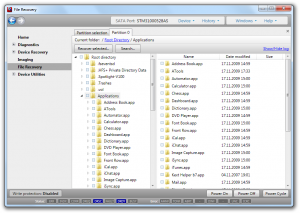 Atola Insight now completely supports Apple Mac OS / Mac OS X file systems: HFS and HFS+, which enables it to perform the following tasks.
Atola Insight now completely supports Apple Mac OS / Mac OS X file systems: HFS and HFS+, which enables it to perform the following tasks.
- Data-Only Copy: Image only occupied sectors from disks running these file systems
- File Recovery Capability: Browse these file systems in File Recovery mode and recover files from them
Support for GPT (Guide Partition Table) has also been added. GPT is popular in Apple environments, but can be found in Windows or Linux as well.
With this update, Atola Insight currently supports the most popular file systems on the market: FAT16 / FAT32, NTFS (all versions), Ext 2/3/4 and HFS / HFS+. We plan to add even more file systems to Atola Insight and we would love to hear feadback from you about which file systems should be added next.
Selective Head Imaging for IBM/Hitachi Hard Drives
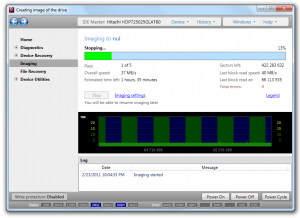 All IBM and Hitachi drives can now be imaged by specific heads. The user can select which heads to image at any time, even while imaging is in progress. Selecting heads to image (or disabling heads during the imaging process) can be done with just a few clicks of the mouse.
All IBM and Hitachi drives can now be imaged by specific heads. The user can select which heads to image at any time, even while imaging is in progress. Selecting heads to image (or disabling heads during the imaging process) can be done with just a few clicks of the mouse.
Atola Insigh 2.0 now supports the following hard drives for the selective head imaging function:
- Modern Seagate drives
- Modern Western Digital drives
- All IBM drives
- All Hitachi drives
New, Simplified Disk History/Case Management System
Case management was implemented in the very first version of Atola Insight with one concept in mind: All data related to the HDD should be stored in one place.
Unfortunately, the initial implementation involved extra complexities for managing cases. In this version, we are introducing a re-worked case management system that overcomes these complexities:
Device History
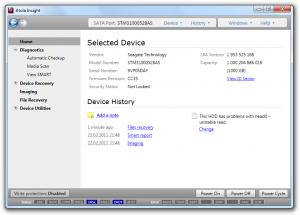 Device History is a collection of reports, actions and files associated with the HDD. All of these items are stored in the Atola Insight database automatically. The great advantage of Device History is that it works seamlessly without any interaction with operator.
Device History is a collection of reports, actions and files associated with the HDD. All of these items are stored in the Atola Insight database automatically. The great advantage of Device History is that it works seamlessly without any interaction with operator.
This feature is especially useful when working with multiple drives simultaneously. When a hard drive is connected, the Atola Insight automatically matches it to existing case history files. If there is an existing case history, the user can continue adding to the case on file or start a new one. Every action taken with the hard drive can be reviewed and incomplete procedures, such as imaging runs, can be continued.
A Description for each disk can be added, which will appear every time a given disk is connected.
Case ID for CRM systems
Some Atola clients, such as large data recovery companies, use complex CRM systems to manage relationship with their customers. These systems usually assign a customer ID number to each case. For better integration with such systems, Atola Insight now allows the user to link any device with a Case ID. The Case ID can be used to retrieve any case history associated to that customer, and multiple hard drives can share the same Case ID.
- We are shutting down Bandura - June 17, 2013
- Bye-bye Windows XP and Vista - April 7, 2013
- Bad Sector Recovery - January 2, 2013