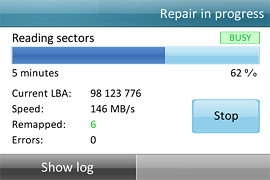
Today we would like to present another new function in Atola Bandura 1.1.5 release.
The Bandura automatically repairs “soft” bad sectors (sectors with damaged ECC fields) using a fast and efficient remapping process. When the Bad Sector Repair function is selected, the Bandura reads the source disk block-by-block. If a read error occurs, it checks every sector in that block and remaps all bad sectors. All remapped sectors are displayed on the LCD panel in real time.
Results screen of repairing bad sectors
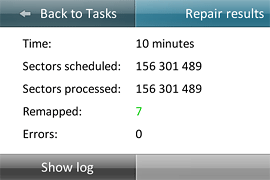
Bad Sector Repair log
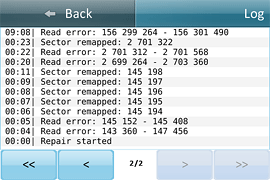
Timeout settings for Repair
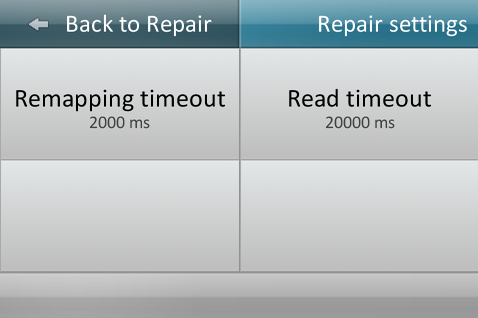
Please note: all product features are listed in Bandura specifications.
- Atola TaskForce 2023.4.2 stability update - August 7, 2023
- Wipe multiple drives in Atola Insight Forensic 5.2 - May 26, 2022
- Logical imaging in TaskForce 2022.4 - April 11, 2022
4 Comments
David Jasi · May 9, 2018 at 5:00 pm
I have not seen or used your product yet to make a comment but I trust your promise
David Jasi · January 24, 2013 at 4:38 pm
I have not seen or used your product yet to make a comment but I trust your promise
David Jasi · January 24, 2013 at 4:41 pm
The repair is taking long Can it be faster?
Vitaliy Mokosiy · January 24, 2013 at 5:09 pm
Repair operation checks the whole HDD surface and attempts to remap unreadable sectors. Thus it cannot be faster than reading HDD from start till end.
The advantage of this approach is that after Repair process’s finish you will know about all remapped and non-remapped bad sectors of hard drive. All information is logged to an external USB stick.