We’ve just released Atola Insight v1.5. There are several improvements I’d like to tell about.
Imaging
This feature of Atola Insight is used the most, and with this release we introduce some major changes to this part of the software.
Ext2/3/4 support
We’ve added support for Linux file systems. From now on, the option to copy only sectors with data will also work for ext2, ext3, and ext4 partitions in addition to NTFS and FAT.
Pass editor
In this version of Atola Insight we’ve completely reworked pass editor, which is now much easier to use than previous one:
![image_thumb42[1] image_thumb42[1]](https://blog.atola.com/wp-content/uploads/2010/11/image_thumb421_thumb.png)
The new pass editor also allows to specify imaging direction (linear or reverse) individually for each pass.
Other features added to imager
It is now possible to completely disable writing to target disk on read error. Also, it is now possible to reset all settings to defaults:
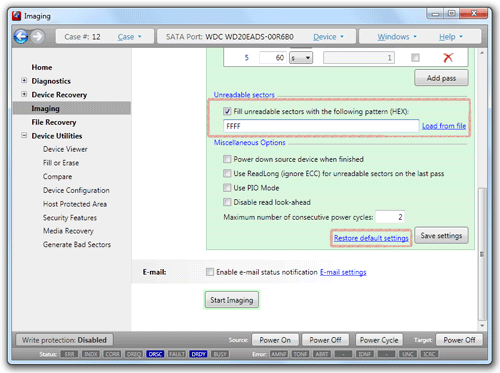
Jump to another area with a single click
You can now simply hover the mouse over the progress map to see which LBA corresponds to the specific spot:
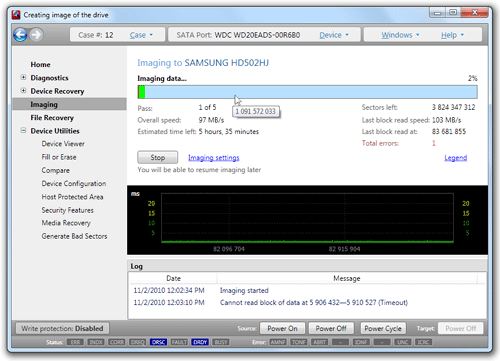
Now the sweet part: you can click anywhere on the progress map and Atola Insight will re-start imaging from that specific spot right away:
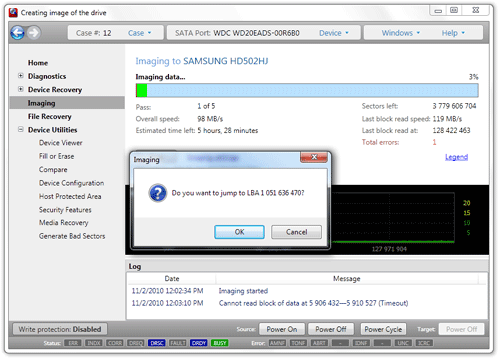
By-head imaging: WD drives
We’ve added the possibility to image WD drives by select heads in addition to Seagate drives. This gives you the ability to completely “disable” or “exclude” certain heads from the imaging process, thus avoiding read operations from damaged head or surface.
In the example below we’ve plugged a 2TB WD drive and disabled certain heads:
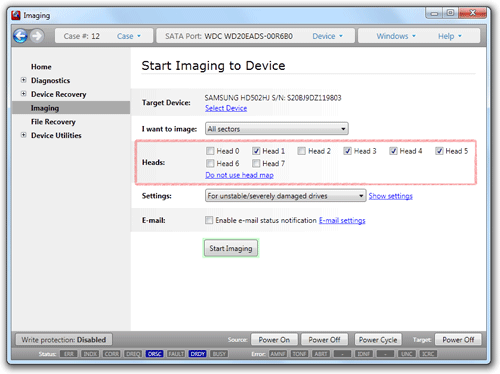
During the imaging you can see what head is being used at the moment (different head areas are highlighted with different color). If in doubt, you can peek into the Legend anytime.
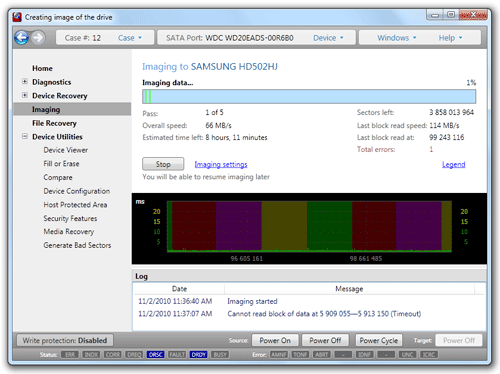
File recovery engine: ext2/3/4
Until this release, the file recovery engine only supported FAT16, FAT32 and NTFS file systems. We have added support for Ext2, ext3 и ext4 to Atola Insight v1.5.
Here’s an example of a hard drive with a single ext4 partition:
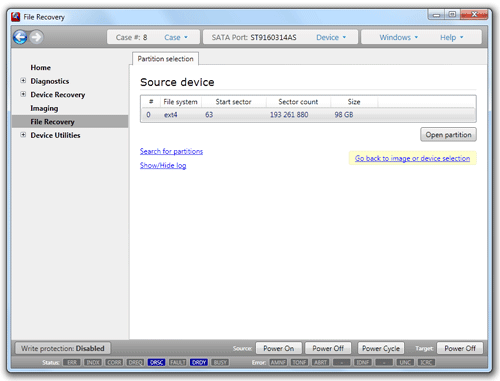
When we open that partition, we can recover specific files just like on any FAT or NTFS partition:
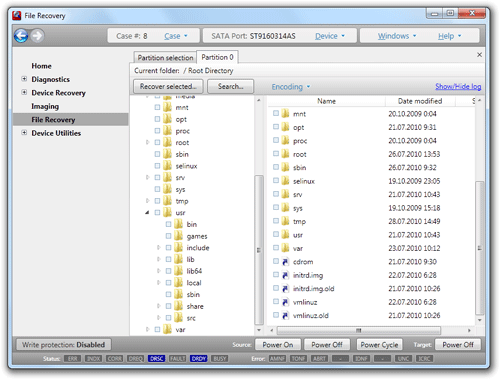
In this version you can also select file system encoding:
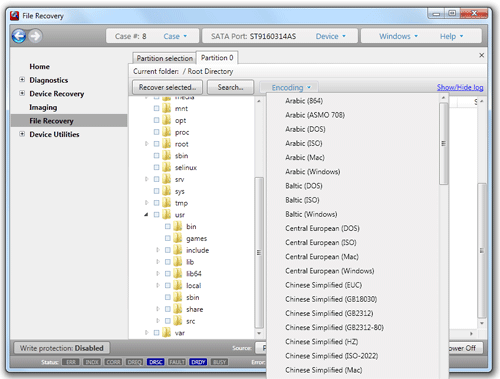
File recovery report was also improved:
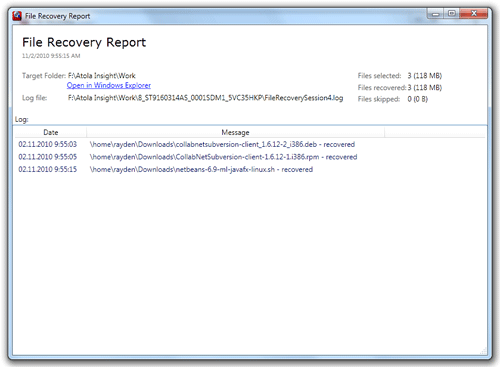
There are even more changes to Atola Insight 1.5. You can see full list of changes in our changelog: Atola Insight Changelog.
- Atola TaskForce 2023.4.2 stability update - August 7, 2023
- Wipe multiple drives in Atola Insight Forensic 5.2 - May 26, 2022
- Logical imaging in TaskForce 2022.4 - April 11, 2022