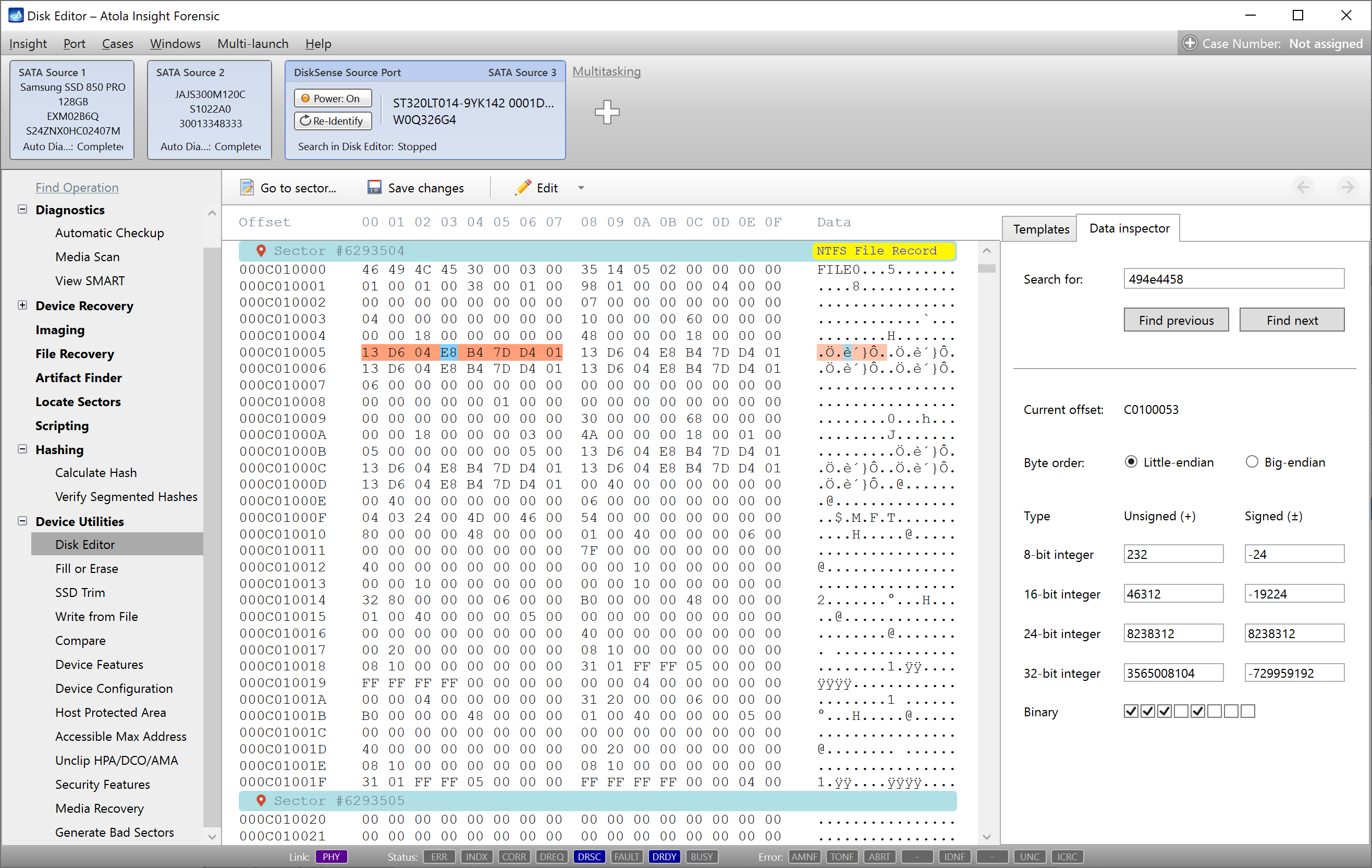Insight’s Case Management system records every step of data acquisition process saving them into reports grouped by cases.
To view the whole list of cases and their devices:
- Go to Case category in the top menu
- Click on Search/Open option
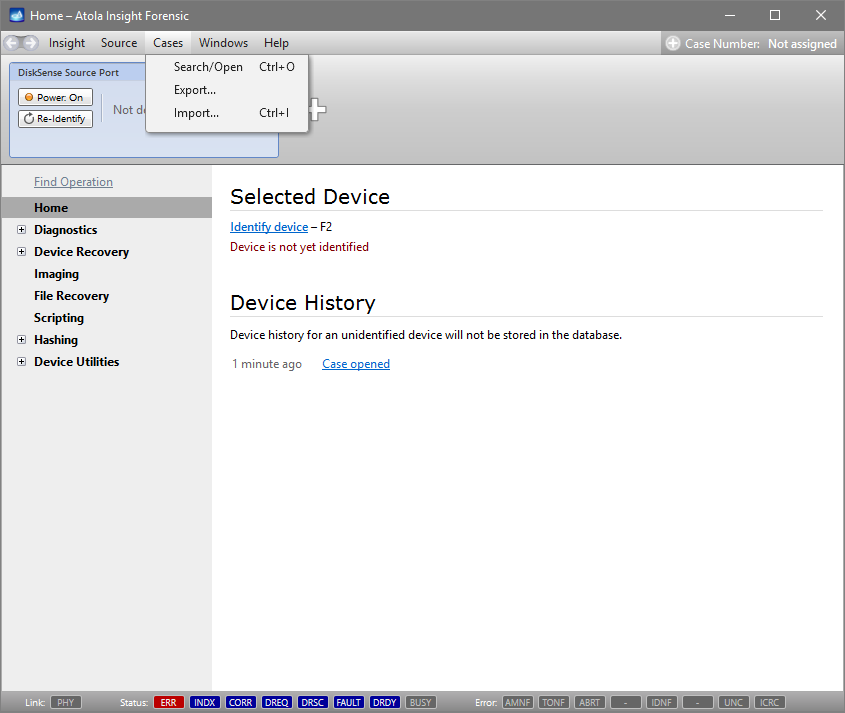
In the Search and Open Case window you will see the list of all the devices that have ever been connected and identified by your Insight.
It is possible to search for cases using multiple criteria and sort the results ascending or descending in any of the columns.
Please note that it is possible to store multiple devices under the same case number, allowing you to keep track of all devices related to a certain case.
Once a device is selected, you get a preview of the case including device details: when the case was created (i.e. the device was connected to the unit and identified by Insight for the first time), last time it was opened, the device model, serial number and description.
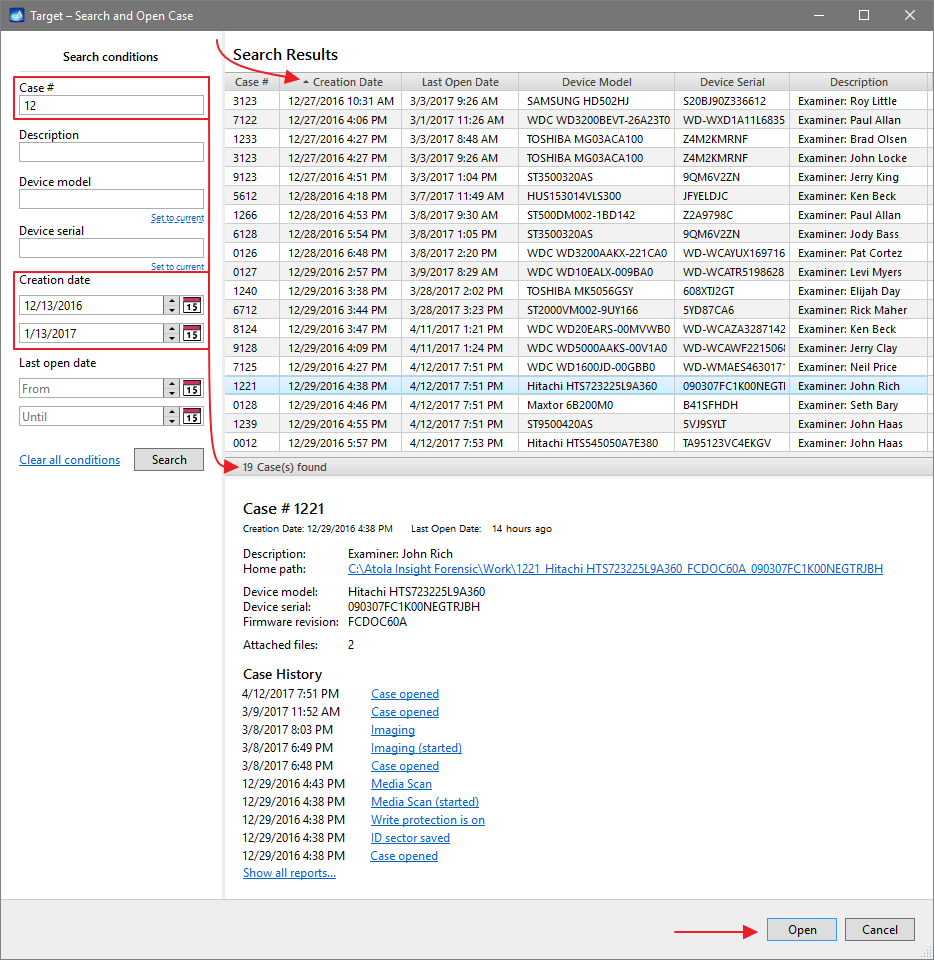
The case opens as a separate port in the Top Bar of the Insight window.
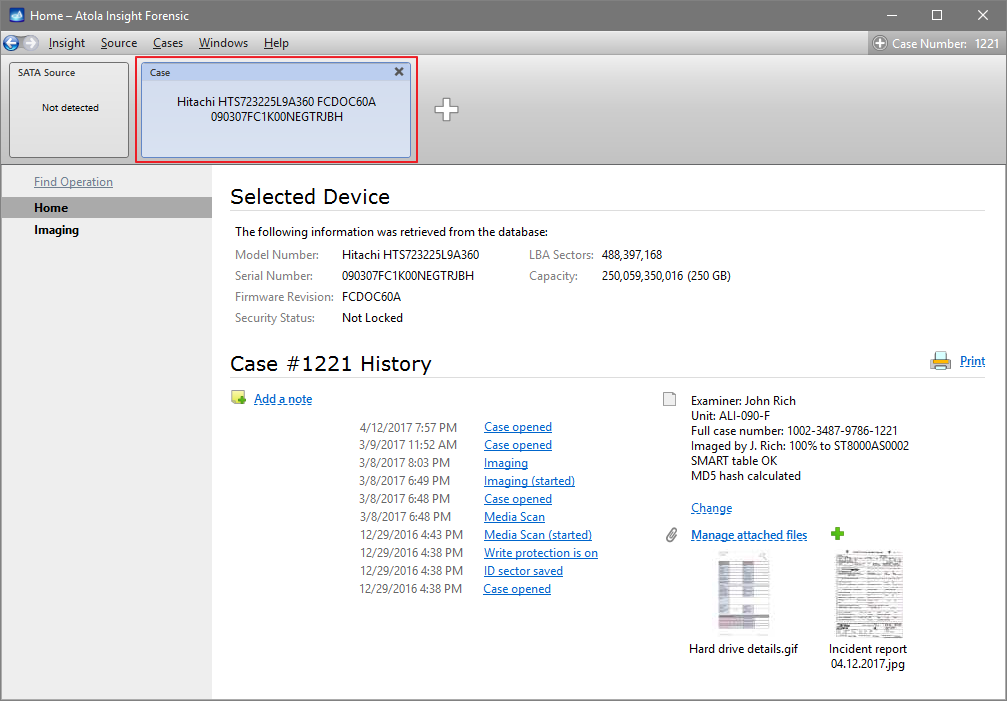
- Top digital forensic conferences in 2024 - January 1, 2024
- 2023. Year in Review - December 31, 2023
- Top digital forensics conferences in 2023 - January 1, 2023
Yulia Samoteykina
Director of Marketing Yulia believes that with a product that is exceptionally good at solving tasks of forensic experts, marketing is about explaining its capabilities to the users. Yulia regularly represents Atola at DFIR events, holds free workshops and webinars about Atola imagers functionality and advocates on the users' behalf to ensure that Atola keeps on adding value and raising the bar for the industry.