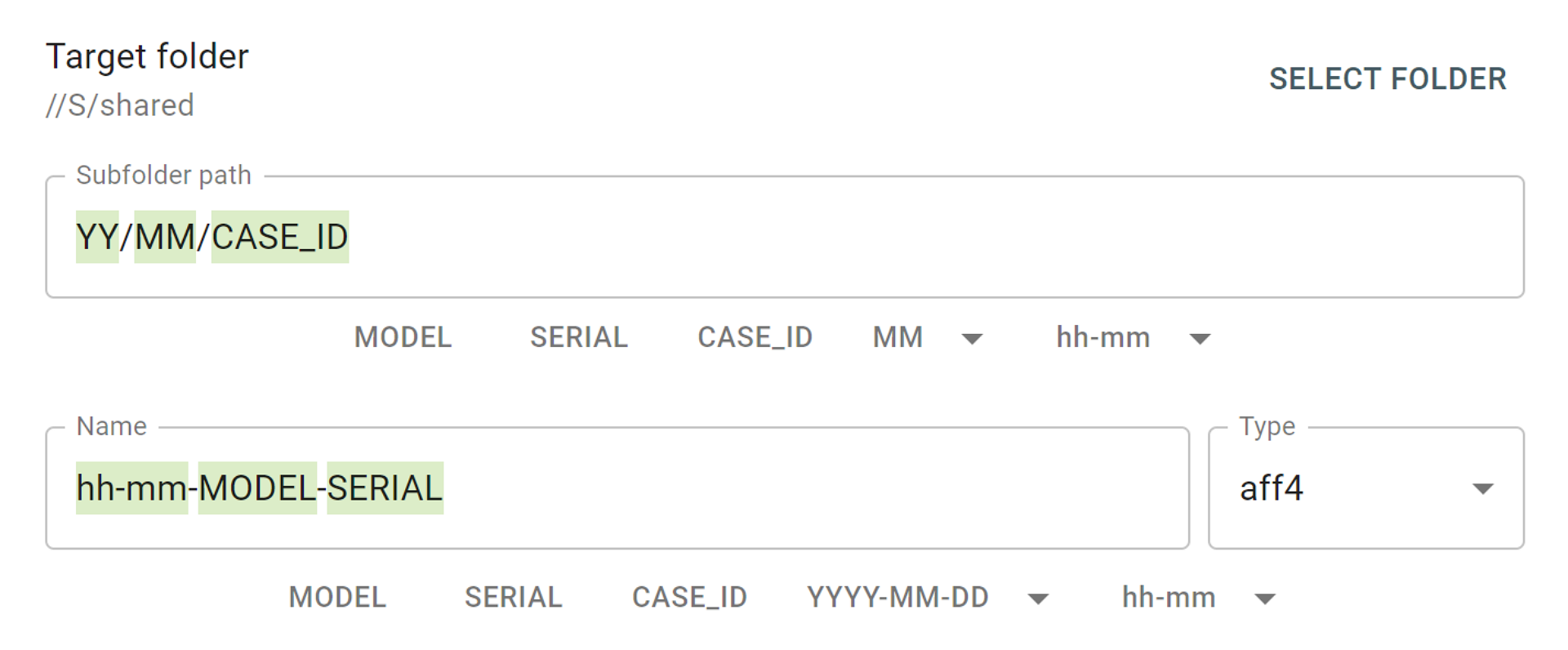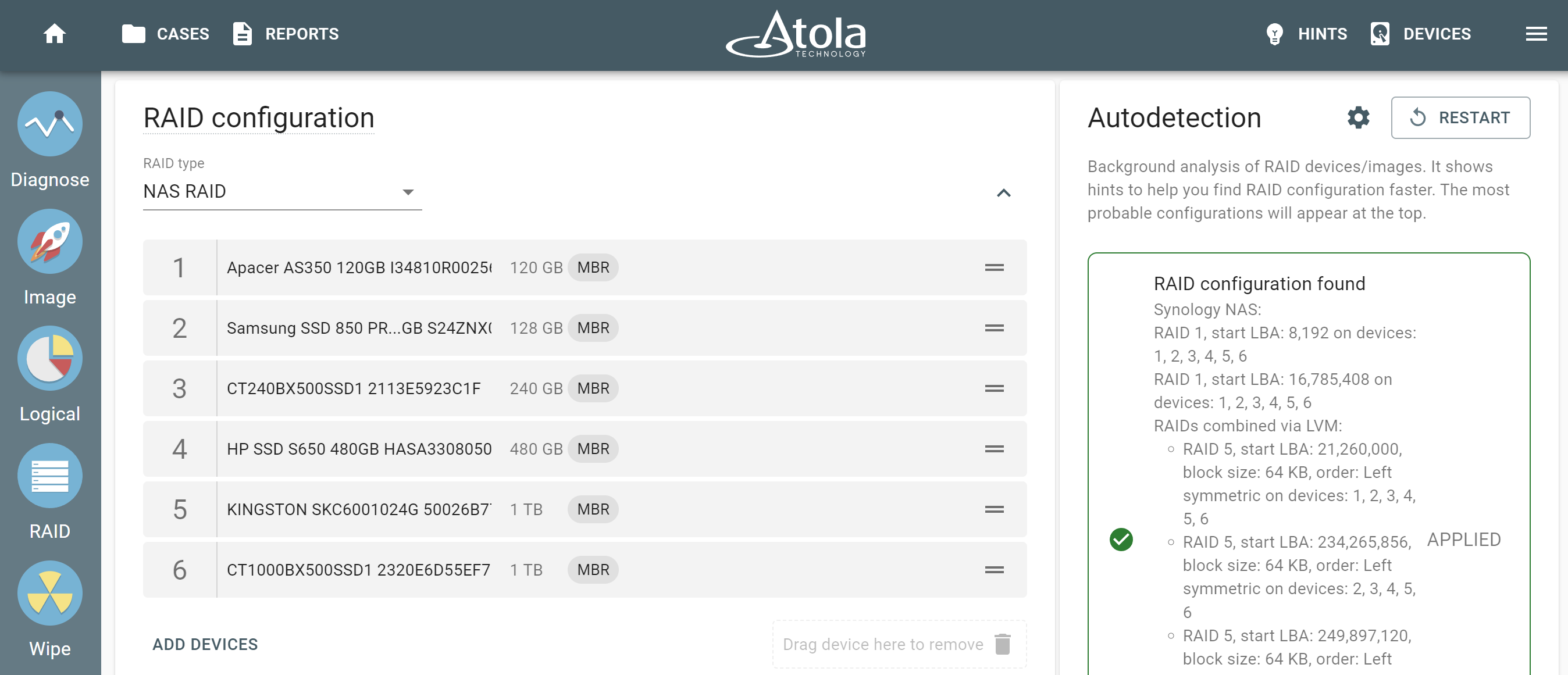We are pleased to announce the release Atola TaskForce 2020.1!
This firmware’s key feature is imaging into a file on an encrypted target drive.
Target drive encryption
Atola TaskForce creates an encrypted exFAT partition using VeraCrypt with a 256-bit AES algorithm on the target drive, which the user locks with a password.
This way you make your Storage drive encrypted. All image files remain safe and protected during evidence preservation or transfer.
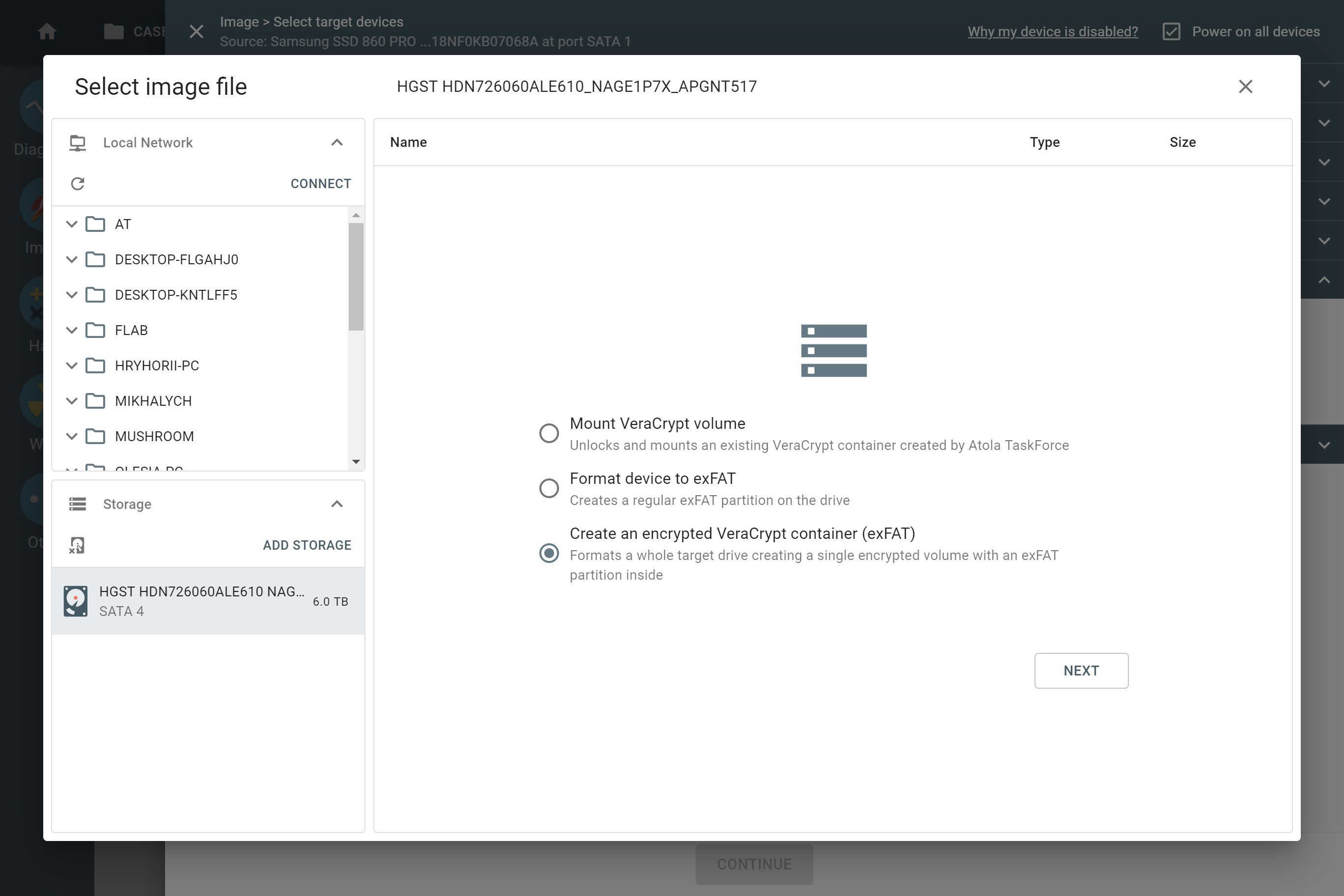
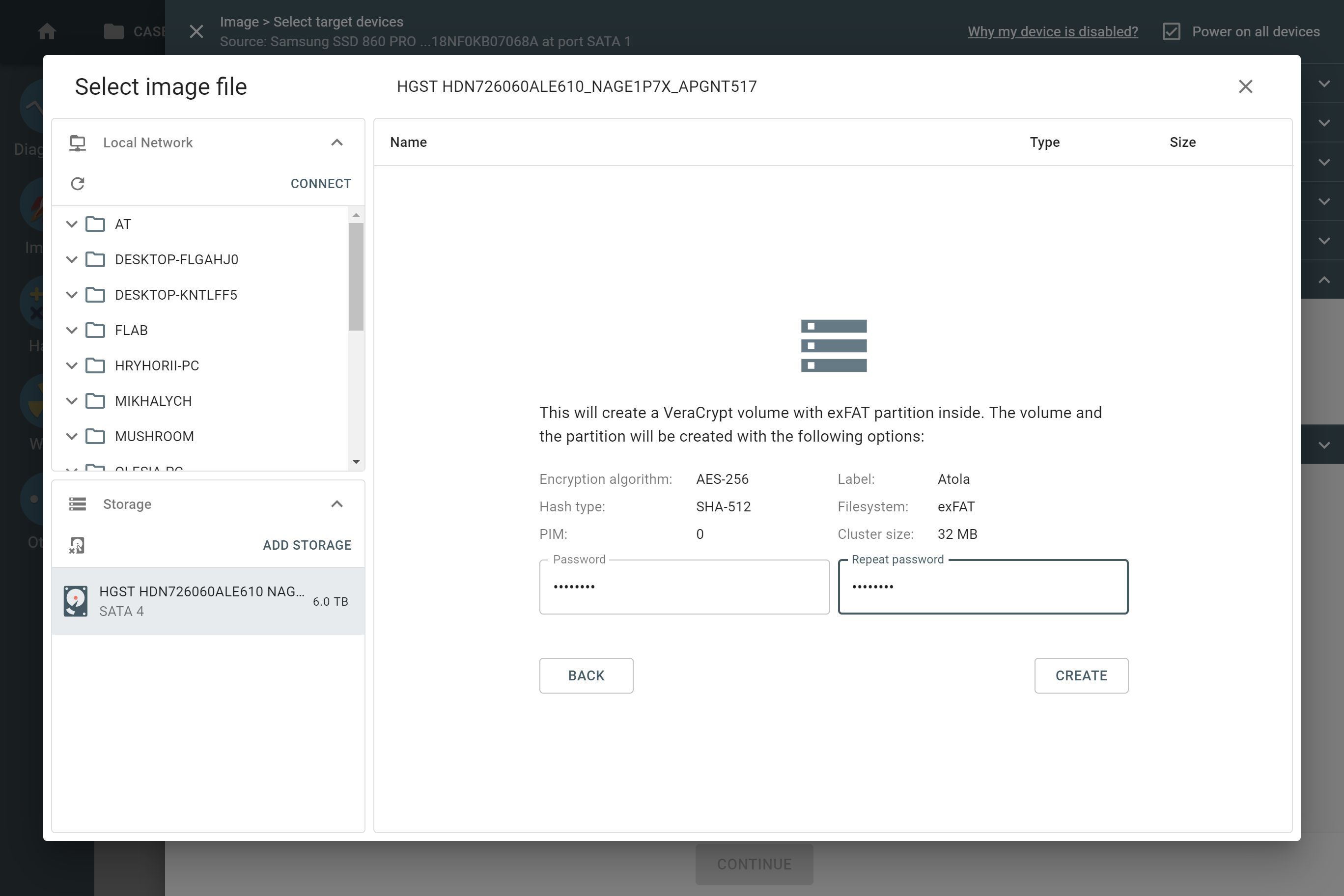
Mounting an encrypted Storage for further analysis of its images
To mount the encrypted volume for further use of the image file, a user can plug the target drive into a computer and use VeraCrypt soft.
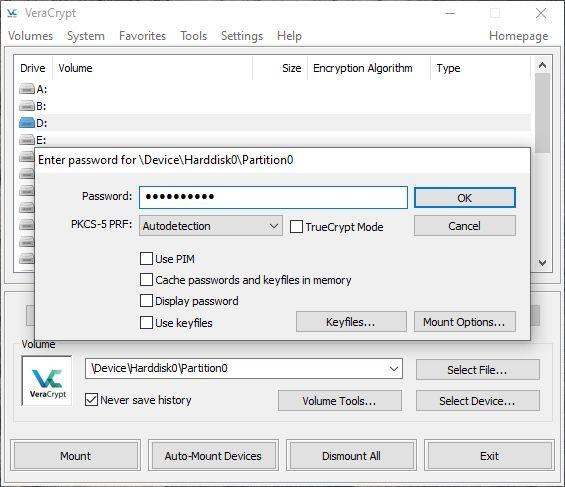
Use the password set prior to the imaging session to access the encrypted data on the target drive.
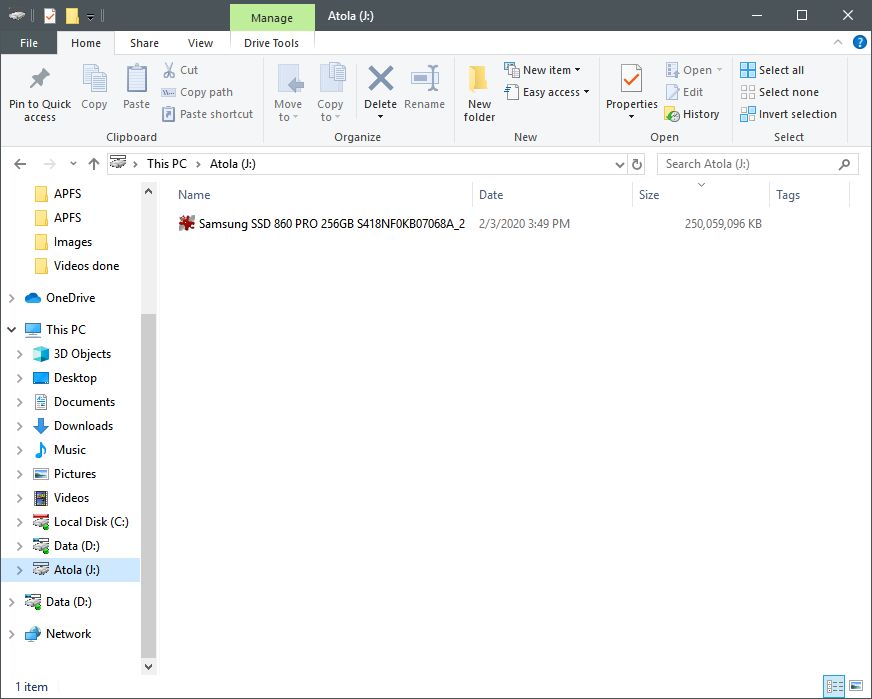
All Changes
New Features
Imaging
- Create encrypted password-protected VeraCrypt volume on a target drive to store images
- Recent folder tiles in Device panel’s File section to speed up target file location choice
- Optimization of TaskForce memory usage when imaging to E01
- Visual checkmarks in reports to compare hashes during and after imaging
Case management
- Case export to a USB stick or any other Storage
- Case import from a USB stick or any other Storage
- Deletion of cases and reports
User experience improvements
- Revamped UI across the whole interface
- File browser: faster folder opening, cleaner look & feel
- More accessible smartphone UI
Support of SAS drives with non-standard sector sizes: 520, 528, 4080 bytes, etc.
Settings page shows MAC addresses of both TaskForce Ethernet ports
Web API, /check-task call
- New query parameter – source. Example: /api/check-task?source=SATA5
- New result fields: source, completionDate
User Manual is now built into TaskForce firmware
Bugfixes
Imaging
- Issue mounting Oracle ZFS NAS to store image files
- It was impossible to select a network target folder with password-protected Guest account
- Small sector blocks were not visible in the imaging map progress bar
Other fixes
- Possible E01 validation issue when selecting huge 10TB+ image
- Occasional error when formatting a target drive to Storage with exFAT
- False The disk claims that it won’t read multiple sectors at a time message in Diagnostics (a rare case)
- Cancel button wasn’t properly working during the operations: Identifying device, Creating target file, Checking source device
Where to buy
If you still do not have an Atola TaskForce and would like to place an order, this can be done directly via Atola Technology, or from a distributor near you:
Please contact Atola Technology sales department to receive more specific information:
- Call us: +1 888 540-2010, +1 416 833-3501 10am – 6pm ET
- Or email us
P.S. Dear customers, we appreciate your feedback and take it into consideration when updating our products. Please feel free to write your thoughts and ideas in the comments section below.
- Top digital forensic conferences in 2024 - January 1, 2024
- 2023. Year in Review - December 31, 2023
- Top digital forensics conferences in 2023 - January 1, 2023
Yulia Samoteykina
Director of Marketing Yulia believes that with a product that is exceptionally good at solving tasks of forensic experts, marketing is about explaining its capabilities to the users. Yulia regularly represents Atola at DFIR events, holds free workshops and webinars about Atola imagers functionality and advocates on the users' behalf to ensure that Atola keeps on adding value and raising the bar for the industry.