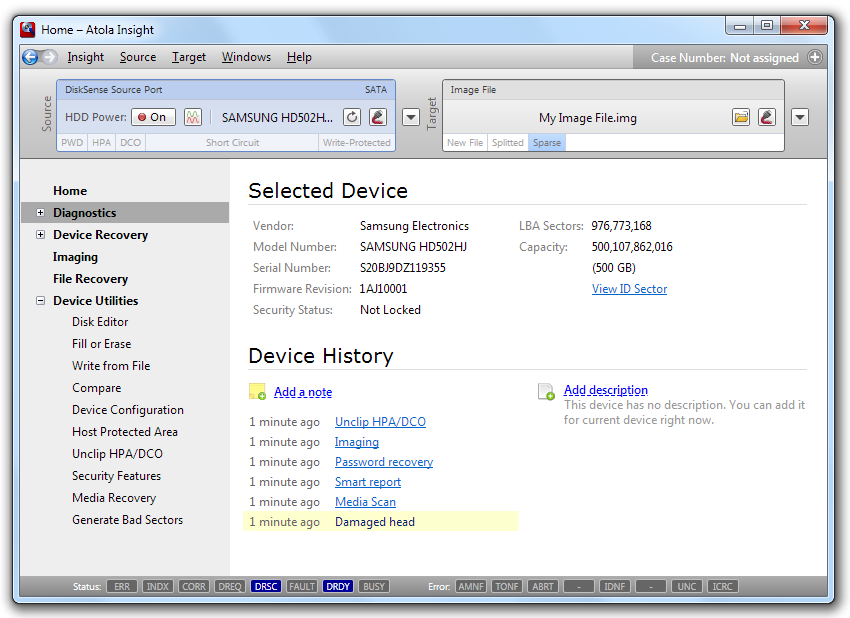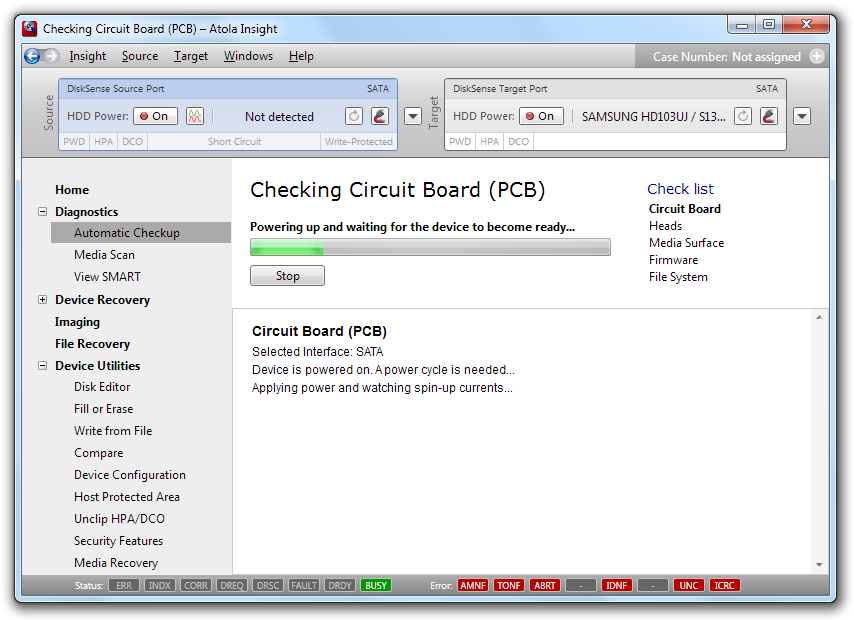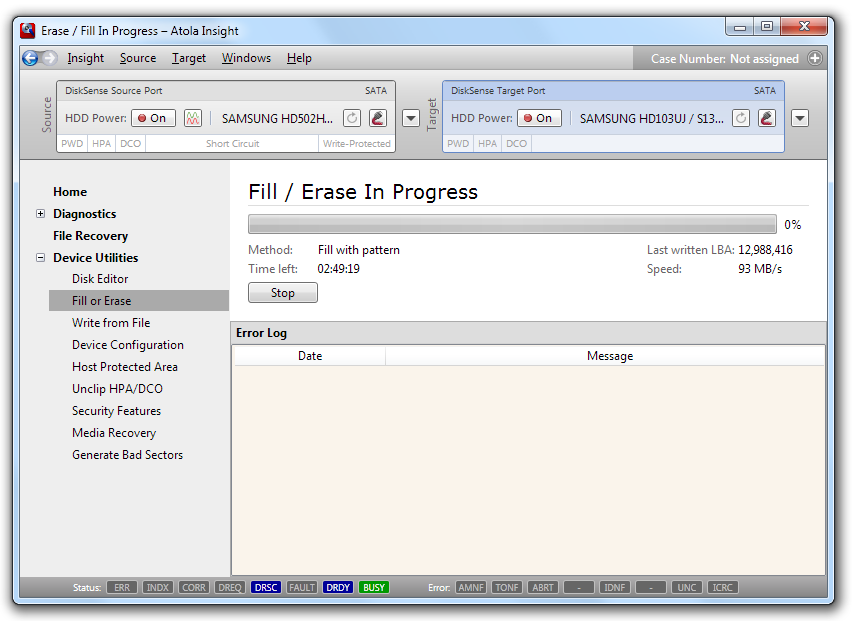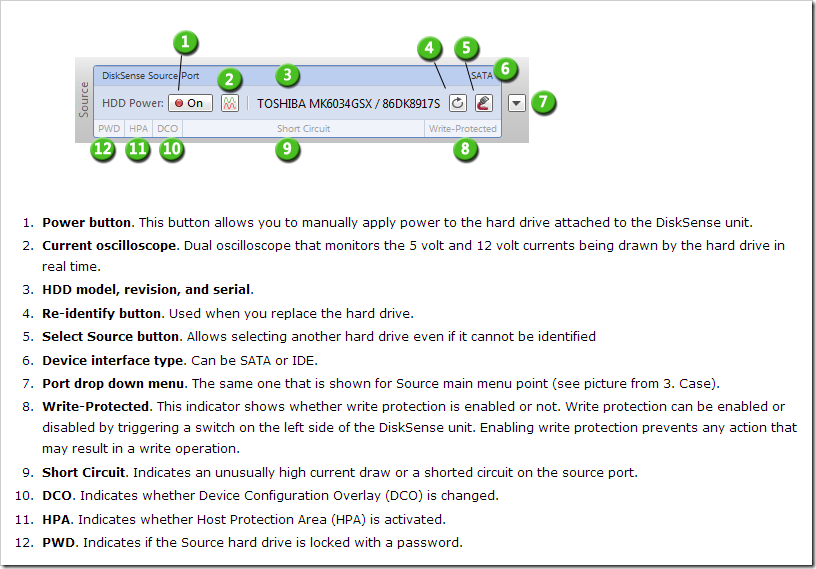One of Atola’s most significant releases ever, Insight 3.0, has been launched already!
You will be pleasantly surprised by its many improvements and the increased opportunities it offers. With Atola Insight 3.0 take advantage of even more capabilities!
Just take a look at the considerable number of improvements created for Insight 3.0. You can find the full list of improvements on the change log.
New interface for effective work with 2 HDD
In general, the data recovery process deals with both a source disk and a target disk or an image file to make a sector-by-sector copy. Our new interface is specifically designed to ensure more efficient operations between source and target disks.
The new interface of Insight 3.0 allows independent work with 2 disks (or with a disk and an image file). The focus between the 2 ports can be easily changed.
Left port is used for a source-disk. It shows a disk that is connected to the source-port of a DiskSense.
Right port is used for connection to a target-disk and image files. You can choose the following:
- Disk, connected to a target port of a DiskSense Ethernet unit.
- Disk, connected directly to PC.
- File on a disk that is going to be used as an image file.
The Source port can perform all possible functions of the Insight software and most functions can now also be performed through the target port.
An independent work with ports
To make the data recovery process more effective, Atola Technology offers you 2 separate and independent ports for enhanced work flow choices. Separate and simultaneous long-term operations on 2 disks are now possible and you can you move from one port to another at any time.
For example, while the Source port is performing a diagnostic, you can prepare a target disk by erasing old data. For that you just run automatic checkup at the Source port:
Then click the Target Port and start Fill or Erase for target disk simultaneously:
Ports description
Atola Insight 3.0 foresees all important drive parameters that are grouped in one place. It ensures quick estimation of a situation, a better chance to avoid possible mistakes and provide a high level of work.
The Source port contains a complete set of circuit control devices. Depending on unit types, circuit control devices can also be changed by the Target port.
Source port in Atola Insight 3.0
Other Atola Insight 3.0 new features and improvements
We are happy to claim the following features were released in the Insight 3.0:
- Live stats of file signatures discovered during imaging.
- Added the ability to create a list of files containing sectors recovered with Read Long command.
- Single-button, fully automatic HPA and DCO unclipping.
- New Imaging setting: “Limit target disk size to source size using HPA”.
- GPT partitions support for ext2/3/4 in File Recovery and Imaging.
- Added the ability to (re-)wipe sectors on target drive that were not copied from source.
- Speed of MD5 and SHA checksum calculation was improved.
- Speed of imaging and file recovery operations has been improved on Ethernet unit
- Imager will now give a warning when the Source hard drive is clipped via either HPA or DCO.
- Terminal history is now saved into the case management.
- Case tracking now also tracks actions for Target disks separately; this is completely seamless.
- Modification dates of recovered files are now preserved.
Brilliant work with damaged disks
Atola Insight is specifically designed to ensure the most efficient work with even badly damaged disks. The special hardware in the DiskSense Unit, allows settings of time-outs for reading operations, opportunity to make soft and hard resets and more.
Any program for Windows is able to get all these benefits after mounting a disk in a system through Insight. This way, your in-house utilities may be integrated by Insight while working and connected by a DiskSense Unit.
Atola Insight 3.0 now possesses more power, capacity and amazing enhancements.
It’s your fantastic opportunity to achieve even more results than you can imagine!
Don’t miss the chance to empower your work flow!
- Atola TaskForce 2023.4.2 stability update - August 7, 2023
- Wipe multiple drives in Atola Insight Forensic 5.2 - May 26, 2022
- Logical imaging in TaskForce 2022.4 - April 11, 2022