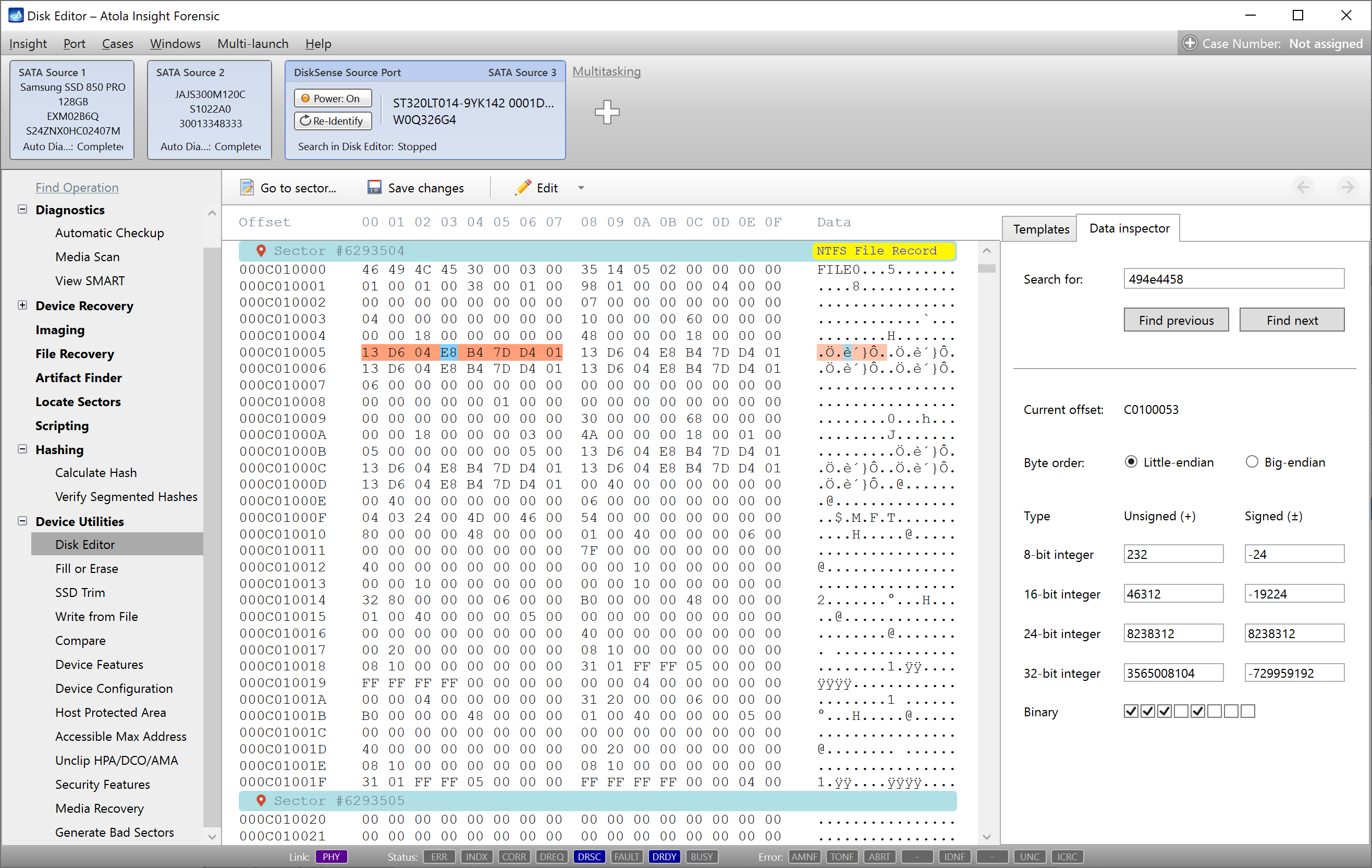We have just released version 4.11 of Atola Insight Forensic software. This edition includes APFS support in Imaging, File Recovery and Diagnostics, as well as extended Artifact search functionality and other great features!
APFS
Atola Insight now supports logical imaging of APFS partitions. To start the imaging, select All sectors with data in imaging settings and click Start imaging.
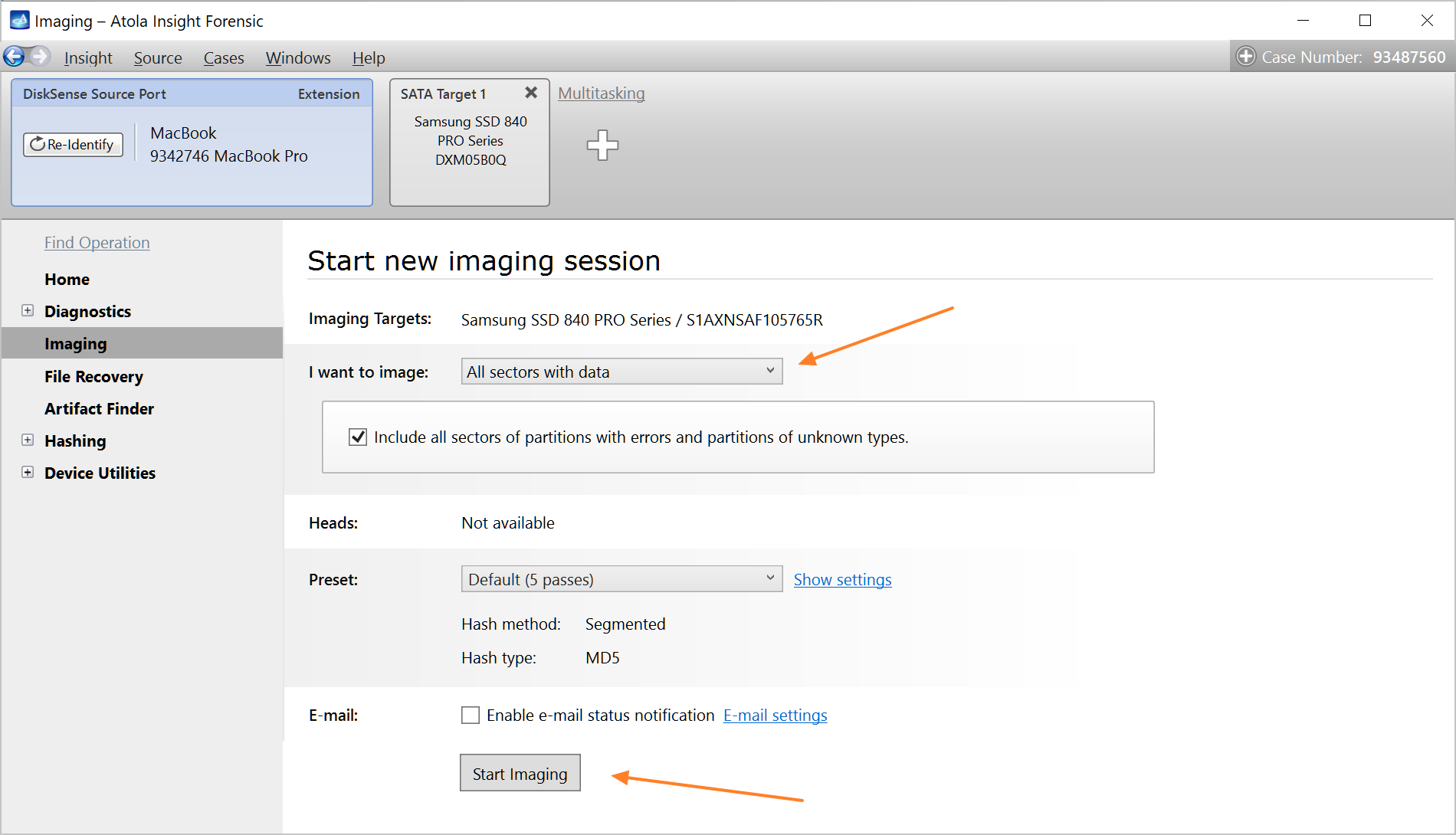
Image the data
Once the imaging is done, you can see the partition and file structure on the target:
- Go to File Recovery category in the left-side menu
- Click the partition you want to have a closer look at. Should it be encrypted, unlock it with a known password or recovery key.
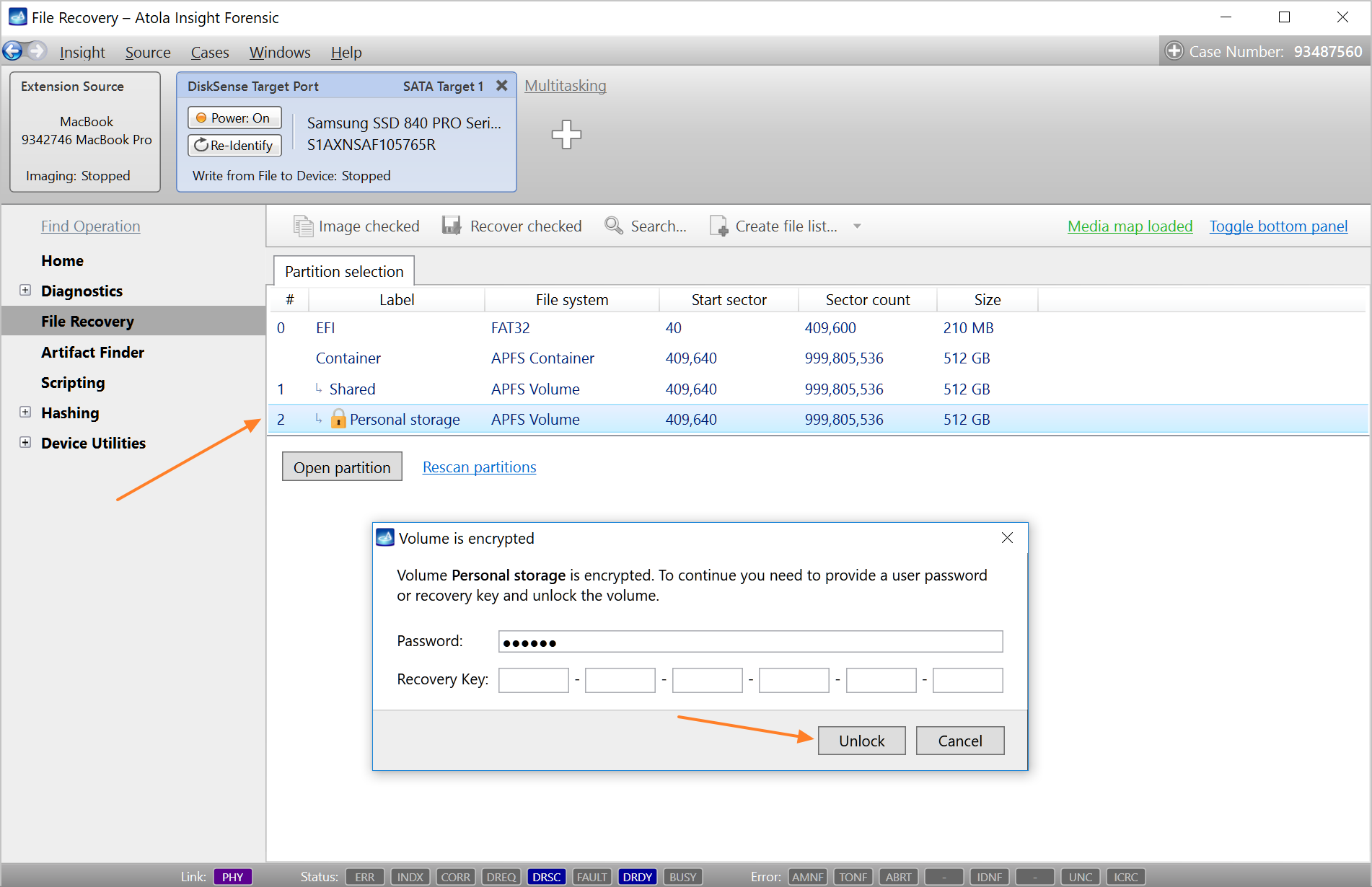
Unlock the drive
Inside the partitions, look through the directories’ structure and select the files you want to recover.
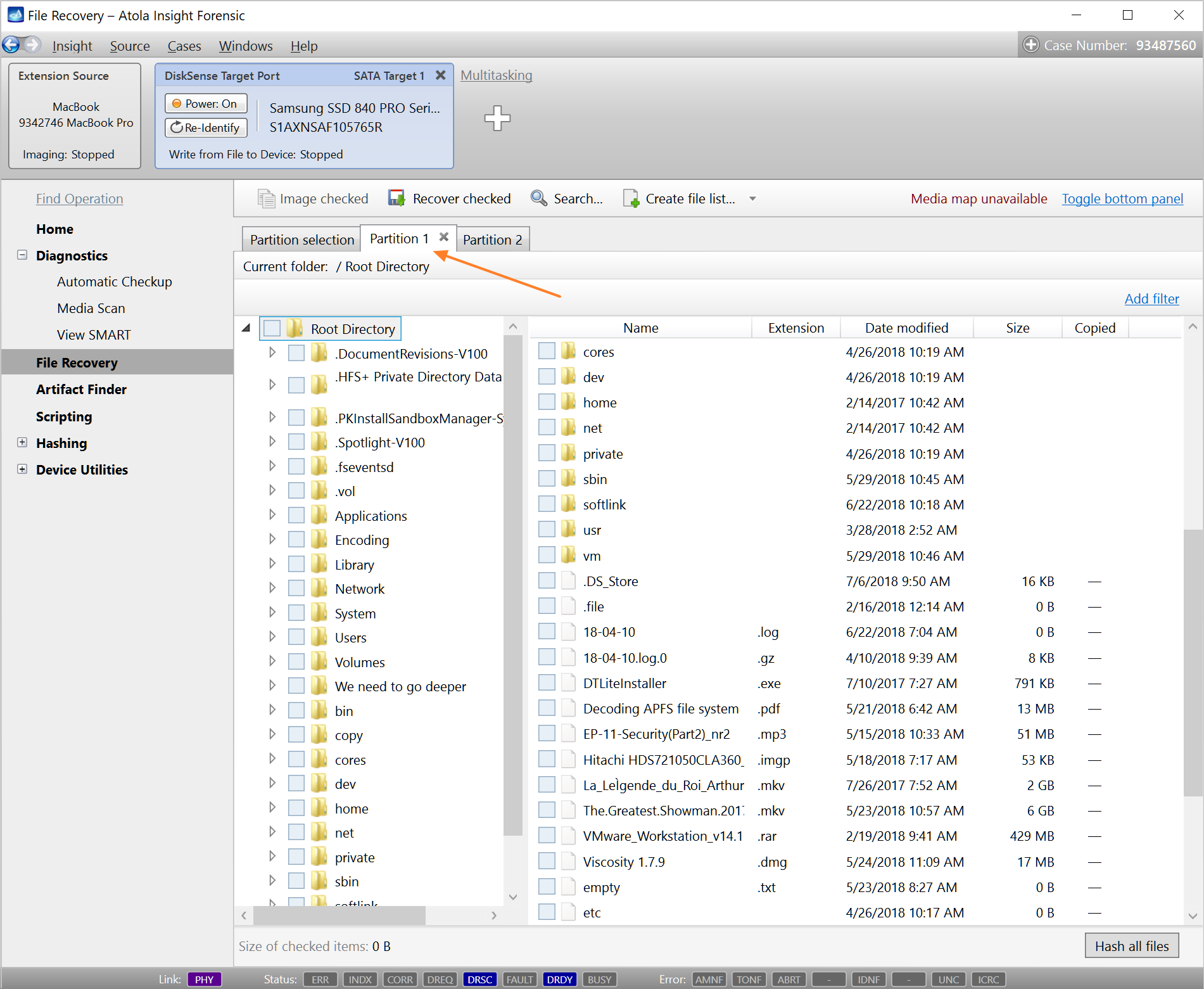
Open the partitions
Artifact Finder
Now you can search artifacts on a drive not only in the course of imaging, but as a separate operation, both on sources and targets.
Go to Artifacts Finder in the left-side menu. You will now see if any artifacts have previously been looked for. If you want to make an additional search, select the artifacts you are interested in, and click Start button.
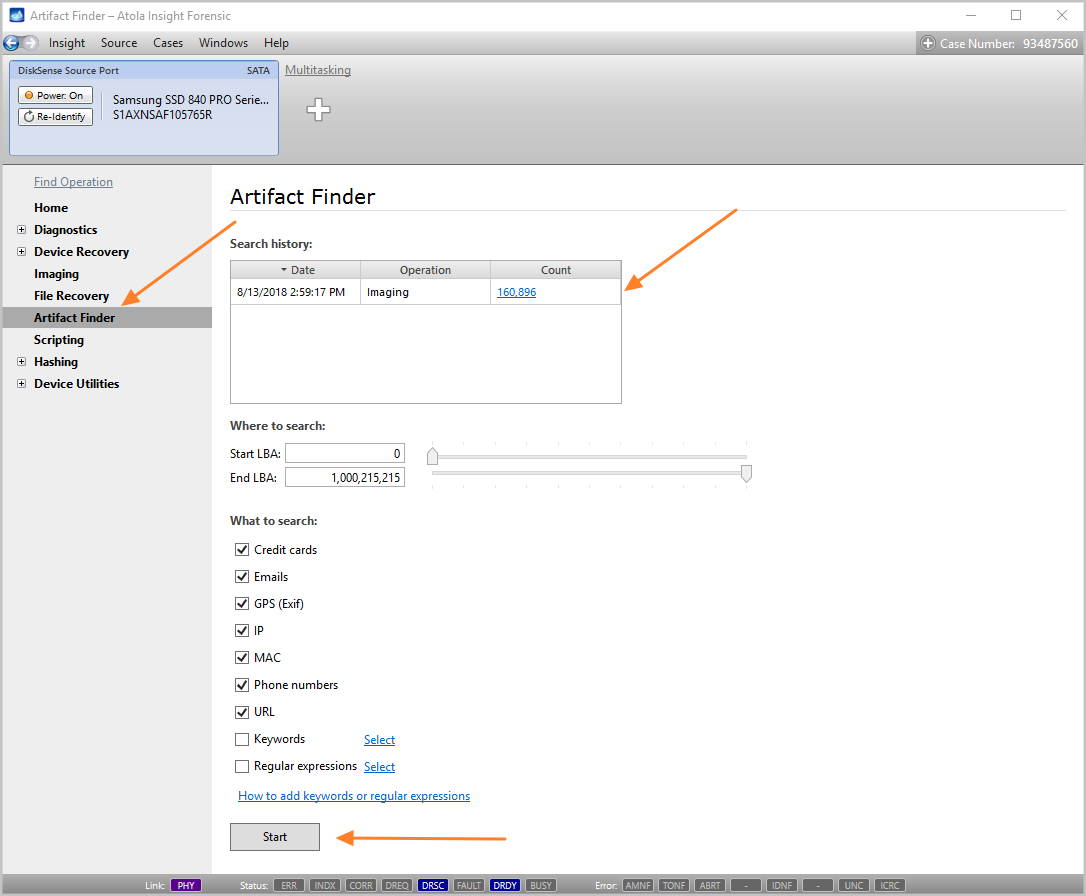
Start artifact search
As the Artifact Finder is still running, you can look at the progress in the Artifacts tab below the progress bar and click the diagram to see the list of found artifacts. If you only want to look at a certain category, click it in the list next to the diagram.
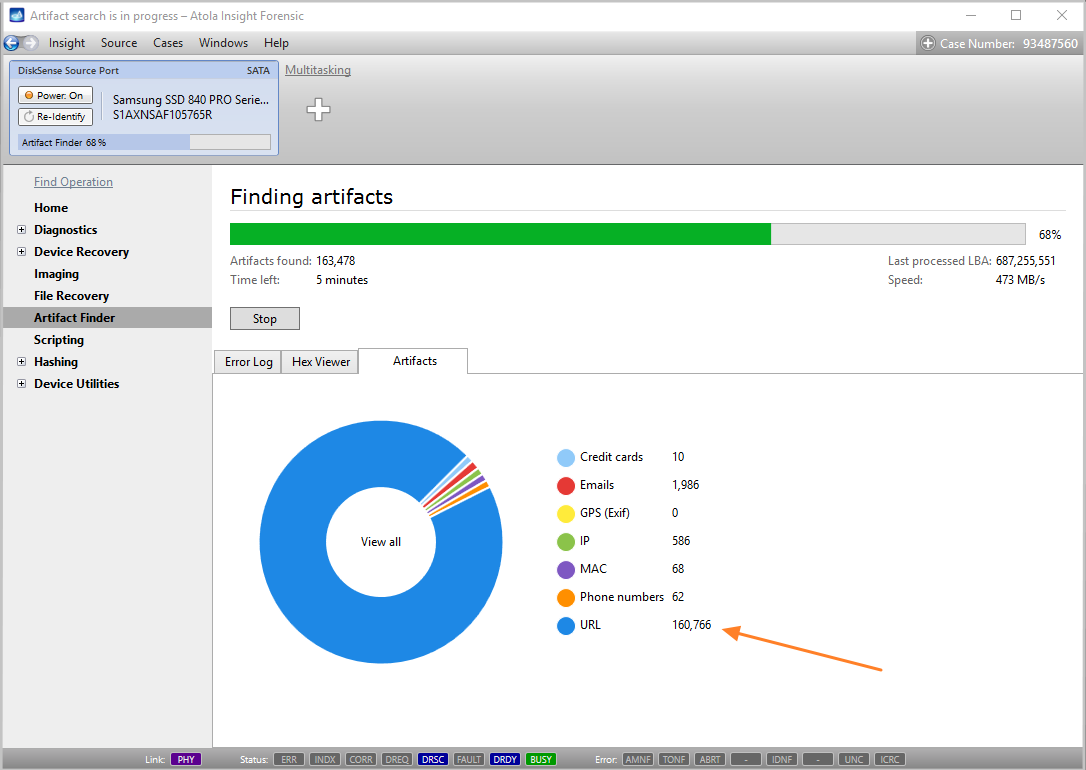
Click a category
To find a specific artifact, use the search bar and filter the results.
Click an artifact in the list to see the sector in which it is located.
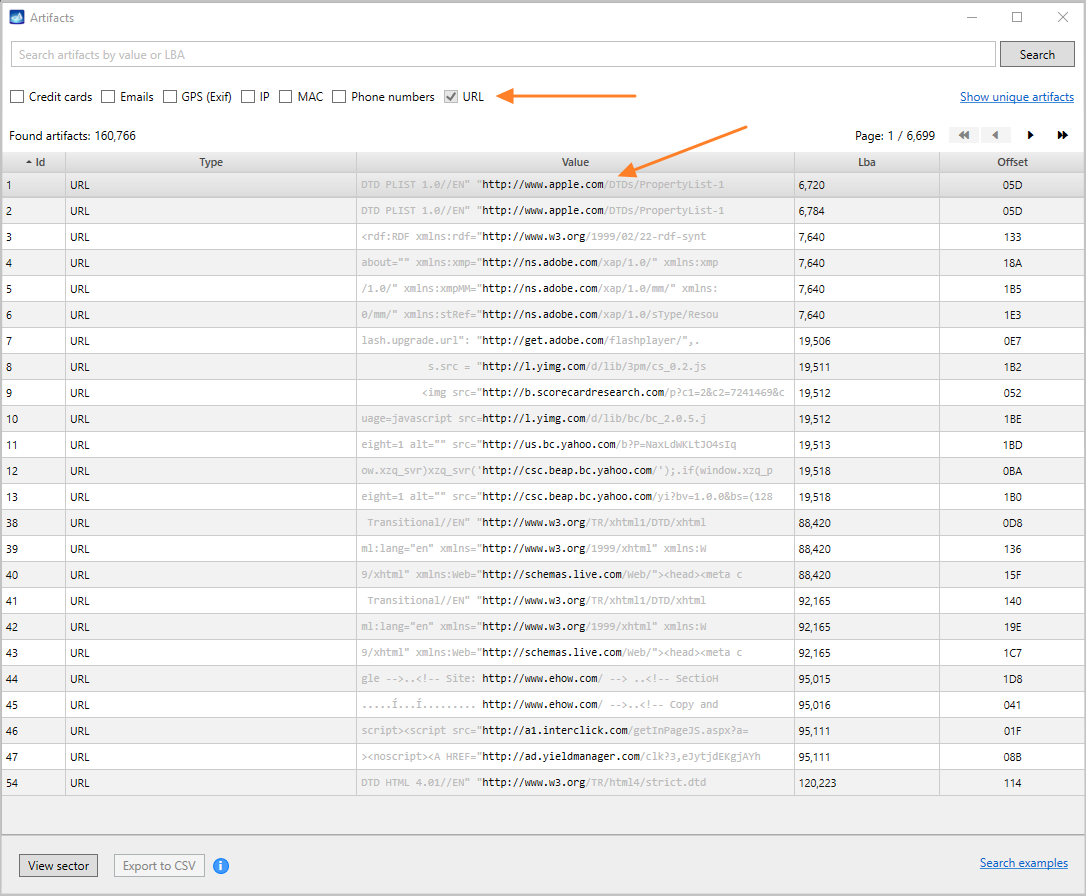
Select an artifact
It allows you to see the context, in which this artifact is placed.
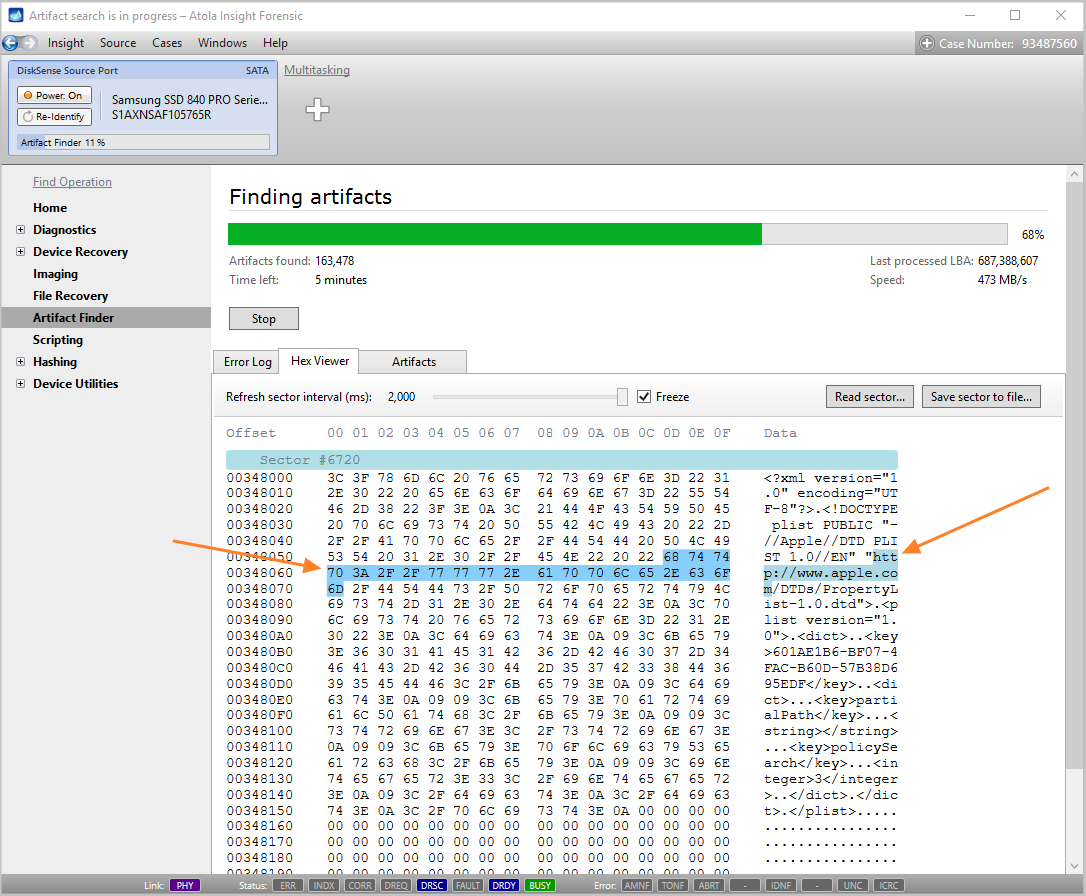
Artifact within the sector and the context
For more information about this software update, go to our Changelog:
http://atola.com/products/insight/changelog.html
Where to buy
If you still do not have an Atola Insight Forensic and would like to place an order, this can be done directly via Atola Technology, or from a distributor near you:
Please contact our Atola Technology sales to receive more specific information:
- Call us: +1 888 540-2010, +1 416 833-3501 10am – 6pm ET
- Or email us
P.S. Dear customers, we appreciate your feedback and will take it into account when making changes to the product. Therefore, please feel free to write your thoughts or ideas as comments below.
- Top digital forensic conferences in 2024 - January 1, 2024
- 2023. Year in Review - December 31, 2023
- Top digital forensics conferences in 2023 - January 1, 2023
Yulia Samoteykina
Director of Marketing Yulia believes that with a product that is exceptionally good at solving tasks of forensic experts, marketing is about explaining its capabilities to the users. Yulia regularly represents Atola at DFIR events, holds free workshops and webinars about Atola imagers functionality and advocates on the users' behalf to ensure that Atola keeps on adding value and raising the bar for the industry.