Atola Insight Forensic 4.2 with support of image files on target media and greatly improved performance has been released.
The new version includes over 120 fixes and improvements. The most valuable changes are addressed below.
Full Atola Insight Forensic 4.2 change log is available here: Atola Insight Forensic Changelog.
World’s fastest forensic imager
Insight Forensic 4.2 got a great speed-up for imaging and other operations even being run on weak laptops. See our latest benchmark published in the blog.
Image files on target devices
Image files can now be created on exFat-formatted Target hard drives. The specific exFat-formatting with large cluster size is necessary for receiving good performance during imaging process.
So now you can take a big HDD, attach it to DiskSense unit and create as many image files as drive capacity allows. This is how image file on target can be created in Insight Forensic 4.2.
This is how Imaging source SSD to image file located on a target drive looks like.
Much better File Recovery user experience
File Recovery got lots of UI and performance improvements:
- More compact and meaningful file list where you can include all file cluster/sector numbers
- New cumulative filters
- Browsing and recovery 400% speed-up for USB devices
- Browsing and recovery 300% speed-up for ext4 partitions
- Improved look & feel
- Tracking of already recovered files: visual (green background) + filter (Recovered / Non-recovered)
- Added keyboard shortcuts and improved navigation
Some other significant features
Imaging presets can now be exported into files and imported back:
Two hashes can be simultaneously calculated during Imaging or Calculate Hash:
All other major Insight Forensic 4.2 changes are listed here: Atola Insight Forensic Changelog.
How to upgrade
Insight Forensic 4.2 can be downloaded by all customers with an active software update subscription at no additional cost.
Where to buy
If you still do not have an Atola Insight Forensic and would like to place an order, this can be done directly via Atola Technology, or from a distributor near you:
Additionally, we have an upgrade program for owners of old Atola Insight. Please contact our Atola Technology sales to receive more specific information:
- Calls us: +1 888 540-2010, +1 416 833-3501 10am – 6pm ET
- Or email us: https://atola.com/support/inquiry.html?type=1
- Atola TaskForce 2023.4.2 stability update - August 7, 2023
- Wipe multiple drives in Atola Insight Forensic 5.2 - May 26, 2022
- Logical imaging in TaskForce 2022.4 - April 11, 2022
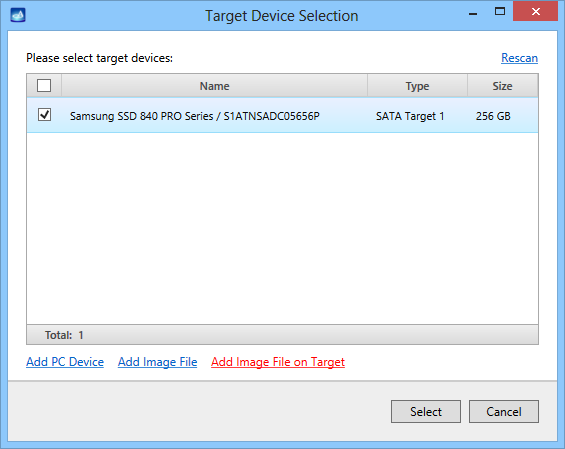
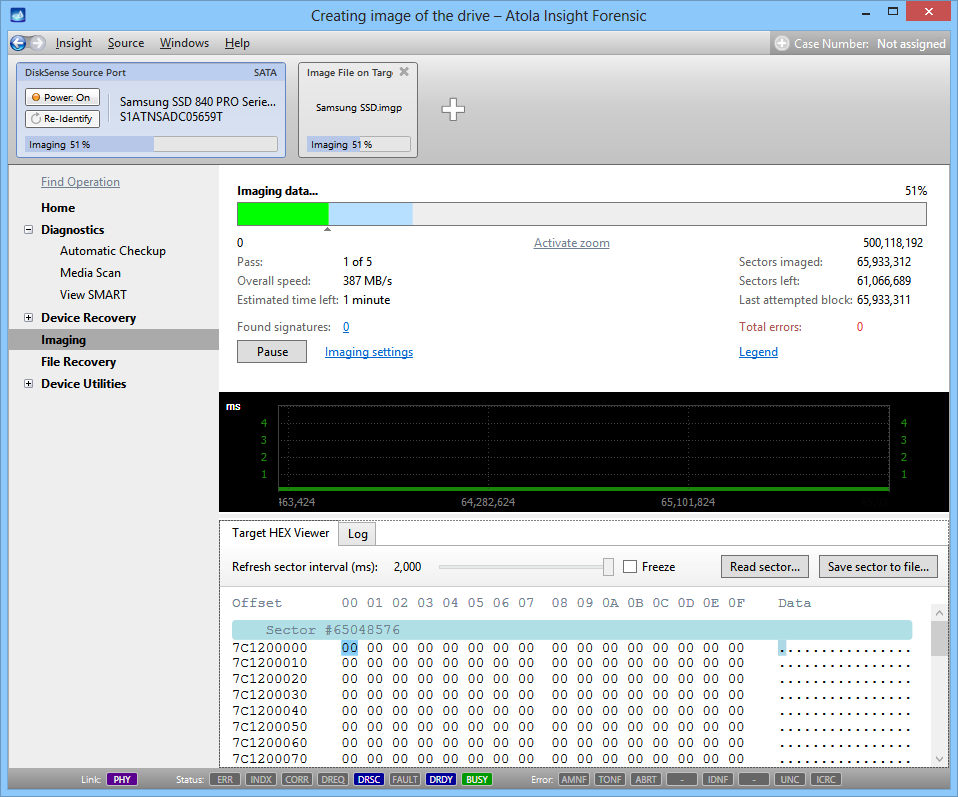
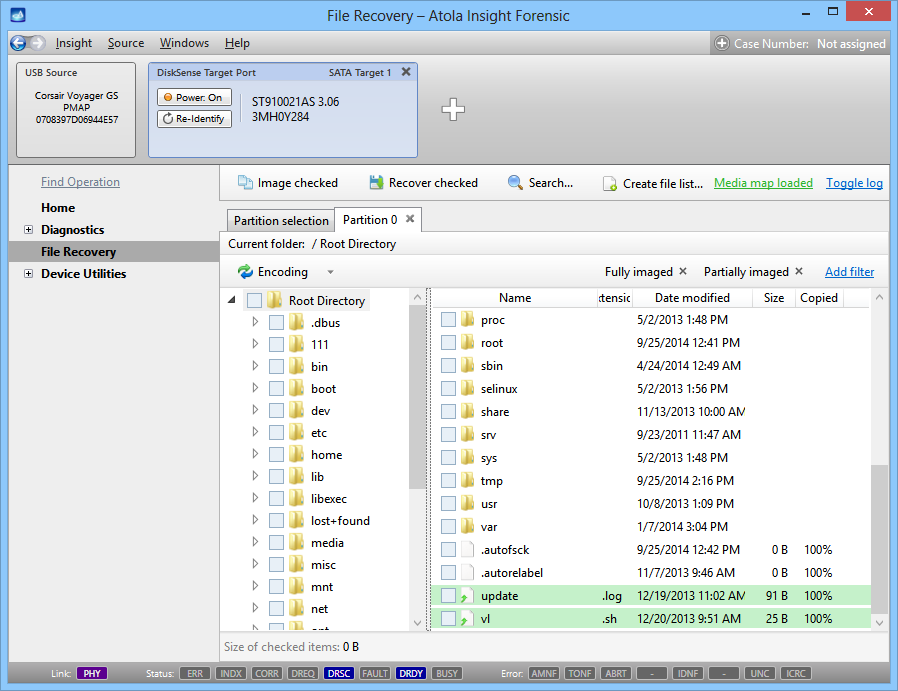
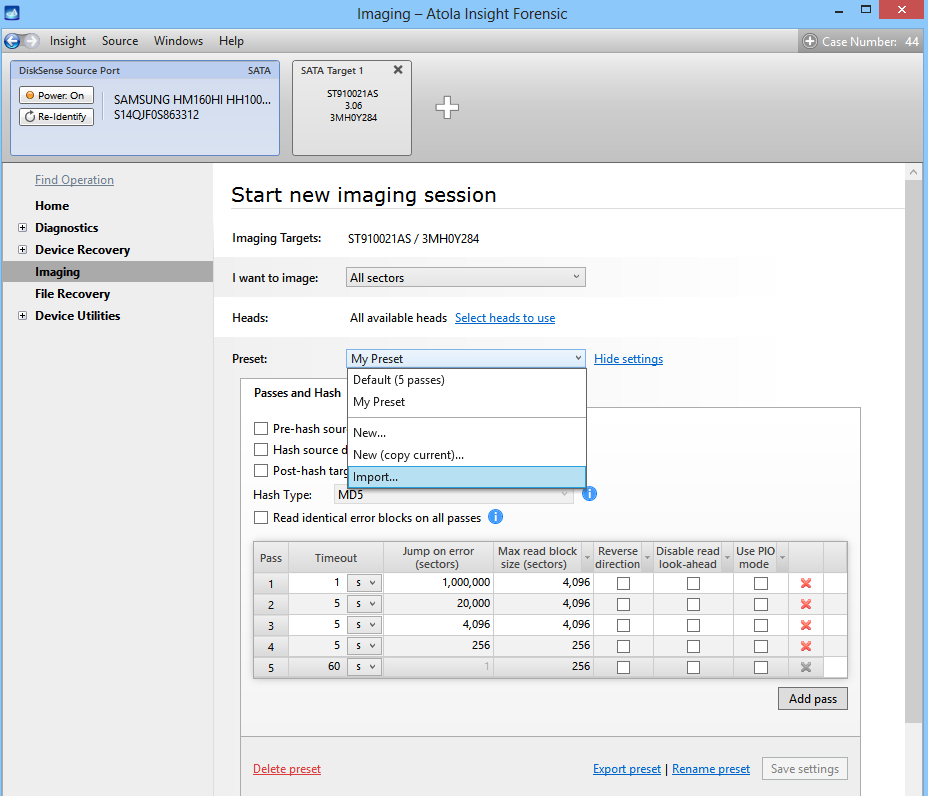
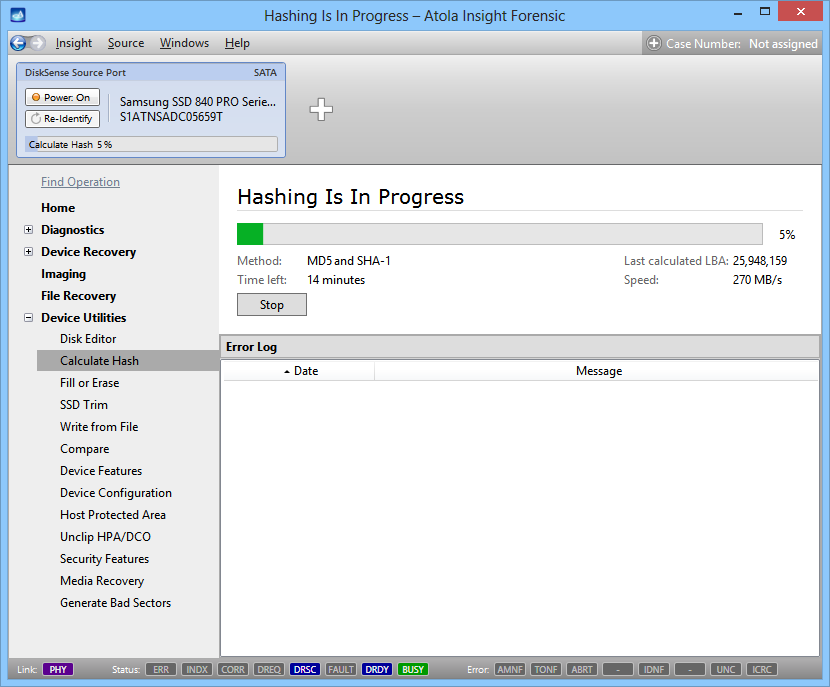


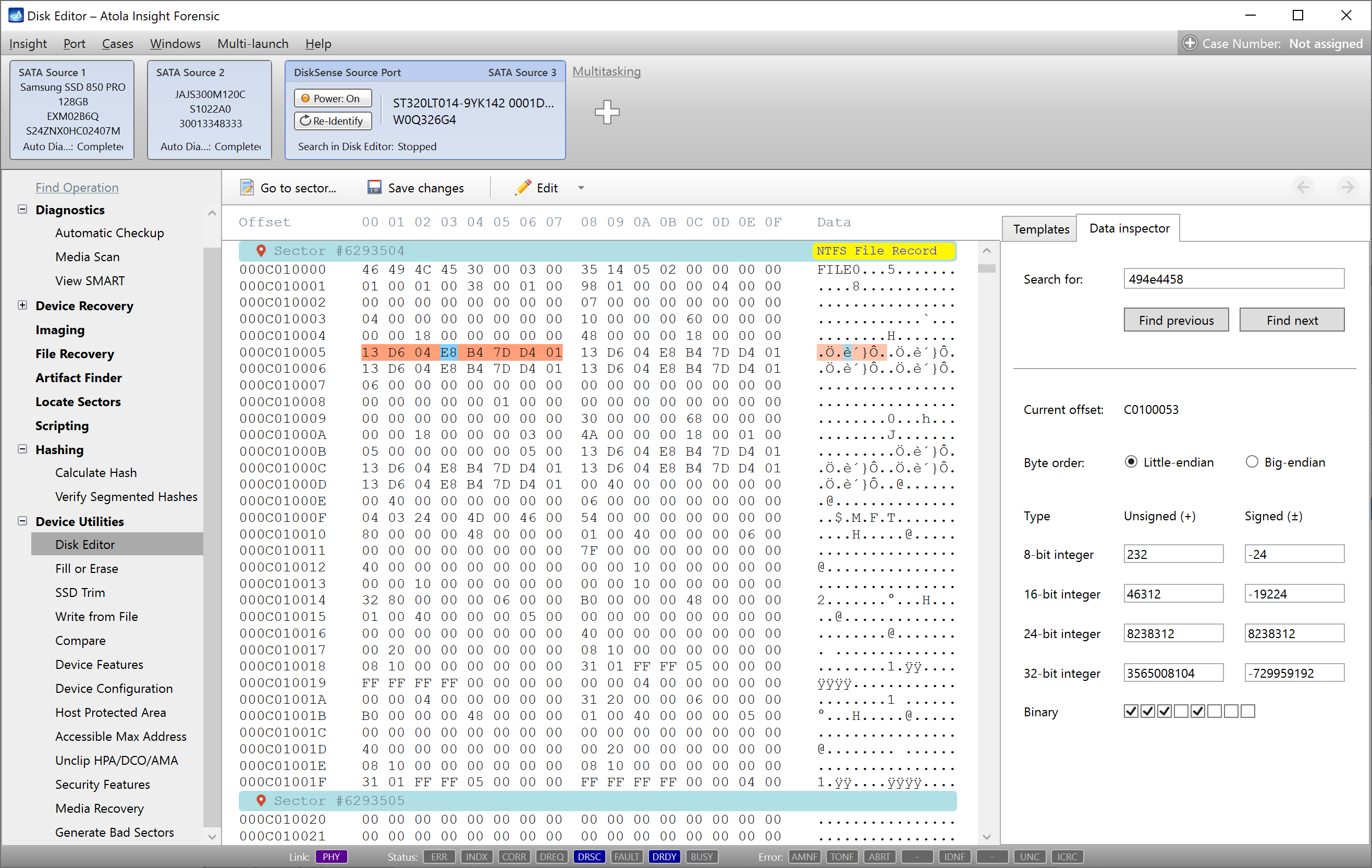
2 Comments
The_Scotticus · January 31, 2015 at 5:15 pm
Awesome, looking forward to trying it out!
hari · May 9, 2015 at 6:26 am
this article with pictorial representation is really helpful and easy to understand also. steps are also explained very clearly.