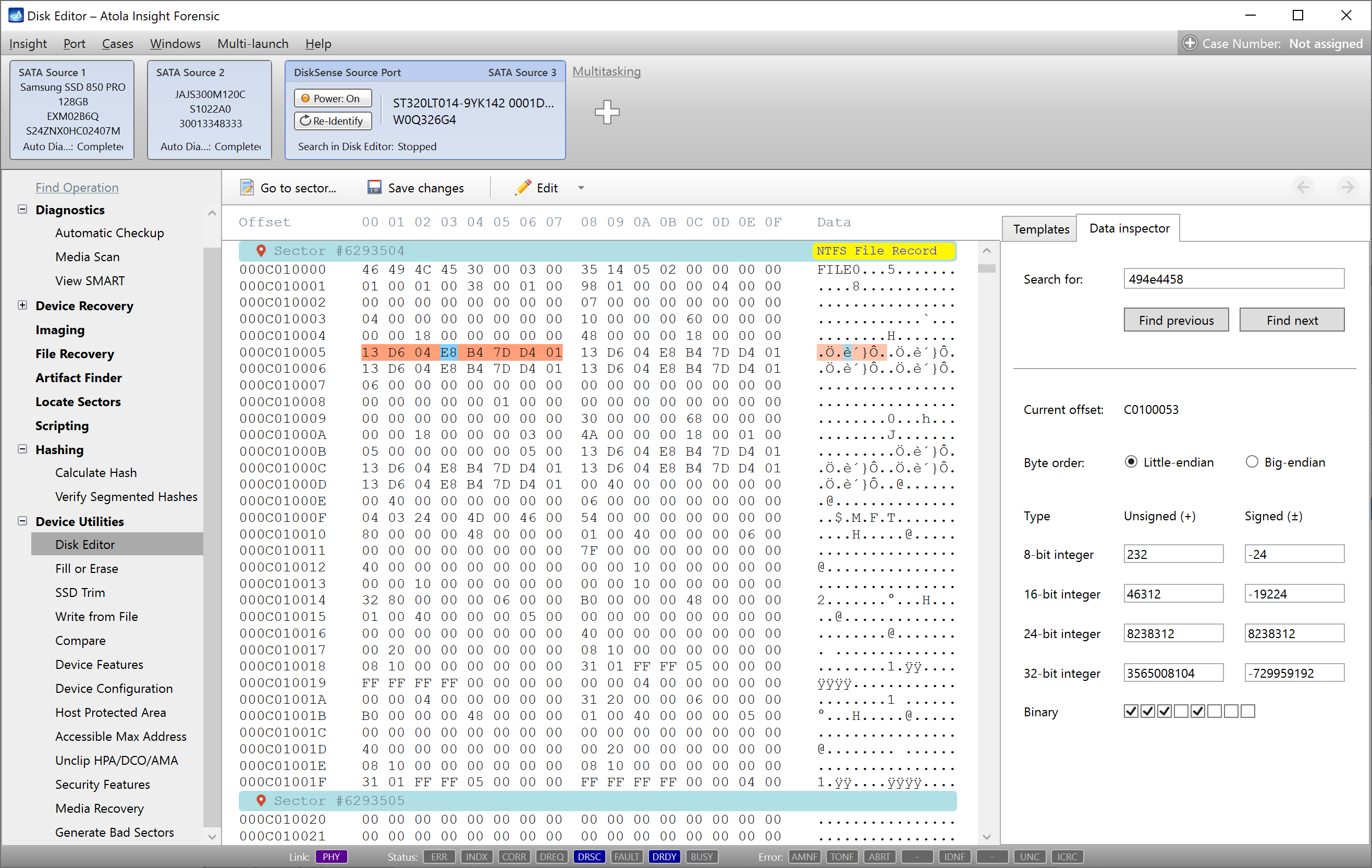Atola Insight Forensic 4.8 is released! In this version of Atola Insight Forensic software, we included a range of improvements to our core features.
The full list of Atola Insight Forensic 4.8 changes can be found here: Atola Insight Forensic Changelog.
Password recovery support on new drive models
Password recovery now works on new Hitachi hard drives including Hitachi HCxxxxxxxA7A3xx, HTxxxxxxxA9E3xx, HTxxxxxxxA9E6xx. The latter is used in Sony PlayStation PS4 Pro gaming consoles, which was launched worldwide in November 2016.


Source: ifixit.com
Consolidation of segmented hashes
For imaging sessions that include calculation of segmented hashes, we created a feature enabling you to consolidate the hashes calculated during each separate imaging session. To perform consolidation, click Export consolidated hashes for all sessions:
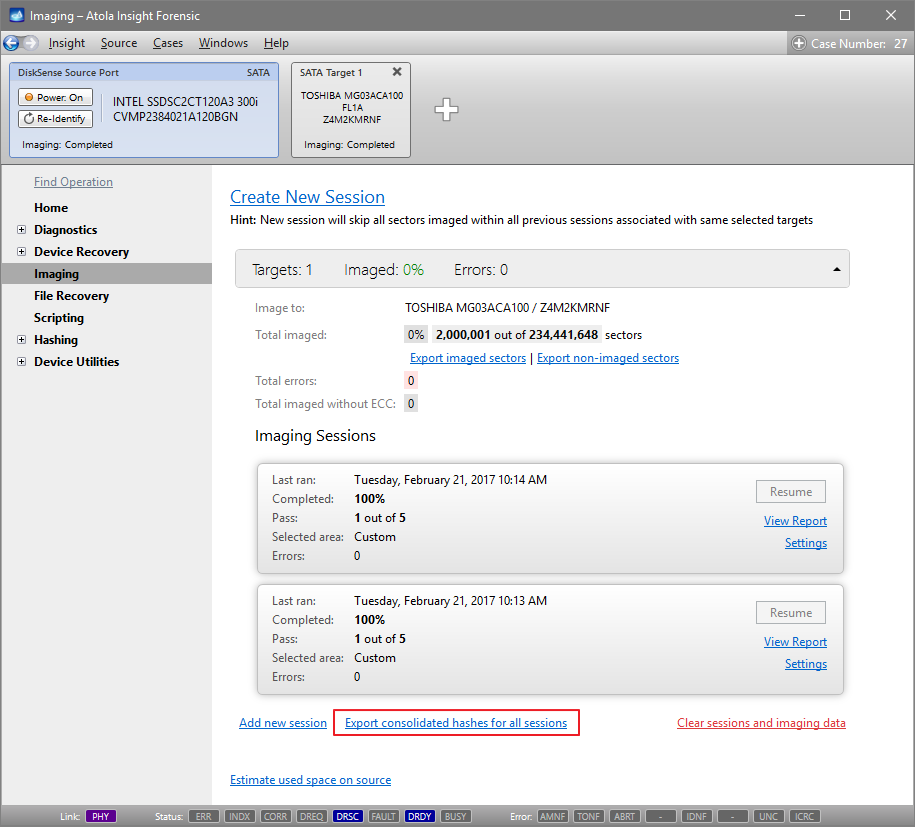
In the pop-up window, you will be asked to select the folder, where the file with consolidated hashes will be saved. Click OK button in the dialog box pop-up window, and all the separate .csv files s that contain segmented hashes from previous imaging session will be consolidated into one file.
SMART table attributes
Insight automatically saves a drive’s SMART table before and after completion of imaging. Quite often there are differences in the two SMART tables. From now on, the changes will be highlighted in the After Imaging table to draw attention to the attributes that have changed.
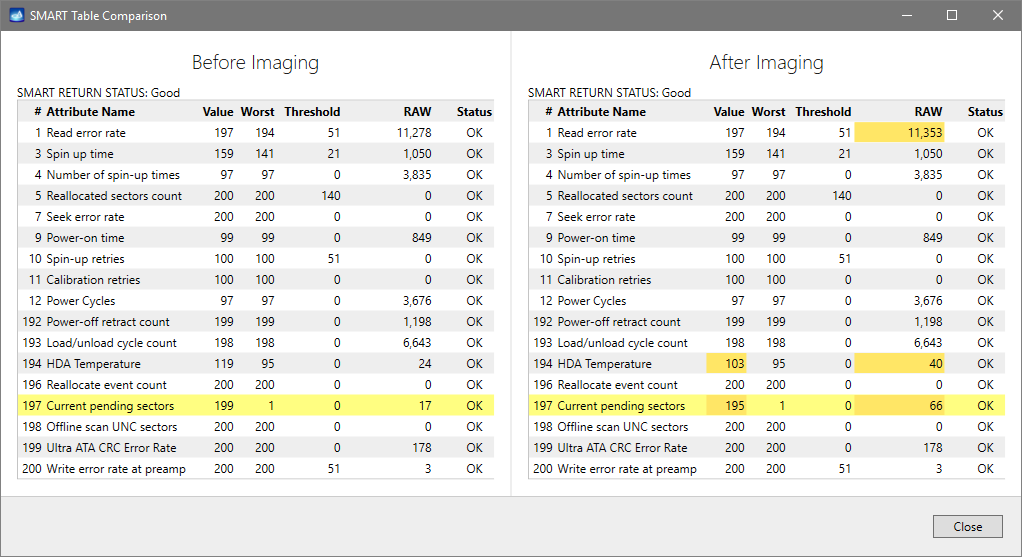
Power down source device upon completion
A similar option was available for SATA target drives involved in long-running operations (Calculate Hash, Verify Segmented Hashes, Fill/Erase, Comparing, Media Recovery, Write From File). This new option can work on all source devices that support power management. To activate it:
- Go to Insight category in the top-level menu
- Click Preferences
- In the Preferences window go to Miscellaneous tab
- Tick Power down source device upon completion
- Click Apply button
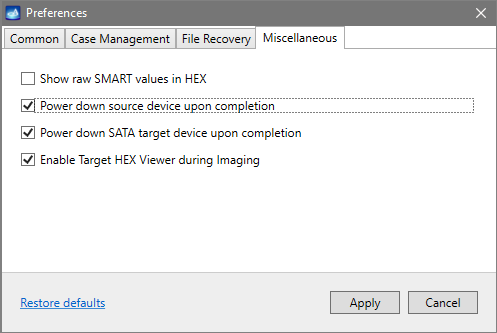
Please note that for Imaging you can still use the Power down source device when finished option located in the Miscellaneous tab of the Imaging settings.
Custom signature tag field
Insight allows you to add custom signatures to the already available 392 file signatures. Before this release, there were three columns in the table with the additional signatures:
Name, Bytes in Hex codes, Extension
Now there is a new column named Tag. This column is optional, and it enables you to mark specific (or all) additional signatures with any text in the Tag field to make them easily trackable.
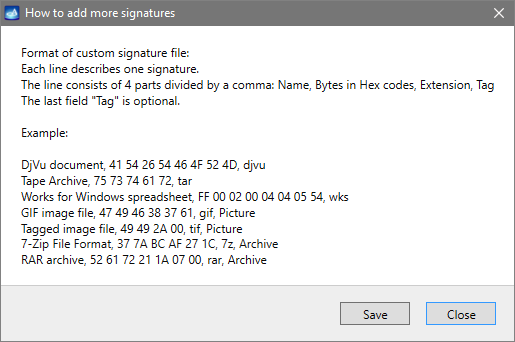
On top of that, multi-column sorting in Found File Signatures table is now way more convenient. There is no need now to press any keys: just click on any category (first click = sort ascending; second click = sort descending; third click = no sorting) to make it the primary sorting category and then on another one for sorting by secondary category.
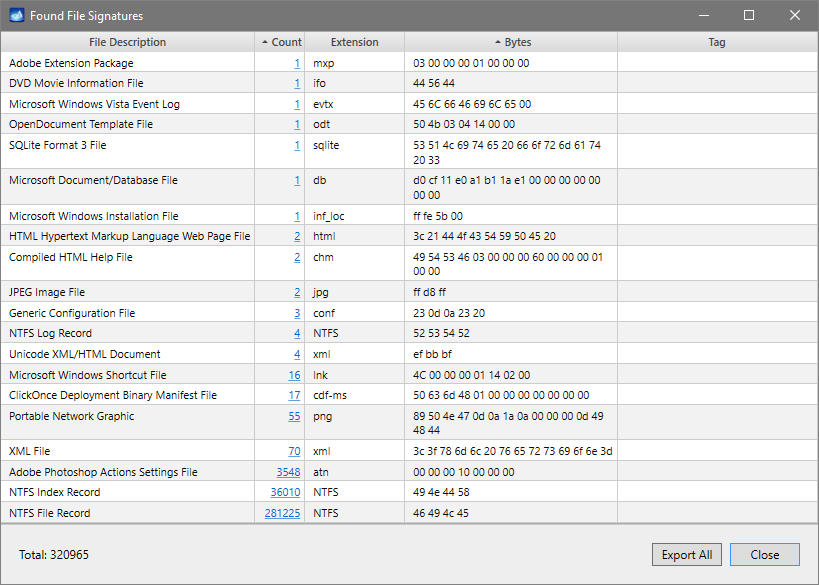
If you want to learn more about other 4.8 changes, visit this page: Atola Insight Forensic Changelog.
Where to buy
If you still do not have an Atola Insight Forensic and would like to place an order, this can be done directly via Atola Technology, or from a distributor near you:
Please contact our Atola Technology sales to receive more specific information:
- Call us: +1 888 540-2010, +1 416 833-3501 10am – 6pm ET
- Or email us: http://atola.com/support/inquiry.html?type=1
P.S. Dear customers, we appreciate your feedback and will take it into account when making changes to the product. Therefore, please feel free to write your thoughts or ideas as comments below.
- Top digital forensic conferences in 2024 - January 1, 2024
- 2023. Year in Review - December 31, 2023
- Top digital forensics conferences in 2023 - January 1, 2023
Yulia Samoteykina
Director of Marketing Yulia believes that with a product that is exceptionally good at solving tasks of forensic experts, marketing is about explaining its capabilities to the users. Yulia regularly represents Atola at DFIR events, holds free workshops and webinars about Atola imagers functionality and advocates on the users' behalf to ensure that Atola keeps on adding value and raising the bar for the industry.