DiskSense hardware system includes an internal HASP USB dongle. It contains unique activation and subscription information.
Having more than one DiskSense system in your network may result in HASP-related conflicts. These conflicts usually manifest as “Too many connections” or “Cannot located DiskSense unit” errors. The issue is caused by behavior of the HASP discovery system which by default picks a random HASP dongle on the network. In other words, one Atola Insight Forensic instance may establish the connection with one DiskSense system, however it will “use” the HASP dongle of another (random) system available on the network.
How to resolve multiple HASP connection issues
We would like to share the solution with you. HASP discovery system offers a web administration tool where one can easily set up IP filter specifying HASP dongle search locations.
- Access the URL with your browser: http://localhost:1947
- Click ‘Configuration’ link in the left side menu
- Click ‘Access to Remote License Managers’ tab
- Untick ‘Broadcast Search for Remote Licenses’ checkbox
- Enter specific DiskSense IP you want to be connected to
- Click ‘Submit’
After you perform the actions, the final screen should look like like this:
Note: 192.168.0.200 is used as an example.
- Atola TaskForce 2023.4.2 stability update - August 7, 2023
- Wipe multiple drives in Atola Insight Forensic 5.2 - May 26, 2022
- Logical imaging in TaskForce 2022.4 - April 11, 2022
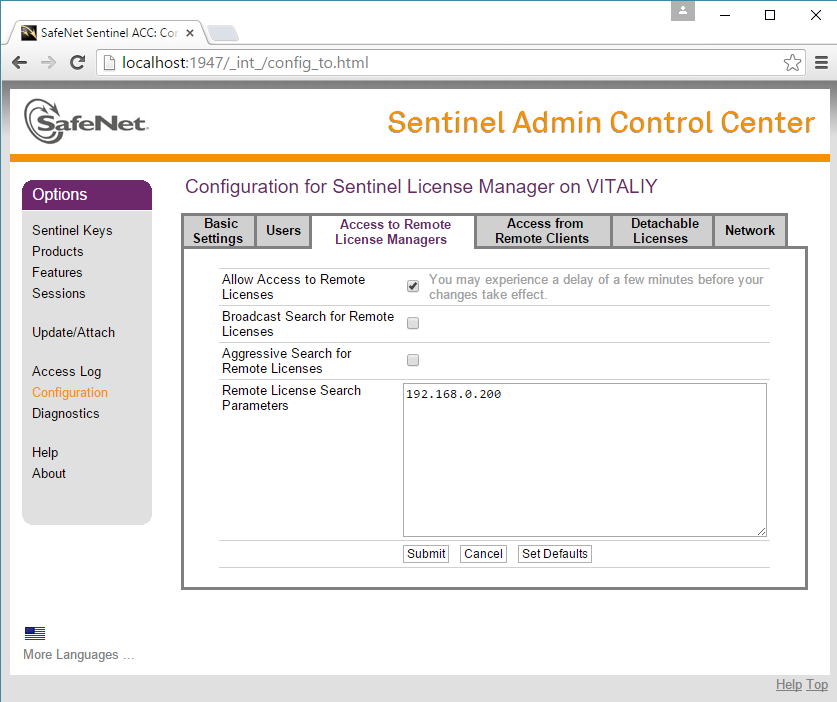



2 Comments
pratik dangol · January 29, 2016 at 4:17 pm
how much price need sir !!!!
Vitaliy Mokosiy · January 5, 2017 at 3:46 pm
Please contact our sales for that: http://atola.com/wheretobuy/