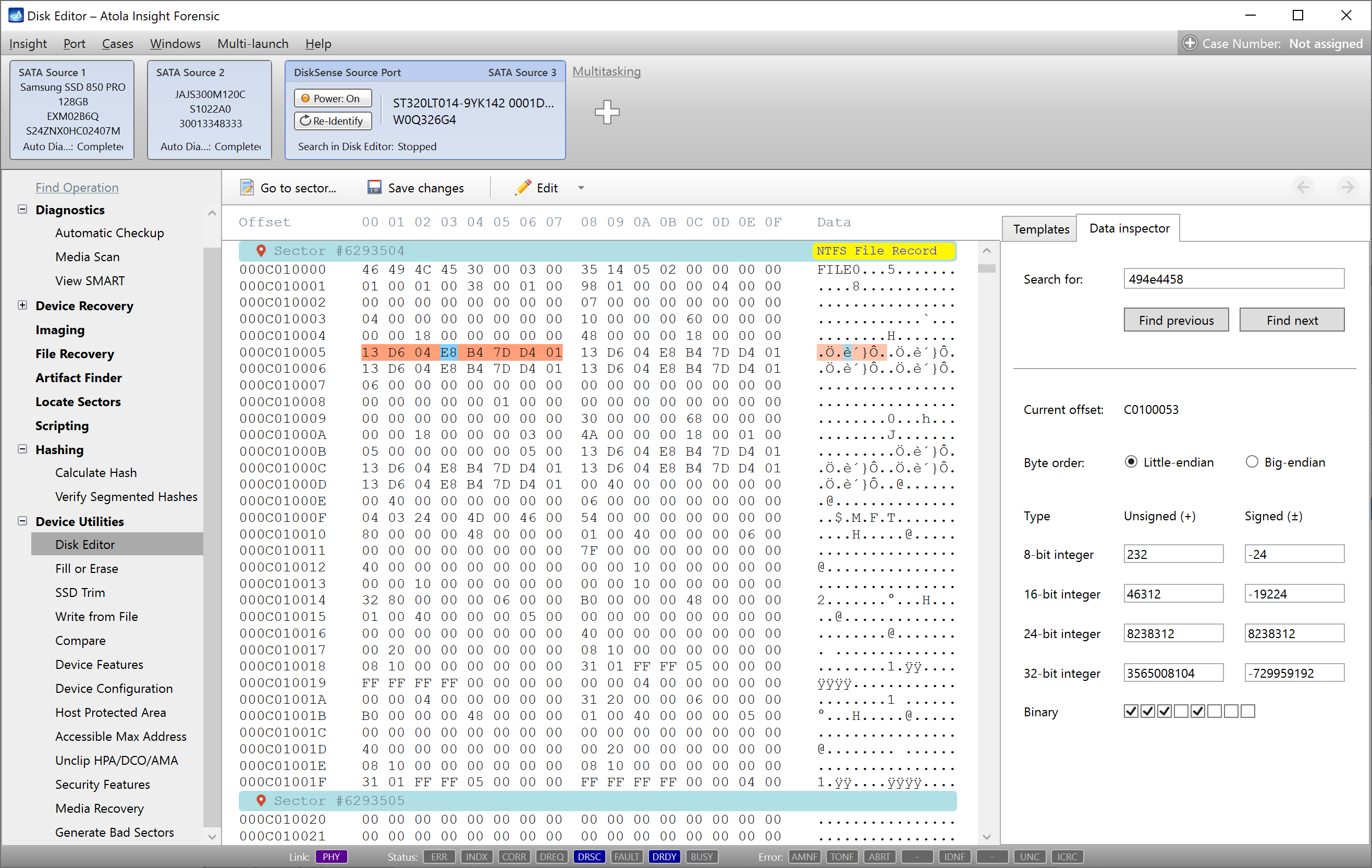A situation may occur when multi-target imaging is paused to be continued later, but one or more targets become unavailable. The drive may need to be taken and used by another technician or broken, or the server with the image file may become unavailable. But you may need to finish the imaging to the remaining target asap to start working on the evidence.
It is for such cases that we have added the splitting imaging sessions functionality to the 4.9 release of Atola Insight Forensic.
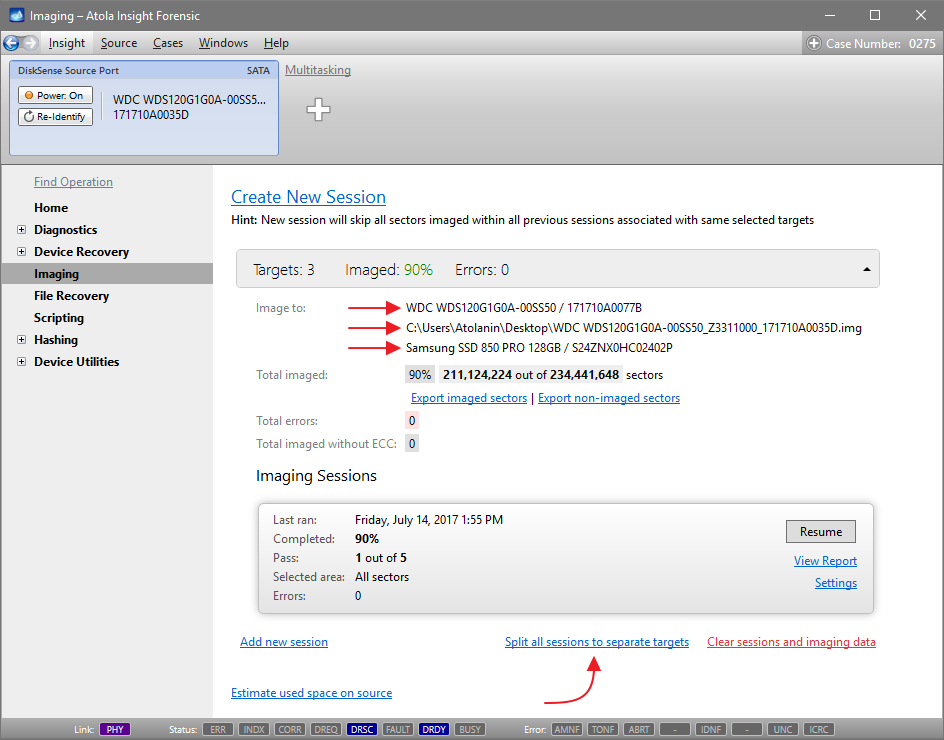
Atola Insight Forensic: Splitting imaging sessions
With the source drive connected to Insight, go to Imaging category and view the details of the interrupted imaging session to several targets. If not all target drives and image files are available, it is impossible to simply resume imaging. However it is possible to split the previous imaging session into separate ones: one per each target. To do that click Split all sessions to separate targets link.
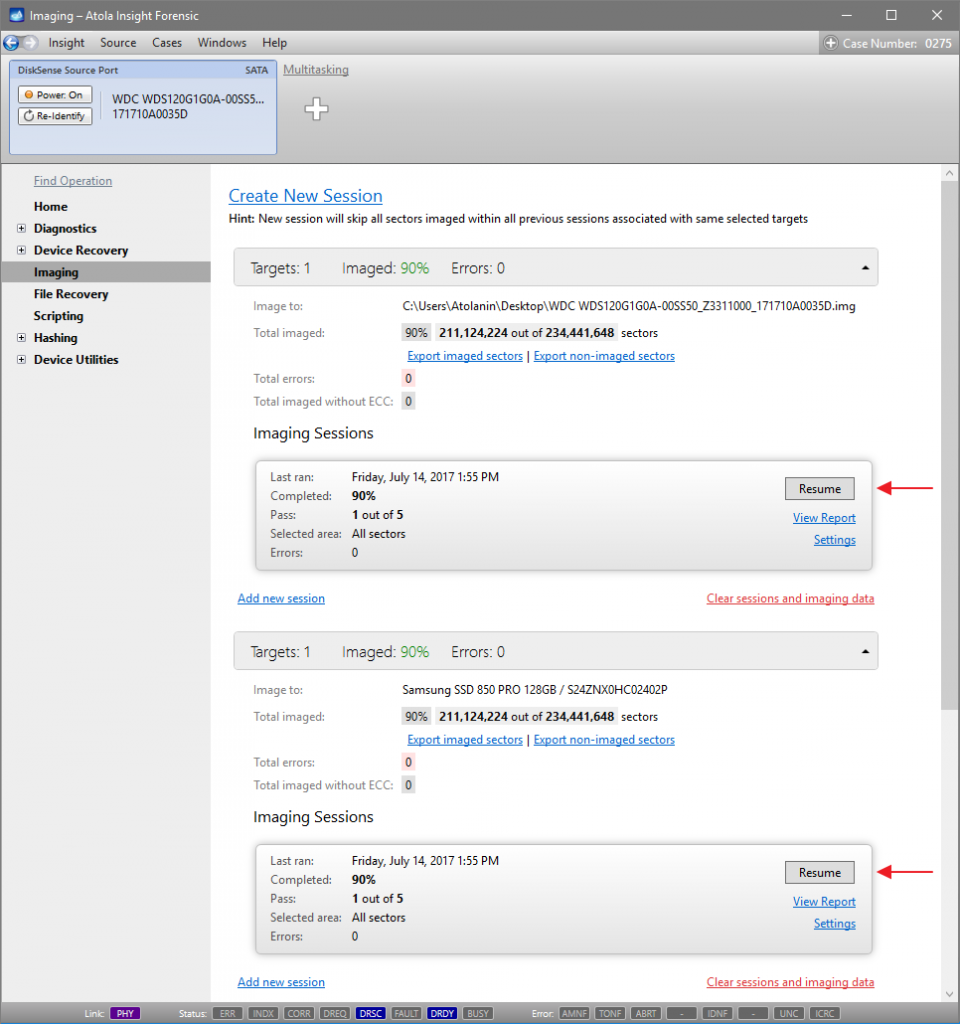
Atola Insight Forensic: Resuming imaging sessions
Once the session has been split, it is possible to resume imaging to each separate target by clicking Resume button in each target’s Imaging Session.
The resumed imaging session will skip all sectors imaged to the target within the previous session.
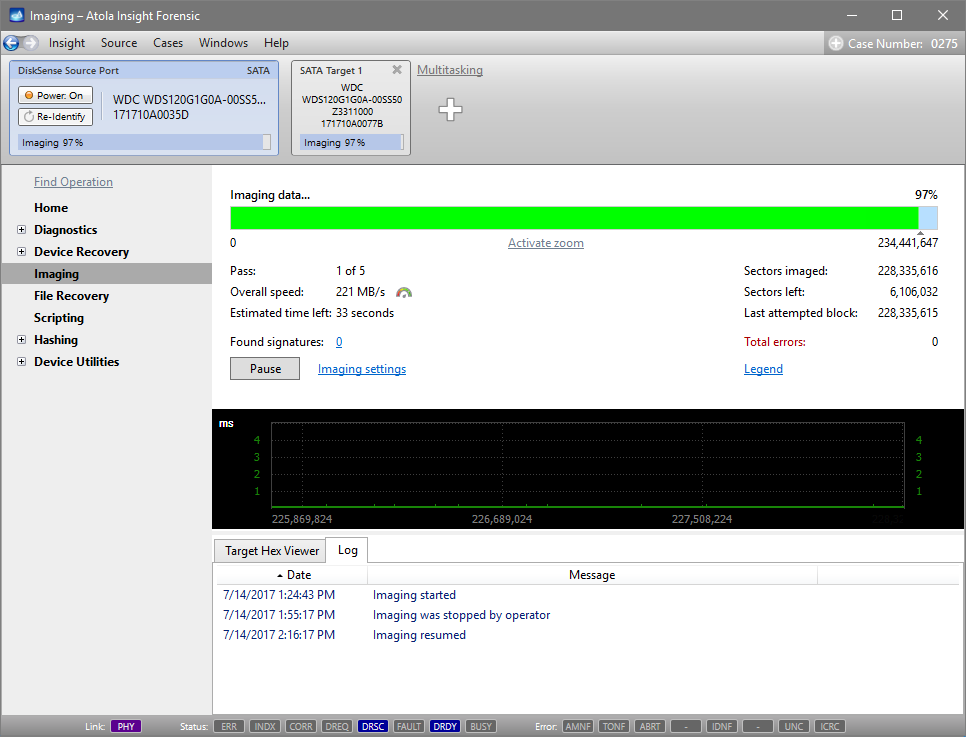
Atola Insight Forensic: Imaging data
This way one can complete imaging to all targets at different times, as they become available.
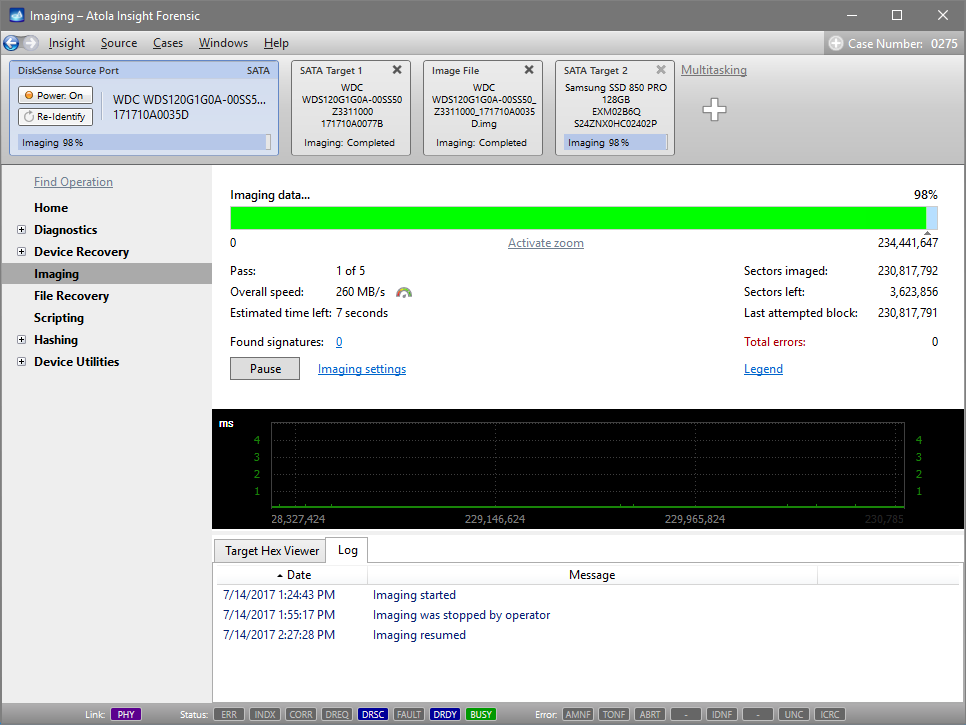
Atola Insight Forensic: Imaging to all targets at different times
NB Please note that if a target becomes unavailable during imaging, the process will automatically stop running, and you can try to either resume imaging to all targets, or split imaging sessions should it be necessary.
- Top digital forensic conferences in 2024 - January 1, 2024
- 2023. Year in Review - December 31, 2023
- Top digital forensics conferences in 2023 - January 1, 2023
Yulia Samoteykina
Director of Marketing Yulia believes that with a product that is exceptionally good at solving tasks of forensic experts, marketing is about explaining its capabilities to the users. Yulia regularly represents Atola at DFIR events, holds free workshops and webinars about Atola imagers functionality and advocates on the users' behalf to ensure that Atola keeps on adding value and raising the bar for the industry.