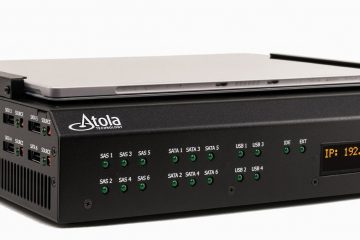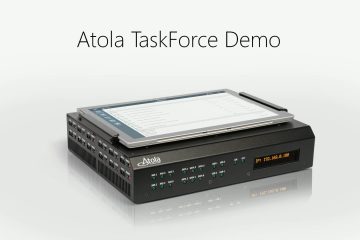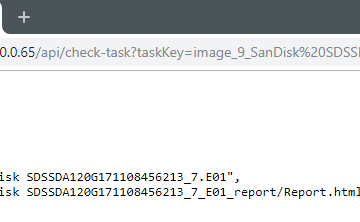Business
How we create Atola products
Hi! I am Vitaliy Mokosiy, CTO in Atola Technology. I have been working here with great enjoyment and enthusiasm since 2008. Today I am taking this opportunity to shed light on the development process of Atola products, how it drives me as well as our whole dev team. We proudly Read more…