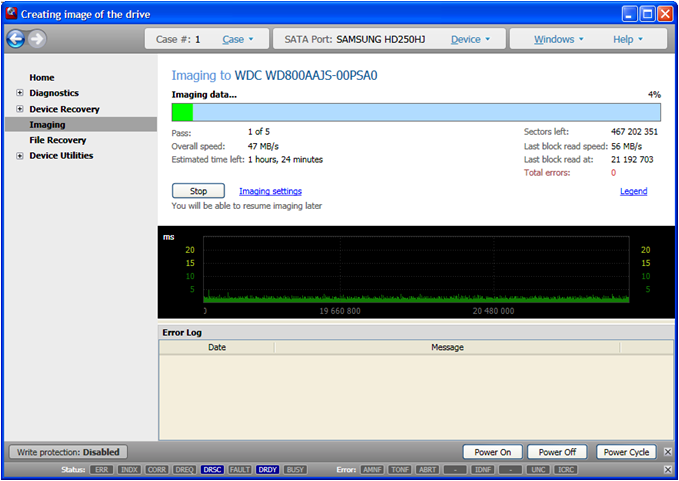We are glad to inform you about new exciting feature of the second version of DiskSense unit – DiskSense Ethernet. It solves the problem of speed limitation by USB 2.0 interface completely.
Steps to achieve a high speed of imaging
- If you have DiskSense Ethernet unit, you should attach one disk as source and another disk as destination to it.
- Run the latest version of Atola Insight.
- Click on Imaging and make a very short setup of your disk duplication process.
- Start imaging!
As a result you will see something like this:
In the current case we can see that data is being copied from SAMSUNG HD250HJ to WDC WD800AAJS-00PSA0 with overall speed of 47 MB/s.
- Atola TaskForce 2023.4.2 stability update - August 7, 2023
- Wipe multiple drives in Atola Insight Forensic 5.2 - May 26, 2022
- Logical imaging in TaskForce 2022.4 - April 11, 2022