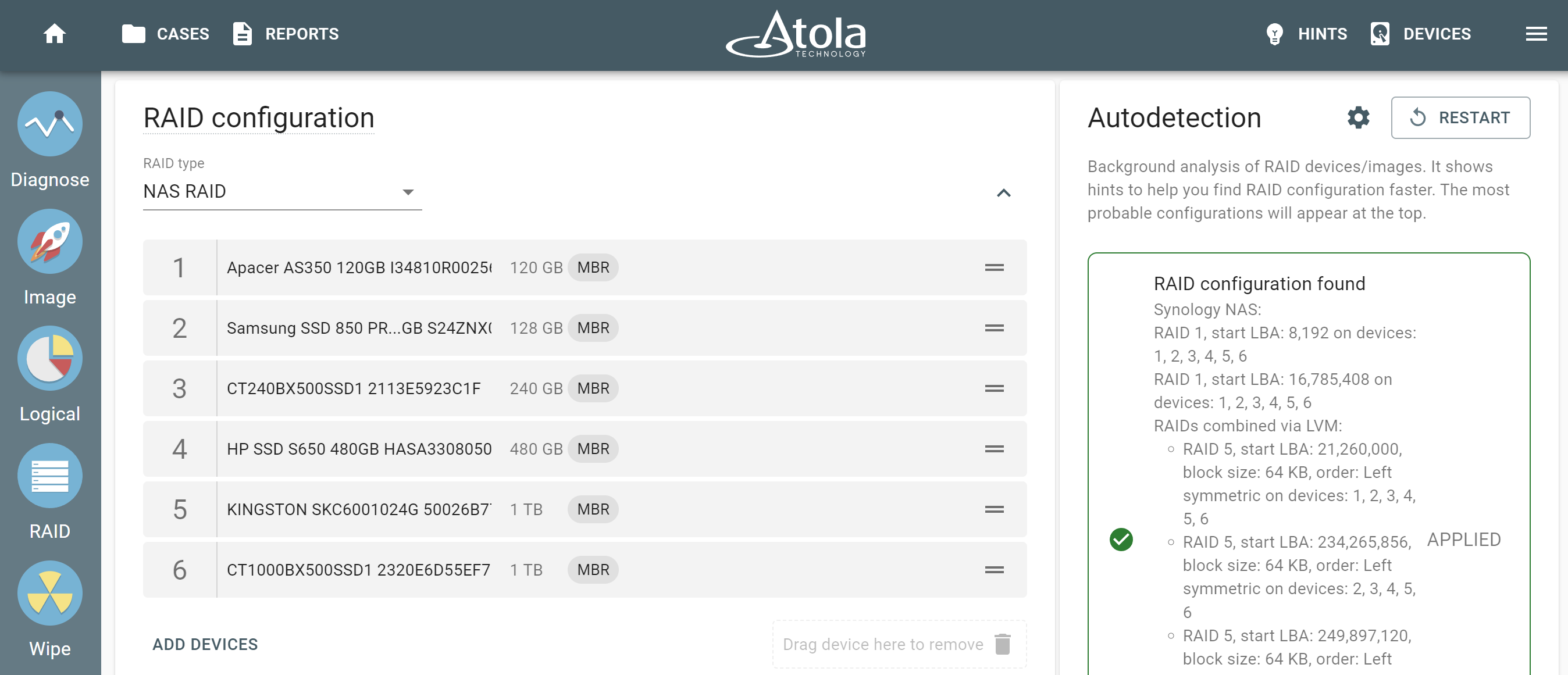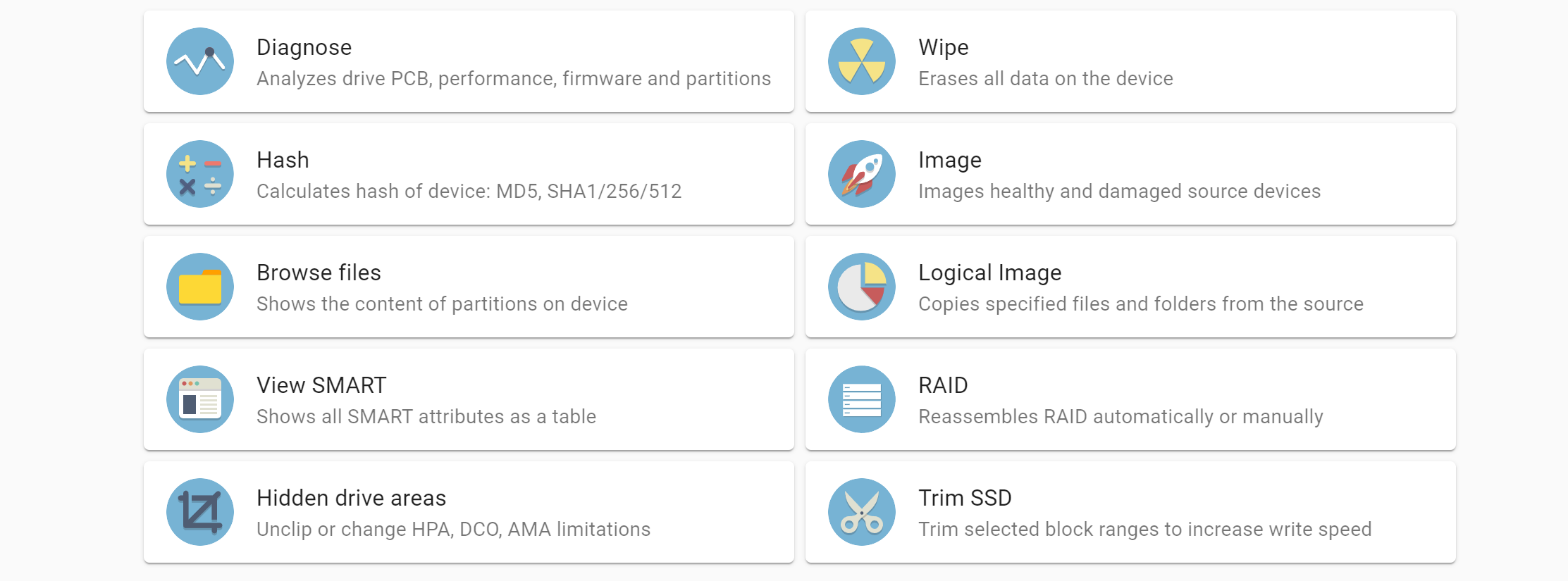When it comes to RAID imaging, a forensic specialist may be confronted with an array that not only has an unknown configuration but also one of the drives severely damaged or missing. This is when Atola TaskForce comes to the rescue! If this is a RAID 5 with a missing device, TaskForce uses the array’s redundancy to create a full image of the RAID.
All you need to do is select all available RAID members and click the Add missing device button. Auto detection module will recommence when a new image file or device is added. TaskForce can identify the right configuration and reassemble the RAID, using redundancy.
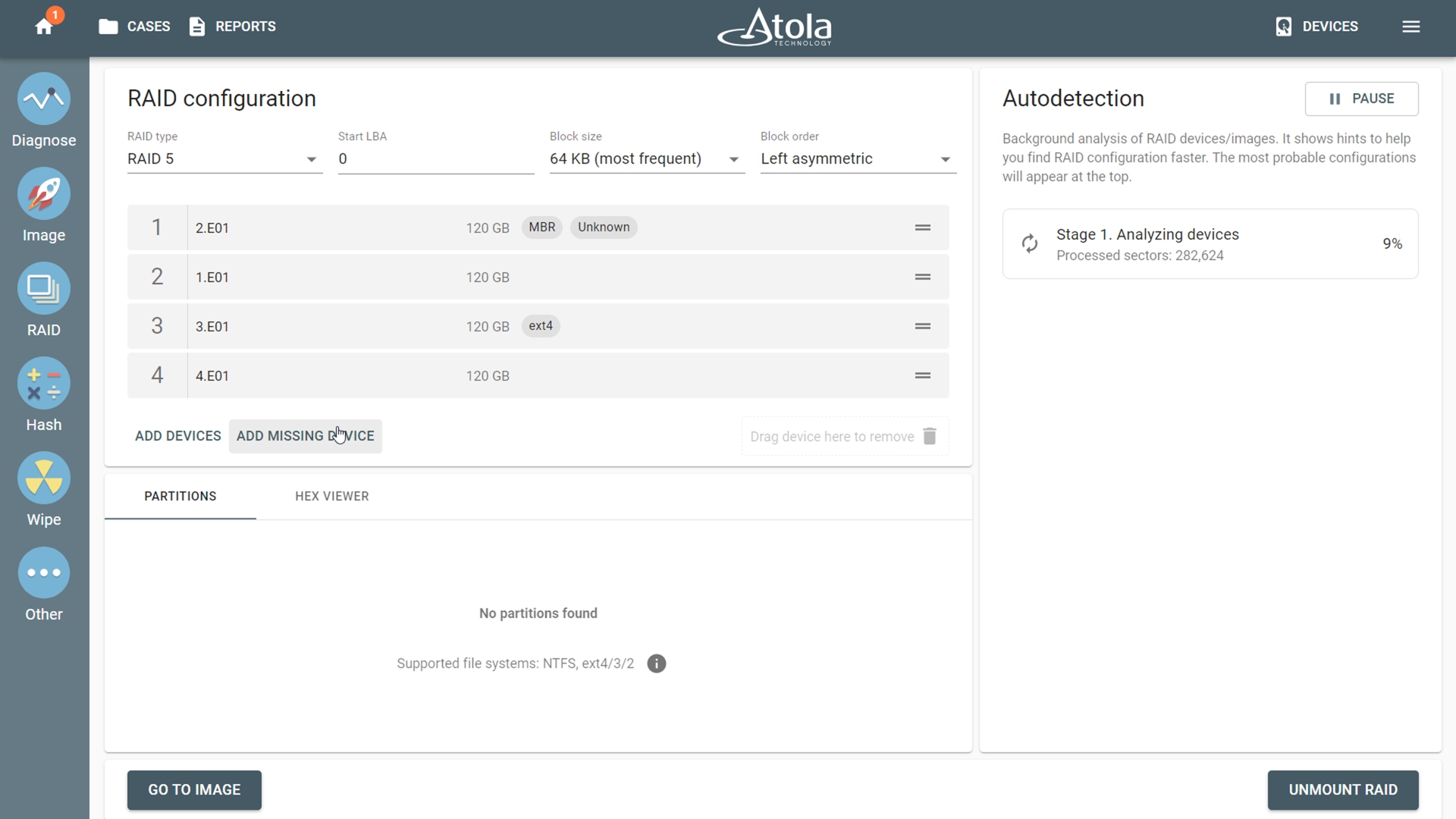
When a possible configuration is found, click the Apply button.
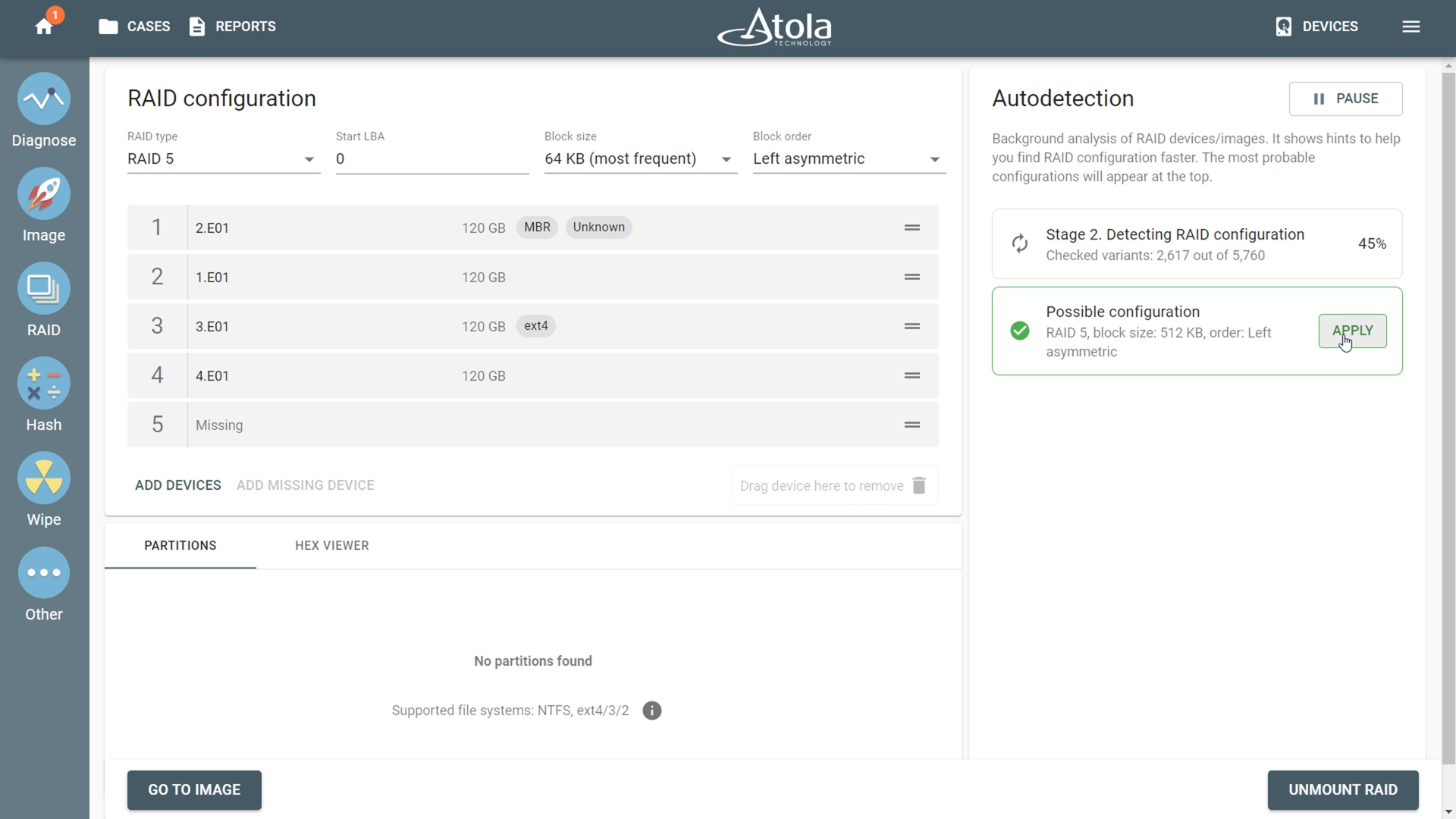
Having applied RAID configuration, proceed with imaging by clicking the Go to image button.
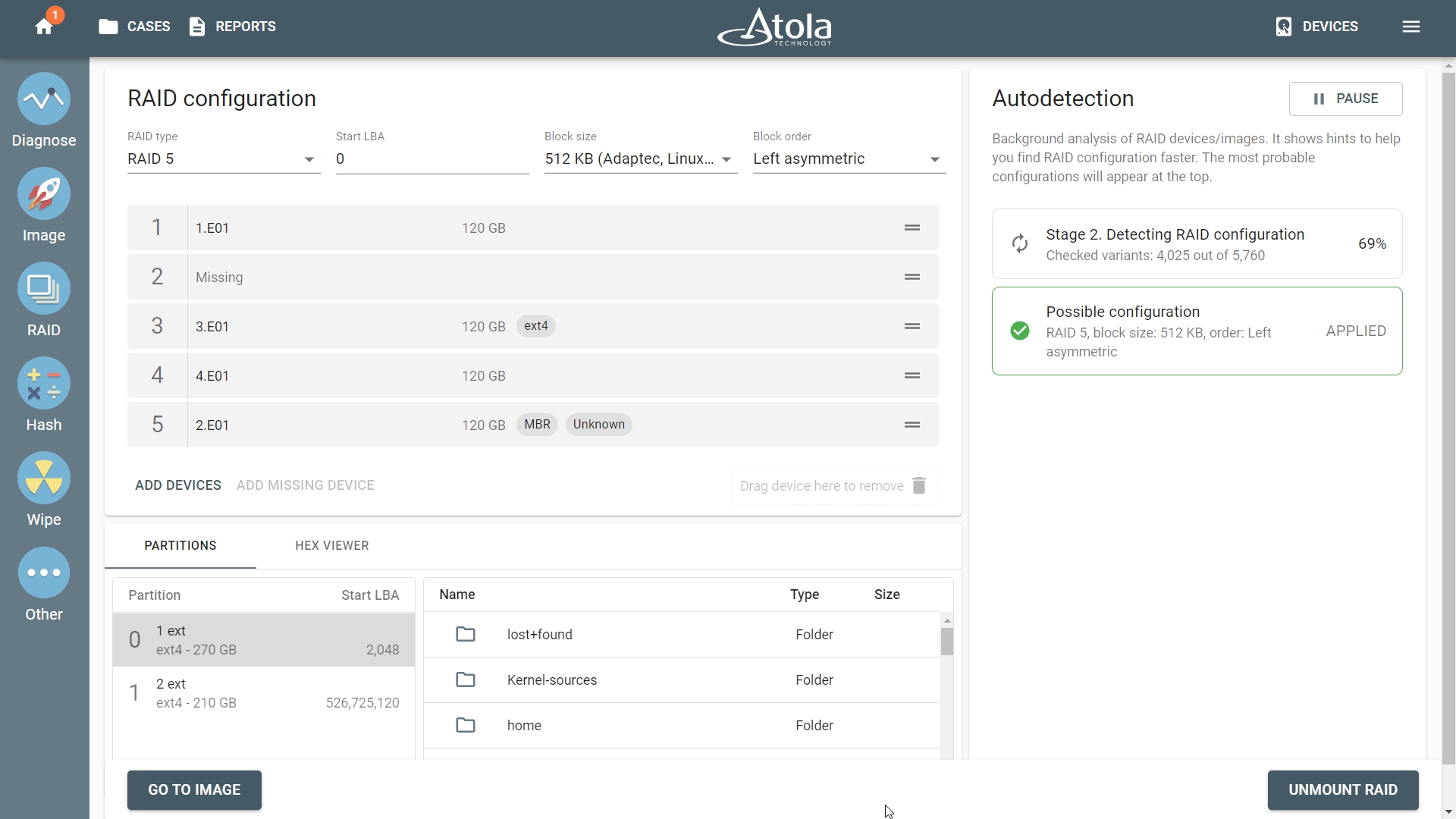
During the imaging session, Atola TaskForce takes advantage of the redundancy to create an image.
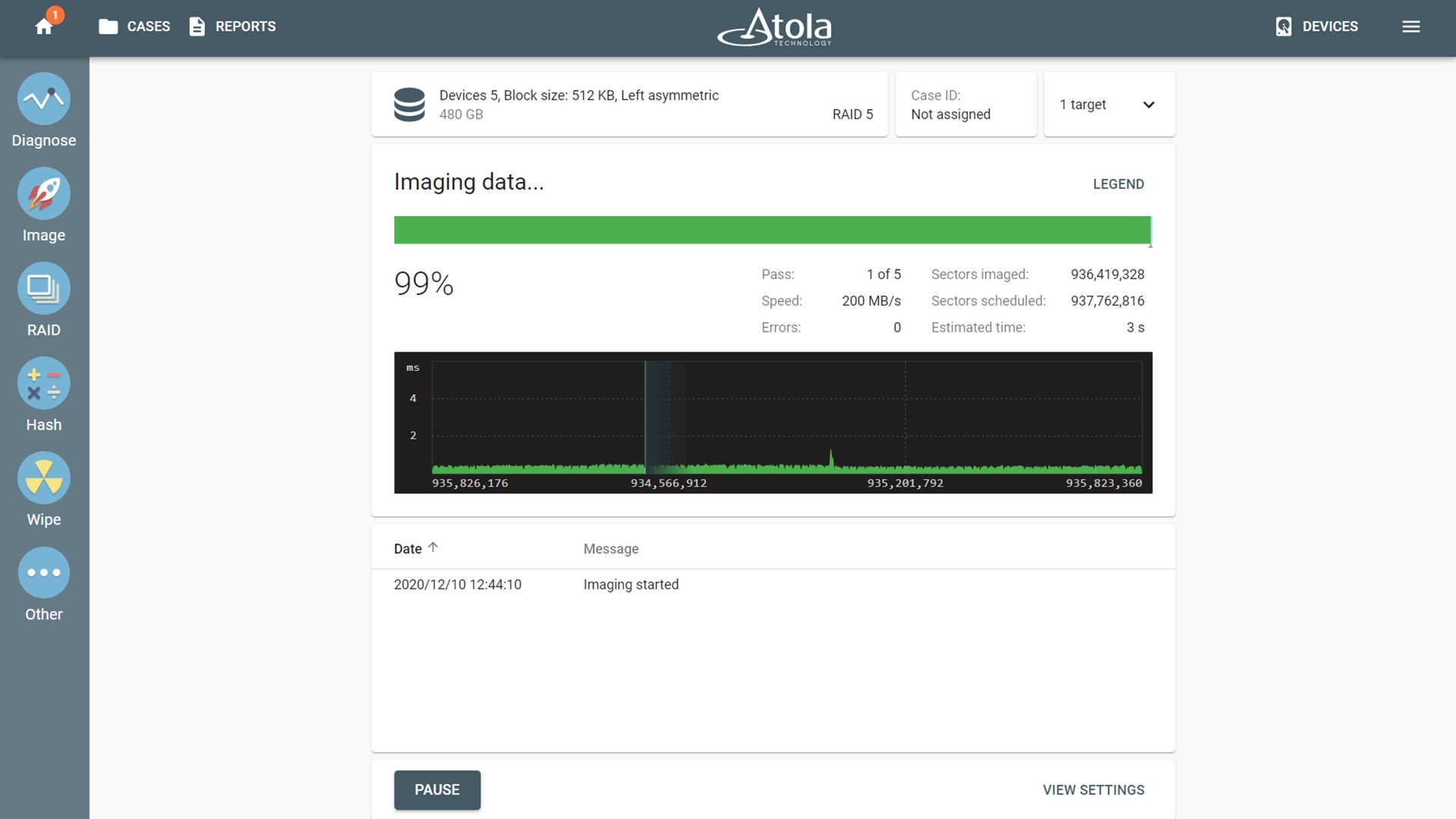
In the Imaging report one of the devices will be indicated as missing. The report will provide you with all the details of the imaging session.
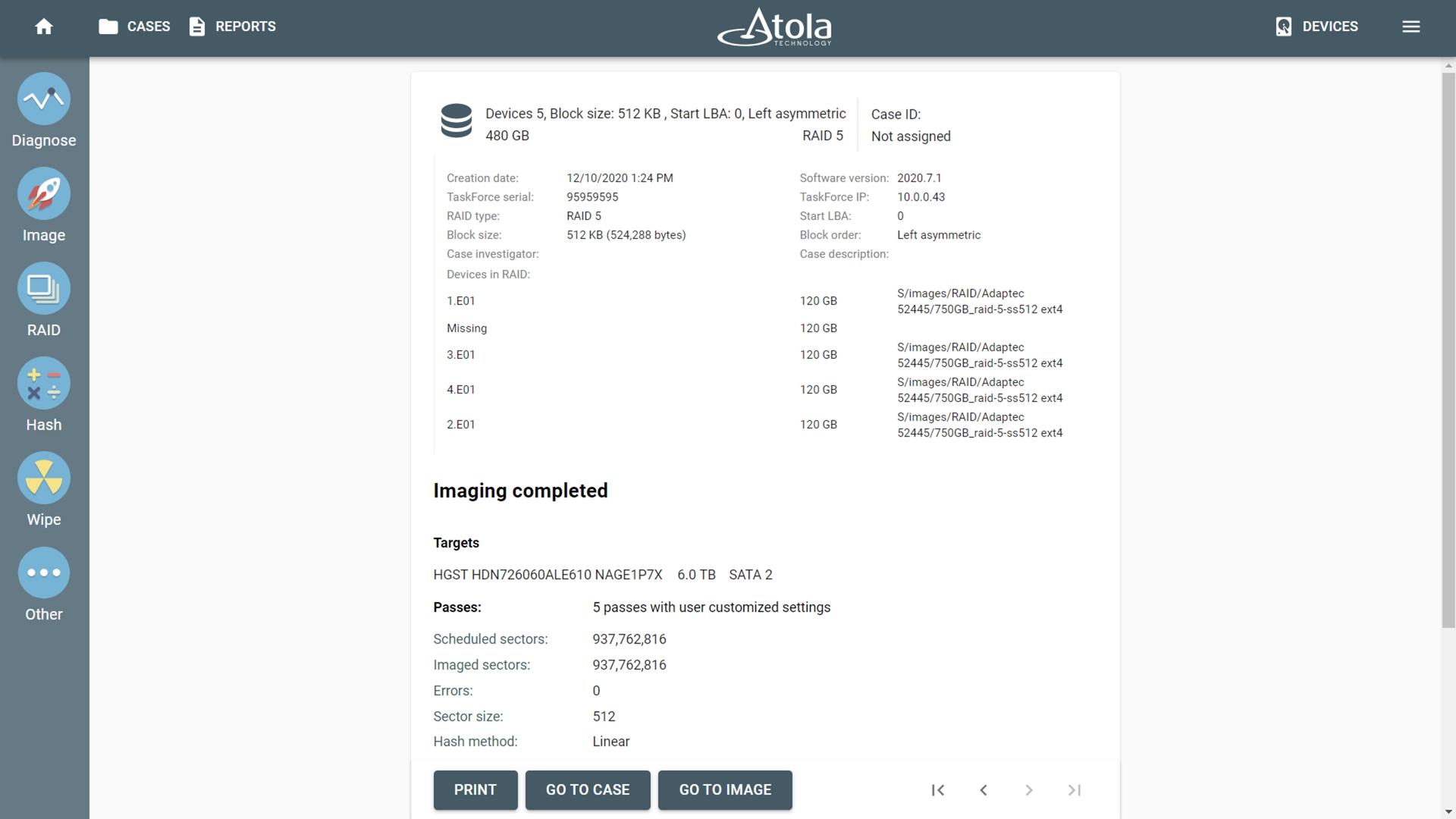
Add missing device function becomes your true savior in uncommon yet occurring situations when one of RAID drives is:
- heavily damaged
- absent at all
In October 2020, Atola TaskForce 2020.7.1 augmented the RAID functionality and introduced substantial enhancements to TaskForce’s connectivity options.
- RAID imaging made easy with TaskForce - May 3, 2022
- Image. Anything. Fast.What makes TaskForce the ultimate forensic imager - February 9, 2022
- RAID configuration detection in Atola TaskForce - April 7, 2021